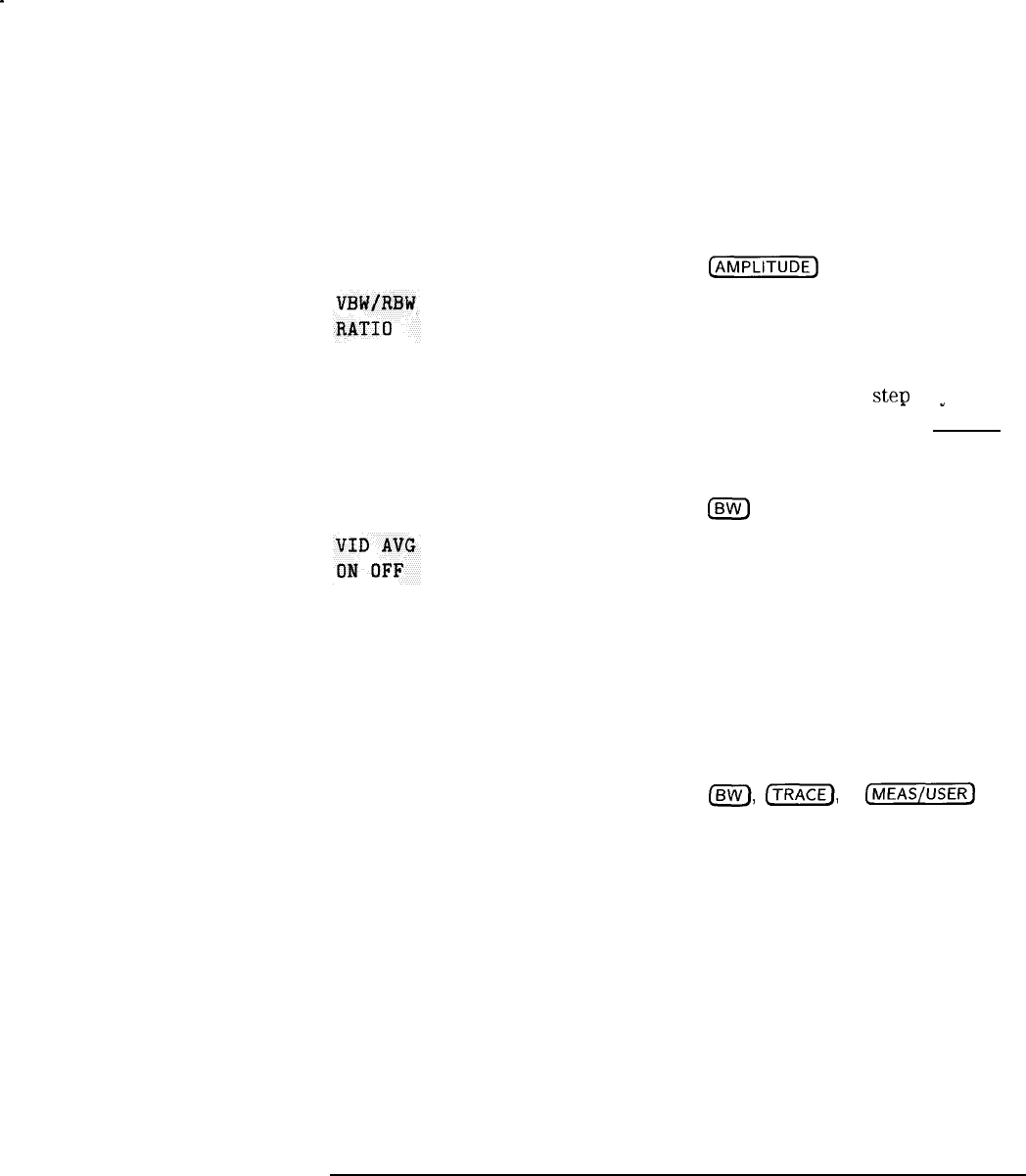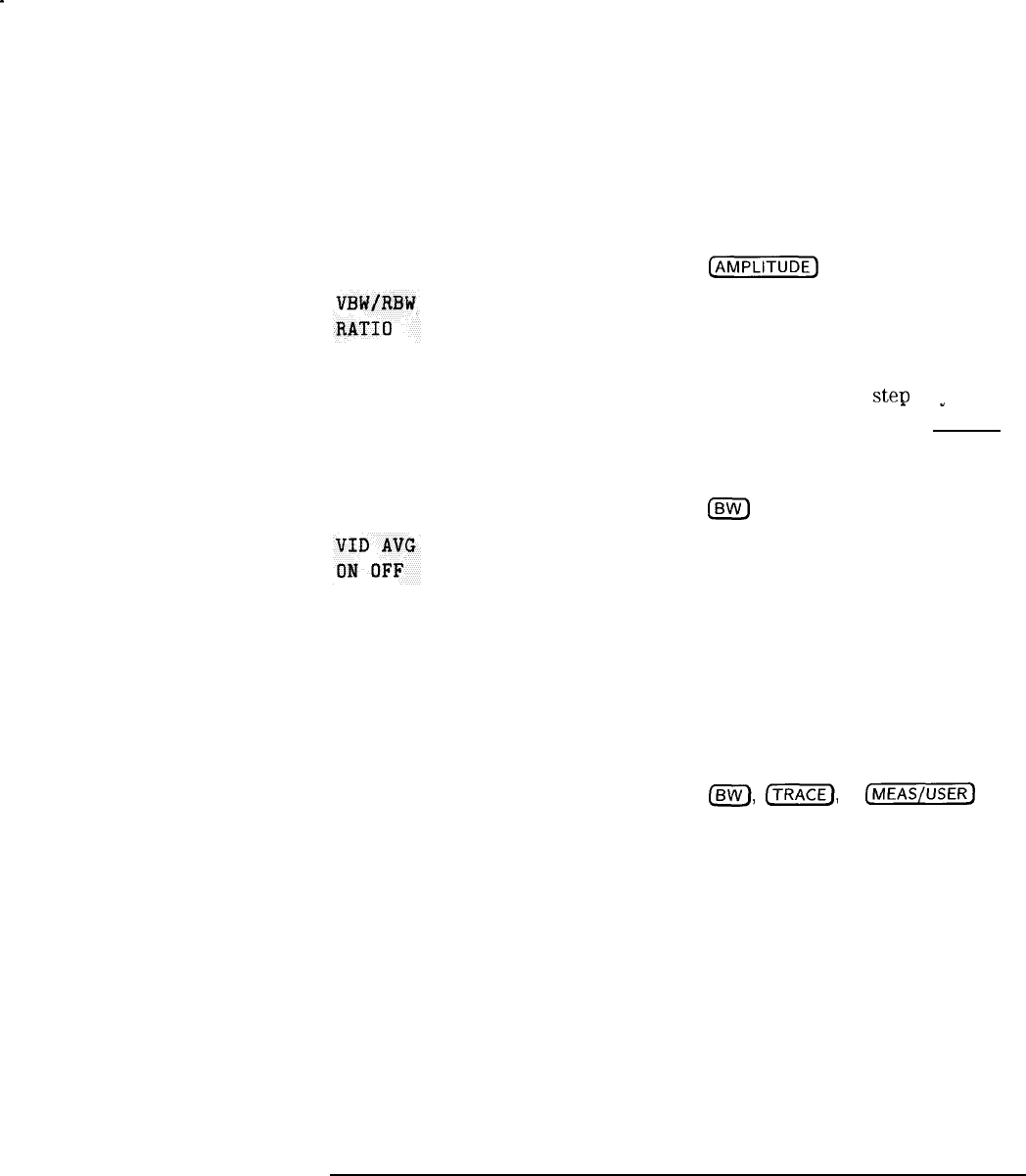
I
-
I
-
V
Spectrum Analyzer Mode Key Descriptions
Spectrum Analyzer Mode Functions
changes the amplitude units to V for the current setting (log
or linear).
Front-Panel Key Access
[AMPLITUDE)
selects the ratio between the video and resolution
bandwidths. If signal responses near the noise level are
visually masked by the noise, the ratio can be set to less
than 1 to smooth this noise. The knob and
steo
kevs
change the ratio in a 1, 3, 10 sequence. Pressing (PRESET)
and AUTO ALL sets the ratio to 0.300 X. The ratio can be
changed using the step keys or the knob.
Front-Panel Key Access
Isw)
initiates a digital averaging routine that averages displayed
signals and noise. This function does not affect the sweep
time, bandwidth, or other analog characteristics of the
analyzer. Annotation on the left side of the screen indicates
the current number of sweeps averaged. The default
number of sweeps is 100. Increasing the number of sweeps
smooths the trace. To turn off the video averaging function,
press VID AVG ON OFF so that OFF is underlined. The
number of sweeps can be entered using the numeric keypad.
Front-Panel Key Access
(BW),
(%i@,
or
(w)
6-151