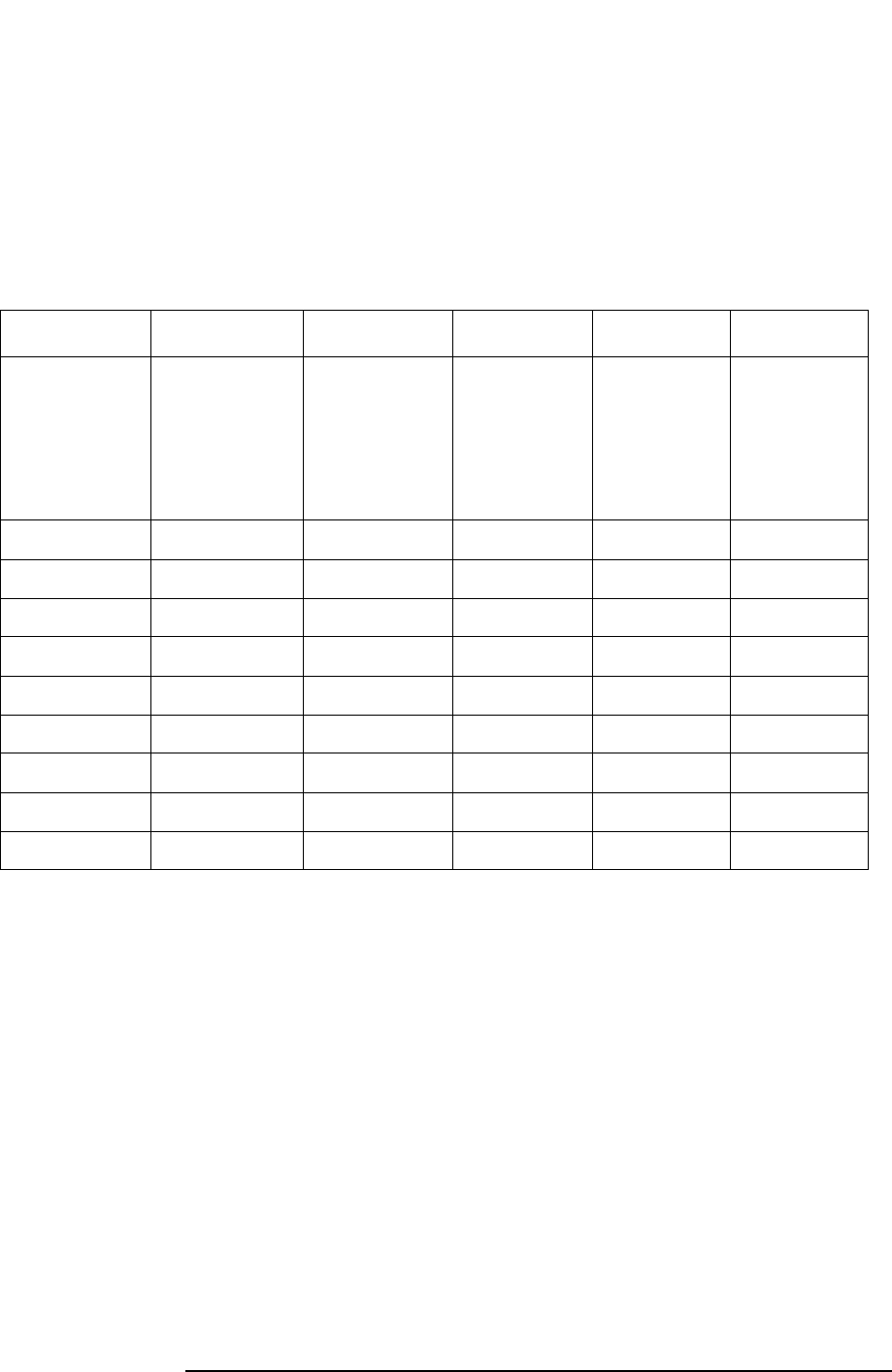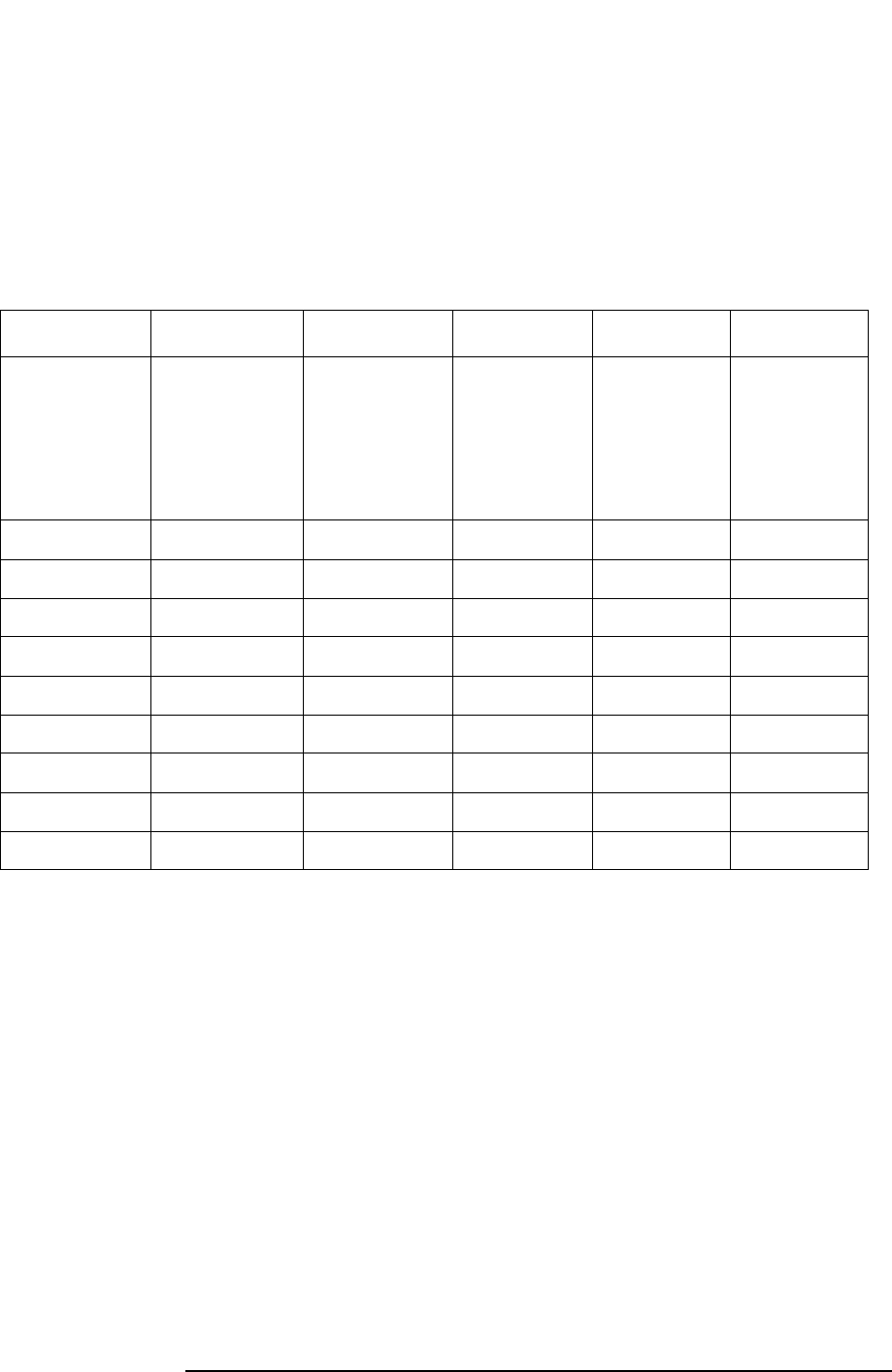
124 Chapter 2
Performance Verification Tests
15. Reference Level Accuracy: Agilent E4402B, E4403B, E4404B, E4405B, E4407B, and
E4408B.
b. Press Peak Search (or Search).
c. Record the marker delta amplitude reading in Column 5 of
Table 2-27.
d. Add the Actual Attenuator Step to the analyzer marker delta
amplitude and enter the result as the Test Record entry in the
performance test record.
Post-test Instrument Restoration
1. Remove the RF cable from the analyzer input connector.
2. To restore the default settings on the analyzer, press
Preset, System,
Alignments, Auto Align, All
.
Table 2-27 Linear Mode, Digital Bandwidths Worksheet, Option 1DR
Column 1 Column 2 Column 3 Column 4 Column 5 Column 6
10 dB
Attenuator
Nominal
Attenuation
(dB)
10 dB
Attenuator
Actual
Attenuation
(dB)
Actual
Attenuator
Step
(dB)
Analyzer
Reference
Level
(dBm)
Analyzer
Marker
Delta
Amplitude
(dB)
Test
Record
Entry
20 0 (Ref)
−20 0 (Ref) (Ref)
10
−10 25)
0026)
30
−30 27)
40
−40 28)
50
−50 29)
60
−60 30)
70
−70 31)
80
−80 32)