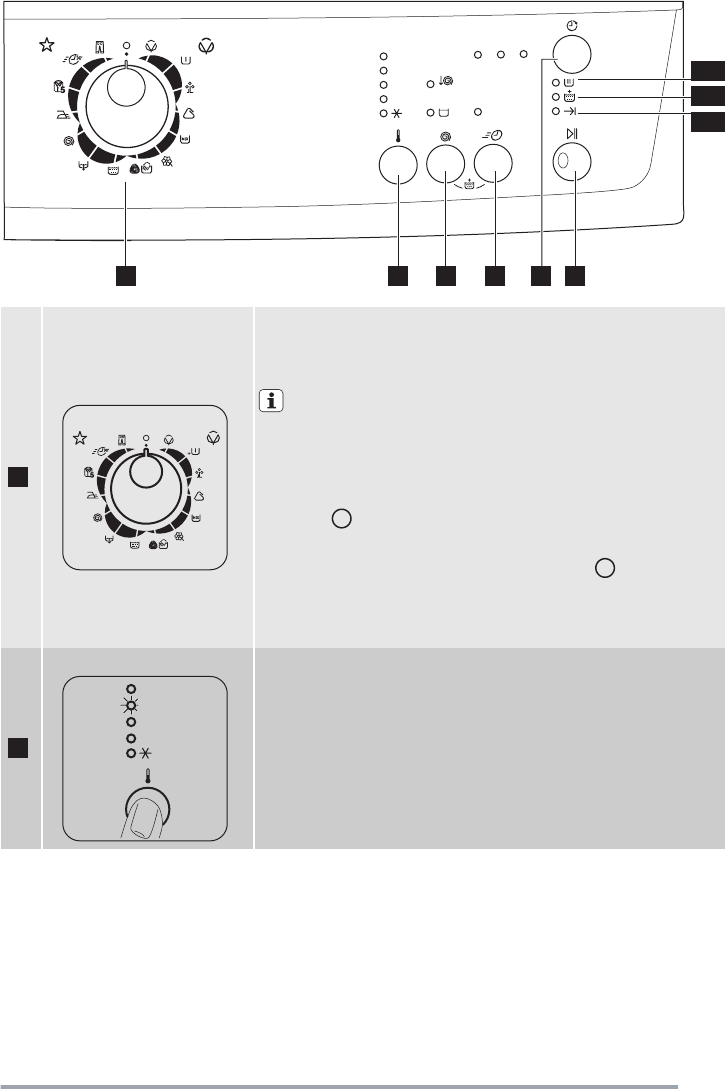
90°
60°
40°
30°
3H
6H
9H
AUTO
+
1 2 3 4 65
7.1
7.2
7.3
1
Programme selector dial
Turn the programme selector dial to the required programme. The selector
dial can be turned either clockwise or counter-clockwise. The green pilot
light of the button 6 starts flashing: the appliance is now switched on.
If you turn the programme selector dial to another programme when
the appliance is working, the red pilot light of the button 6 will flash
3 times to indicate a wrong selection. The appliance will not perform the
new selected programme.
• To switch the appliance off , turn the programme selector dial to the
position
.
• To cancel or change a running programme, switch the appliance off by
turning the programme selector dial to the position
. Select the new
programme by turning the selector to the desired programme. Start the
new programme by pressing the button 6 again. The water in the tub
will be not emptied out.
2
Temperature button
90°
60°
40°
30°
Push the temperature button to select the most suitable temperature for
washing your laundry .
13


















