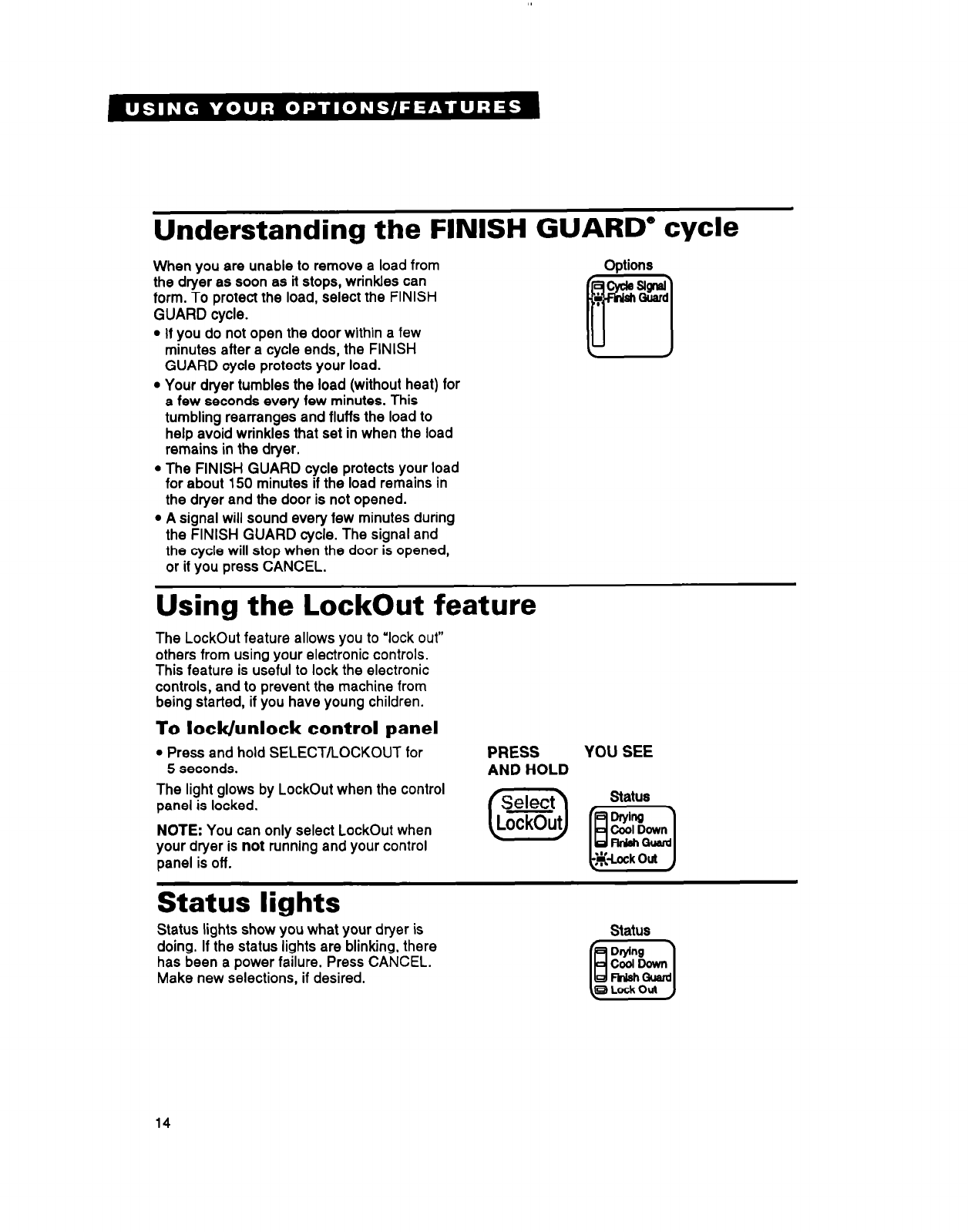
Understanding the FINISH GUARD” cycle
When you are unable to remove a load from
the dryer as soon as it stops, wrinkles can
form. To protect the load, select the FINISH
GUARD cycle.
l If you do not open the door within a few
minutes after a cycle ends, the FINISH
GUARD cycle protects your load.
l Your dryer tumbles the load (without heat) for
a few seconds every few minutes. This
tumbling rearranges and fluffs the load to
help avoid wrinkles that set in when the load
remains in the dryer.
l The FINISH GUARD cycle protects your load
for about 150 minutes if the load remains in
the dryer and the door is not opened.
l A signal will sound every few minutes during
the FINISH GUARD cycle. The signal and
the cycle will stop when the door is opened,
or if you press CANCEL.
Using the Lockout feature
The Lockout feature allows you to “lock out”
others from using your electronic controls.
This feature is useful to lock the electronic
controls, and to prevent the machine from
being started, if you have young children.
To lock/unlock control panel
l Press and hold SELECT/LOCKOUT for
5 seconds.
The light glows by Lockout when the control
panel is locked.
PRESS
YOU SEE
AND HOLD
NOTE: You can only select Lockout when
your dryer is not running and your control
panel is off.
Status lights
Status lights show you what your dryer is
doing. If the status lights are blinking, there
has been a power failure. Press CANCEL.
Make new selections, if desired.
Status
14


















