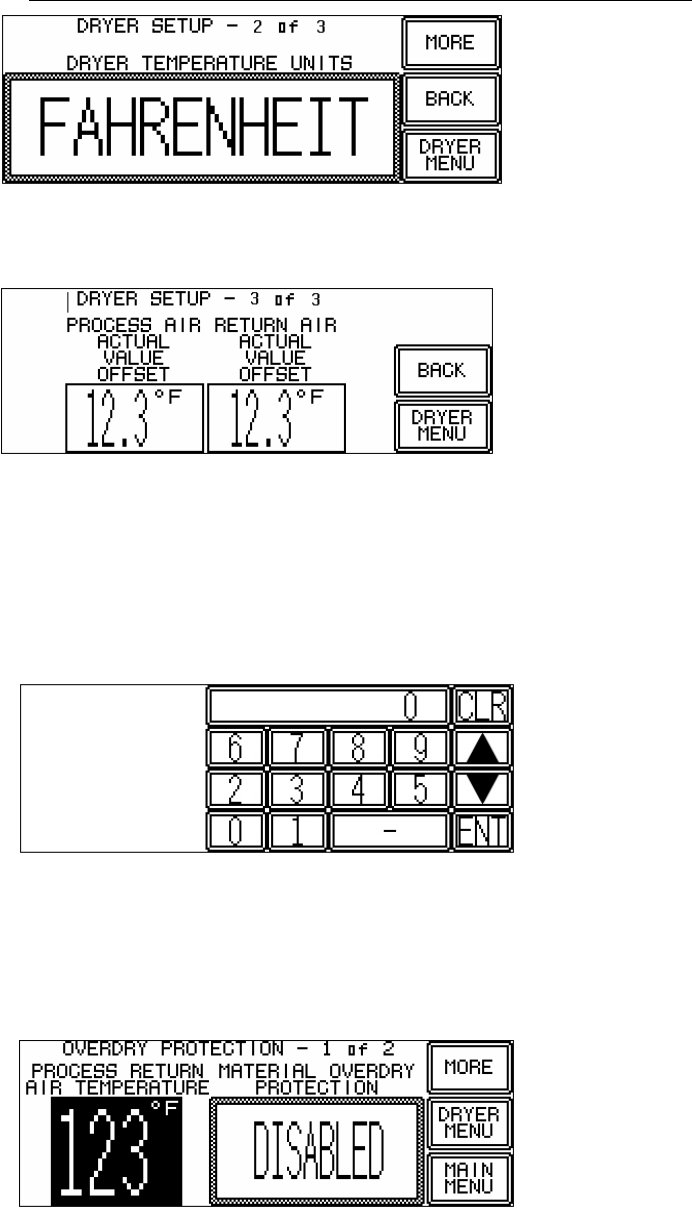
Buy pressing the
MORE screen, you can choose for the temperatures to display in degrees F
or degree
C. (Note; Changing the temperature scale, requires adjusting the alarm values.)
When these settings have been made, the operator now has a choice of returning to the
DRYER MENU, BACK (takes you back to the DRYER SETUP 1 of 3) or pressing MORE
to take you to screen 3 of 3 of the DRYER SETUP screen.
NOTE: At this display, before you change any of the settings, you need to test the
thermocouple readings in Ice water (32°F at sea level, and boiling water 212°F at sea
level). Then you may change these settings accordingly to make sure the controller is
displaying the correct temperature.
Setting Values
By pressing and holding the numbers in the LOW TEMP ALARM or the HIGH TEMP
ALARM
buttons, the following screen will be displayed:
Enter the values you would like to set in the screen by pressing the number keys. Press ENT
(Enter) when you are finished to set the new values or CLR (Clear) to erase the current
values and reenter new ones. To set the values in the next field, press ENT (Enter) to close
the screen shown above. Then select the next number field to enter new values.
Over-Drying Protection
Portable Drying/Conveying Systems Chapter 4: Operation 26 of 63


















