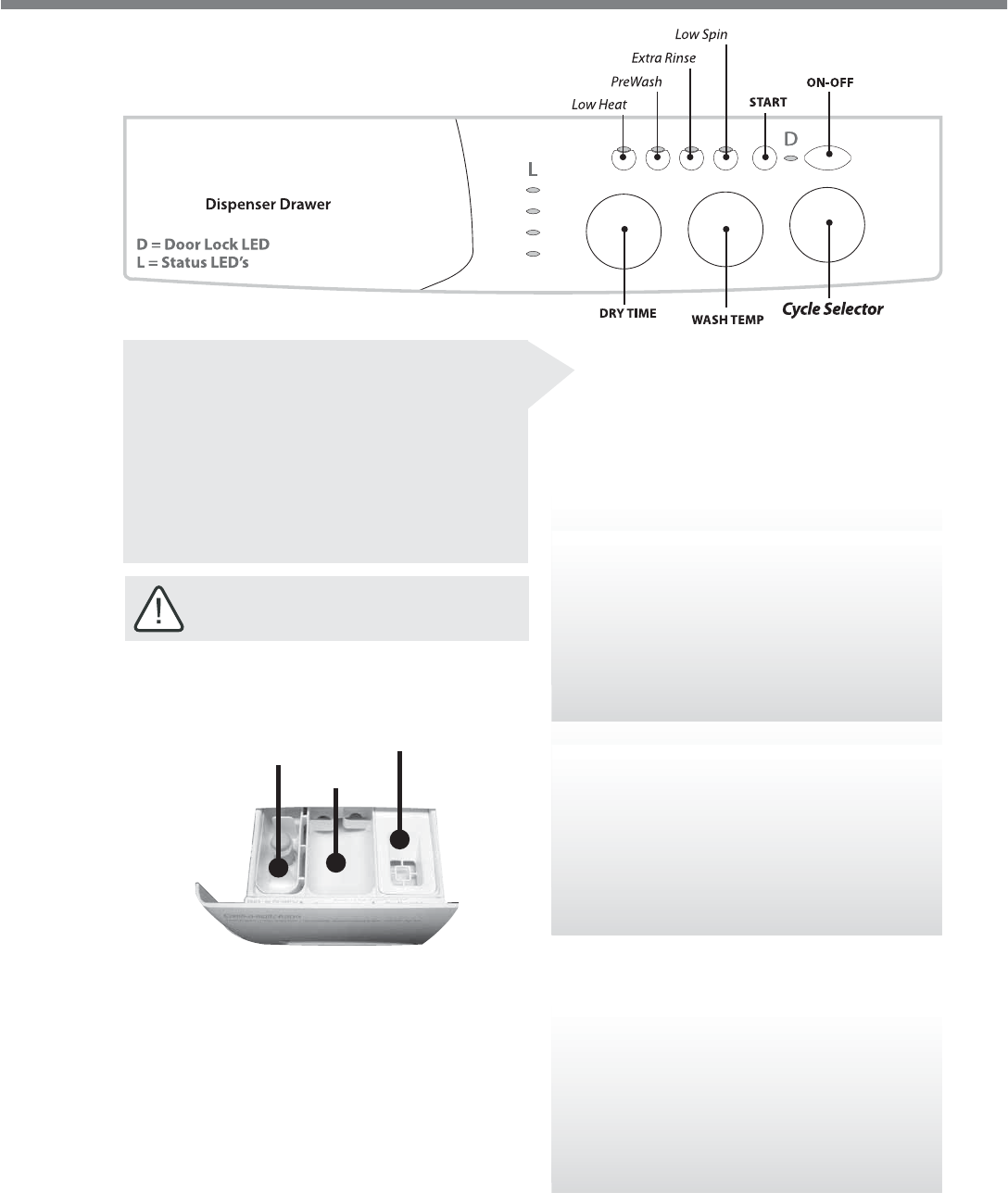
Washing and drying 17
Before starting a cycle
Always make sure,
the drum is loaded correctly (see below)
the door is closed
the ON-OFF button has been pressed and machine
power is ON
laundry aids have been added to the Dispenser
Drawer (see below)
•
•
•
•
IMPORTANT: DO NOT attempt to open the
door when the ‘Door Lock’ LED (D) is LIT SOLID!
Bleach
(with bin)
Prewash
Detergent
(without
bin)
1 to 2 TBSP
Powder
Detergent
(or liquid
equiv.)
1 to 2 TBSP
Liquid
Fabric
Softener
Determining load sizes
Maximum WASH CYCLE capacity - Cottons: 15
lbs, Synthetics: 9 lbs, Delicates: 8 lbs, Wools: 3 lbs
Maximum DRY CYCLE capacity - 8 to 11 lbs.
Always allow space for air to flow around the
clothes when drying. In general, if your drying,
don’t fill the drum more than 1/2 to 3/4 full.
Setting a
wash-to-dry
cycle
1) Select the wash cycle
• select a washing cycle using the Cycle Selector;
• select the wash water temperature using the
WASH TEMP knob;
• press available OPTION buttons (optional);
2) Select the dry time
• select the drying minutes or one of the AUTO
cycles by using the DRY TIME knob; (NOTE:
Average loads will dry in 60 to 80 minutes)
3) Press the START button. When the wash cycle
ends, the appropriate dry cycle will start
automatically
Setting a
wash
cycle
1) Select the wash cycle (See above);
2) Select the dry time
• set the DRY TIME knob to ‘OFF’;
3) Press the START button. When the wash cycle
ends, the machine will stop.
Setting a
dry
cycle
1) Select the dry cycle
• set the Cycle Selector to position 5, 10, or 13;
2) Select the dry time
• select the drying minutes or one of the AUTO
cycles by using the DRY TIME knob;
3) Press the START button. When the dry cycle
ends, the machine will stop.


















