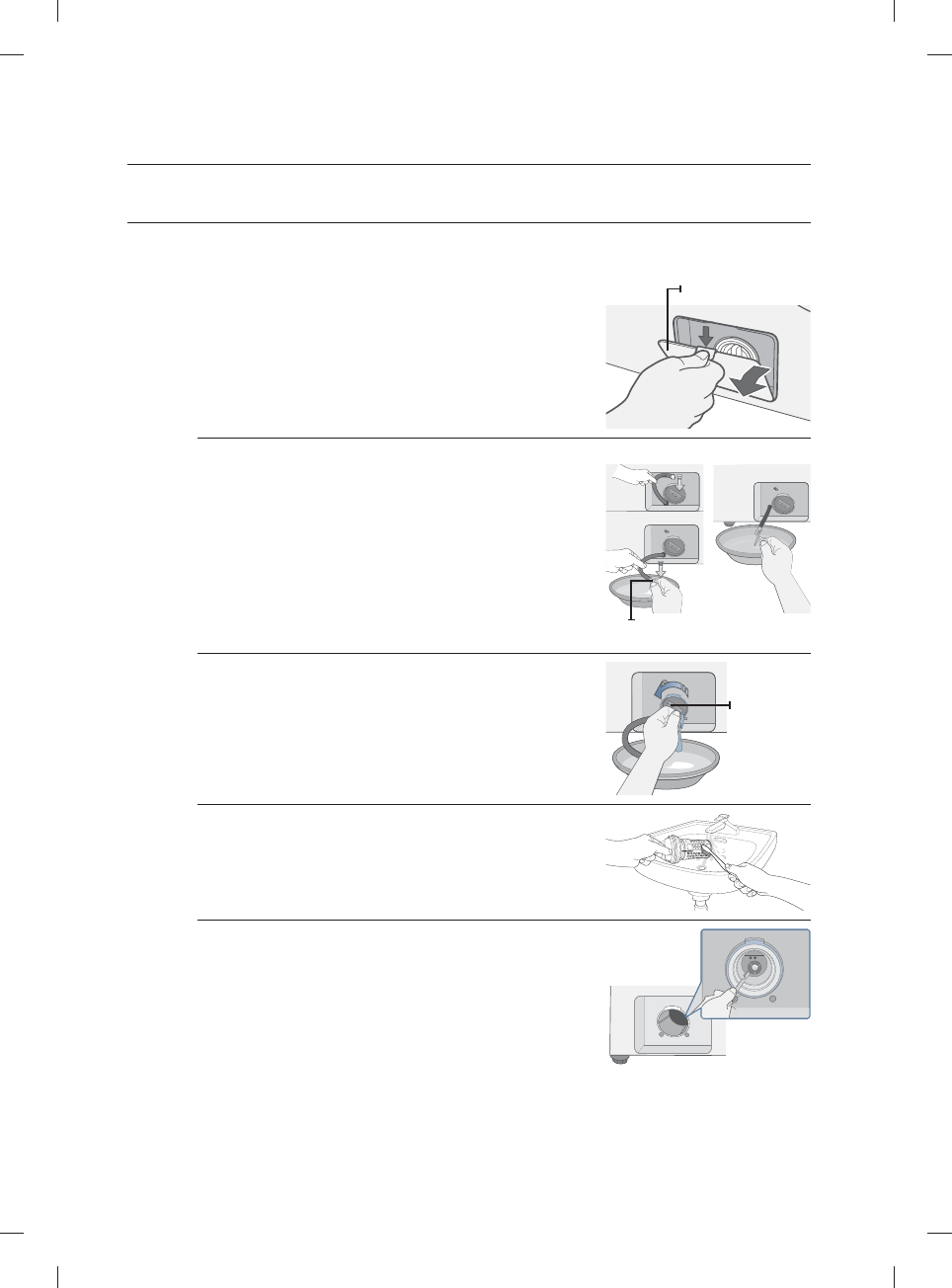
56_ Maintaining your washer
Maintaining your washer
CLEANING THE DEBRIS FILTER
We recommend cleaning the debris fi lter when water does not drain well or the “nd” error message is
displayed.
1. Open the fi lter cover by pressing and then pulling the
handle of the fi lter cover with your fi nger.
Filter cover
2. Holding the drain cap, pull the drain tube that is hooked
onto the guide hook to the front. Do not pull the drain tube
with excessive force.
3. Place a bowl under the washer to catch any remaining
water. Then, hold the drain tube with one hand, and turn
the emergency drain cap counter clockwise with the other
hand to separate it from the drain tube.
4. Drain the remaining water completely.
Drain cap
Step 1 Step 2
5. Turn the debris cap counterclockwise, and then pull the
debris cap and debris fi lter assembly out of the washer.
Debris
fi lter cap
6. Wash any dirt or other material from the debris fi lter.
7. Make sure the drain pump propeller behind the debris fi lter
is not blocked.
WF457ARG-03153A-04_EN.indd 56WF457ARG-03153A-04_EN.indd 56 2012-08-31 12:30:342012-08-31 12:30:34


















