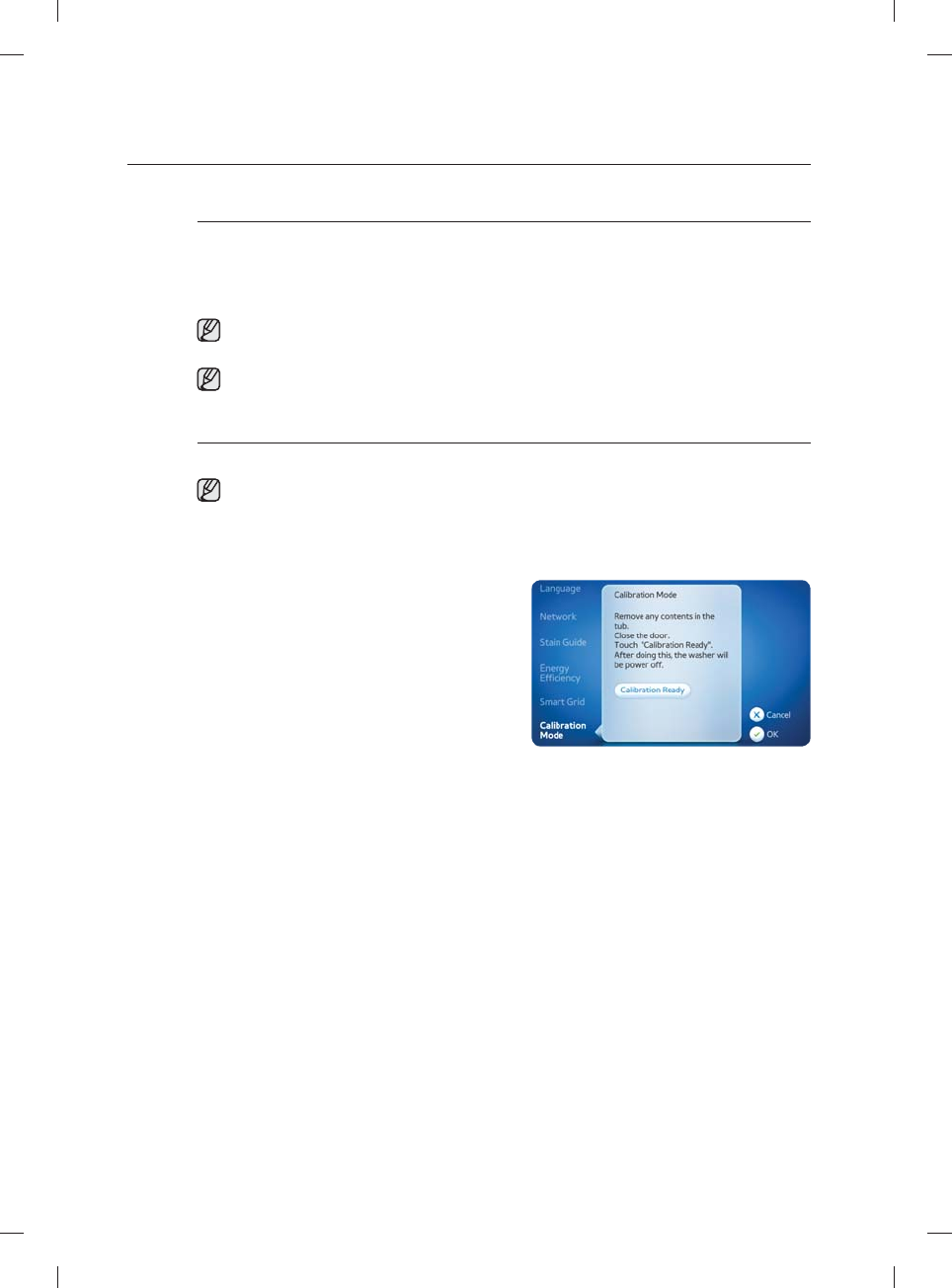
24_ Installing your washer
Installing your washer
STEP 5
Powering your washing machine
Plug the power cord into a wall socket, an AC 120V / 60Hz approved electrical outlet protected
by a 15-amp fuse or circuit breaker. (For more information on the electrical and grounding
requirements, refer to the “Electrical supply and grounding” section on page 17.)
When the power plug is connected, the Samsung logo is displayed for about 15 seconds
before the screen turns o . Press the Power button to use your washer.
The process shown in this fi gure is a preparation step for using your washer. It is not an
indication of a failure.
STEP 6
Calibration mode
Before using Calibration mode, be sure to take all items out of the drum.
Your Samsung washing machine automatically detects the weight of the laundry.
For a more accurate weight detection, please run Calibration Mode after the installation.
To run Calibration Mode, follow these steps:
1. Turn on the washer.
2. Tab Settings and then Calibration Mode.
3. Remove any contents in the tub and close the
door.
4. Tab Calibration Ready
5. Press the Start/Pause button to run
Calibration Mode.
6. The drum rotates clockwise and
counterclockwise for approximately 3 minutes.
7. When Calibration Mode is fi nished, the “Cycle
complete” message appears on the display and
the washing machine turns o automatically.
The washing machine is now ready for use.
WF457ARG-03153A-04_EN.indd 24WF457ARG-03153A-04_EN.indd 24 2012-08-31 12:30:222012-08-31 12:30:22


















