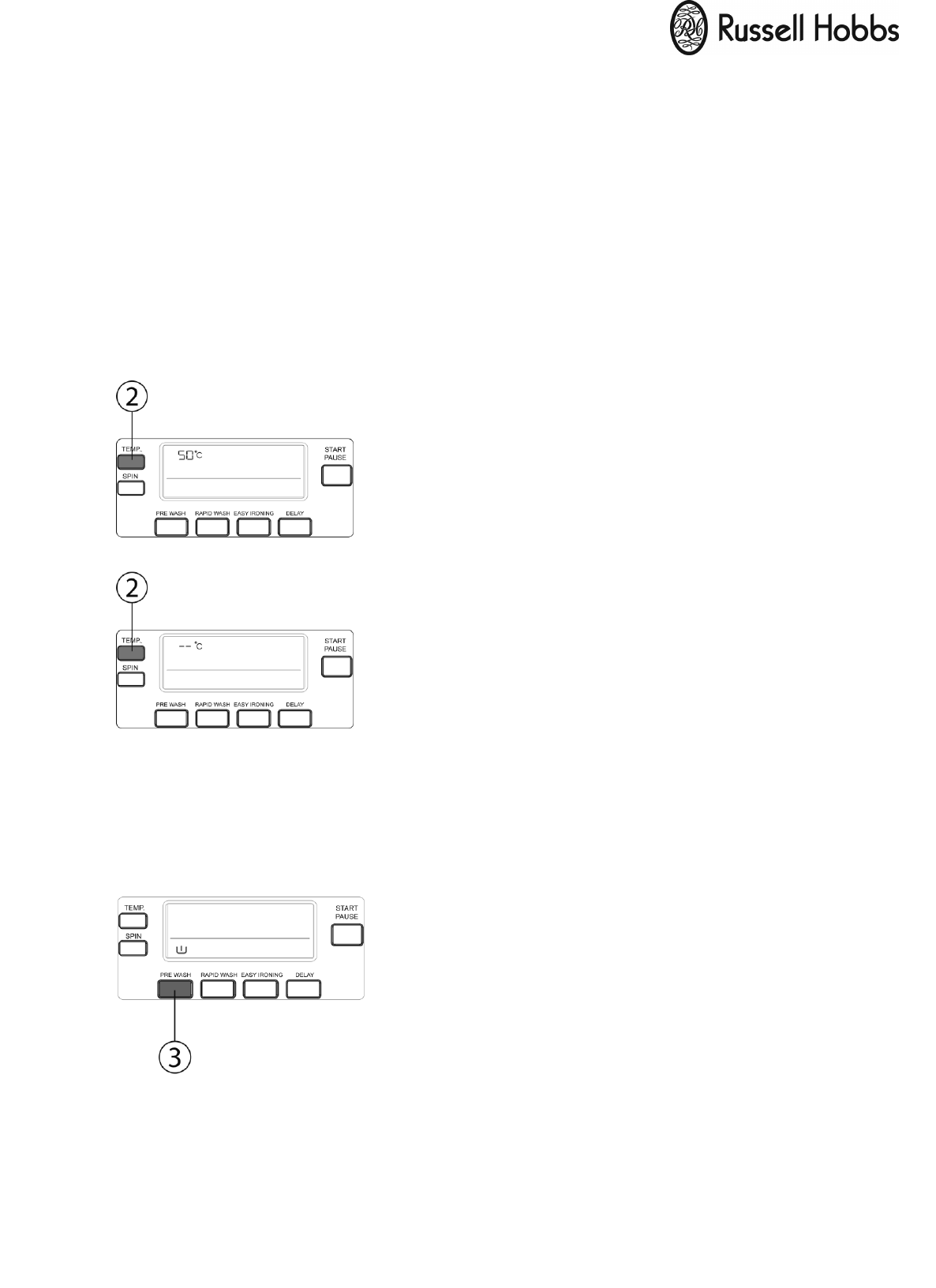
empty the remaining water and finish the programme once the spin function is
complete.
b) Switch the programme knob to ‘Stop’, select the spin programme on the
programme knob. You can choose to reduce the spin speed by pressing the
spin speed setting button. You can start your machine by pressing on
Start/Pause button. Your machine will finish the programme after spinning
your laundry in the spin revolution you have selected.
2. Temperature selection
You can select the washing water temperature with the temperature adjustment
button.
When you select a new programme, the maximum
temperature is shown on the electronic display.
You can gradually decrease the washing water
temperature between the maximum temperature
and cold washing (--) by pressing washing water
temperature adjustment button.
If you have missed the washing water temperature you wanted, you can return to the
intended temperature by continuously pressing the washing water temperature
adjustment button.
3. Pre Wash
You can give your very dirty laundry a prewash
prior to the main wash by using this additional
function. When using this function, you should put
detergent in the front washing compartment of the
detergent drawer.
For Customer Services, Spare Parts & Manufacturer's Warranty Information please call 01204 664 084
-19-


















