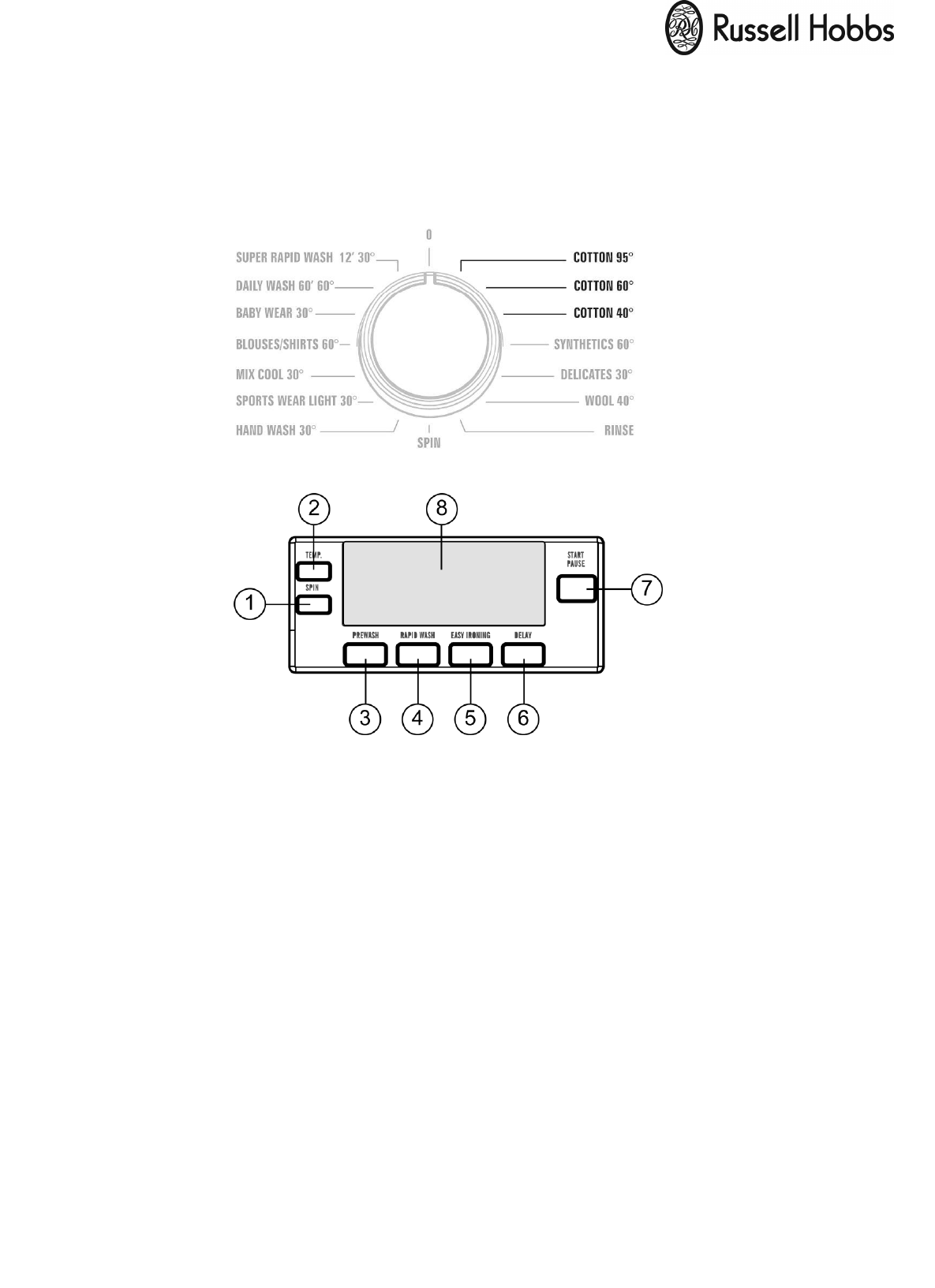
Selecting a Programme
Select the required washing programme by rotating the programme knob in either
direction (clockwise or anti-clockwise). Ensure that the programme knob is aligned
with the required programme.
Electronic Display
1. Spin speed select
2. Temperature select
3. Prewash function
4. Rapid wash function
5. Easy iron function
6. Delay timer function
7. Start/Pause button
8. Electronic display
On the electronic display, you can view the water temperature, spin speed of your
machine, the amount of time your machine will continue washing, additional functions
you have selected and whether the door of your machine is locked or not.
Furthermore, the electronic display will warn you by means of fault symbols on the
display when a fault occurs on your machine and notify you of the completion of the
washing programme by displaying the text “END” on the display as soon as the
washing programme you have selected has finished.
For Customer Services, Spare Parts & Manufacturer's Warranty Information please call 01204 664 084
-14-


















