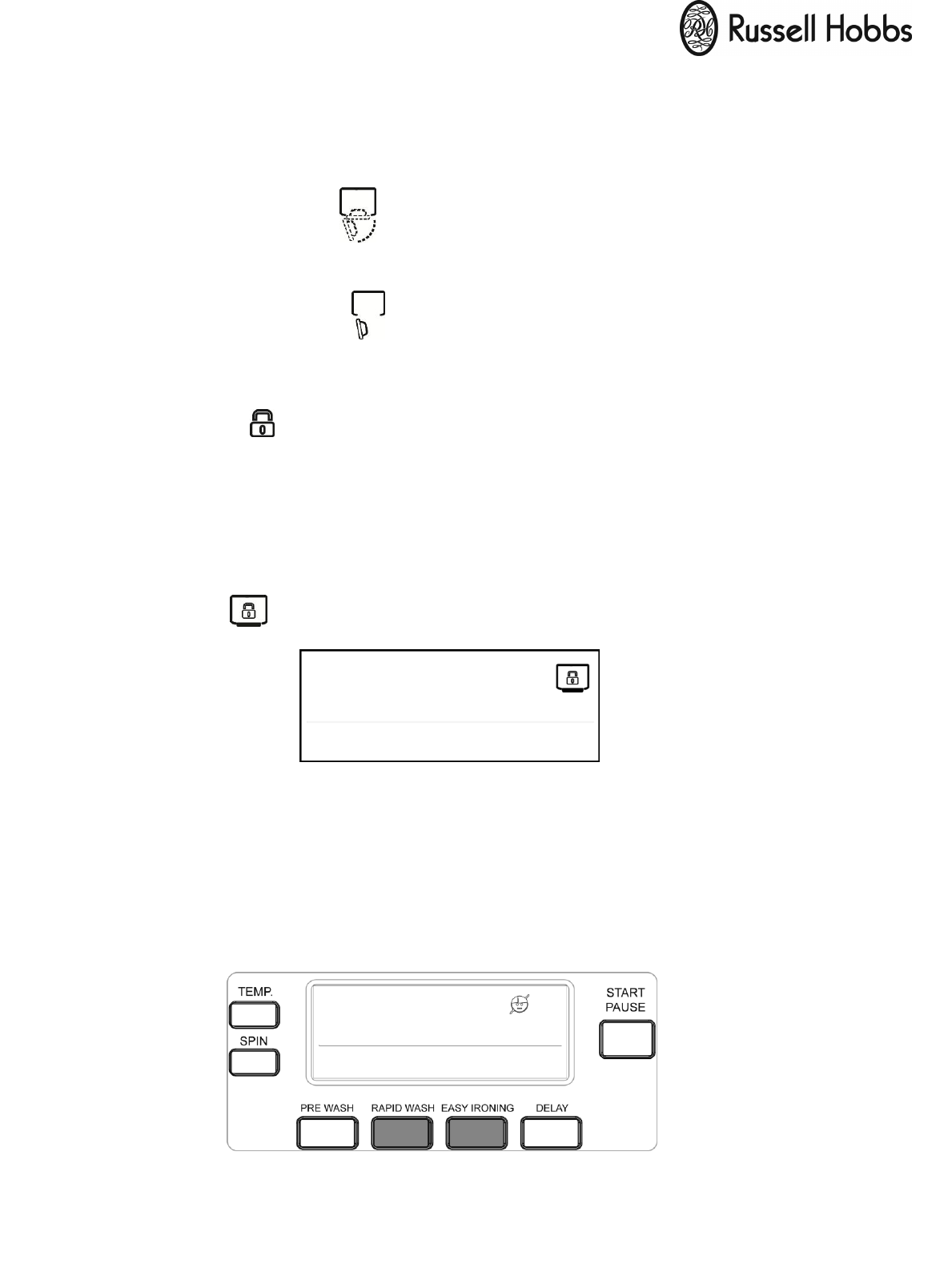
Adding/Removing Laundry
If you want to add or remove laundry when your machine is running:
- Switch your machine to the pause mode by pressing on Start/Pause button.
- After a while, the symbol will be shown on the electronic diplay and this means
that the door of your machine can now be opened.
- When you see the symbol appears on the electronic display, you can either add
or remove laundry after opening the machine door.
Note: If symbol blinks on the electronic display, it means that you cannot add or
remove laundry as the cycle has started.
- When you have added or removed the laundry, close the door of your machine and
press on Start/Pause button.
- Your machine will continue to wash after locking the door of your machine.
- The symbol will flash on the electronic display.
Child Lock
A child lock prevents the interruption of a cycle when buttons are pressed and the
knob is turned. The Child lock will be activated when both the rapid wash and easy
ironing buttons are pressed at the same time for 3 seconds or longer.
For Customer Services, Spare Parts & Manufacturer's Warranty Information please call 01204 664 084
-22-


















