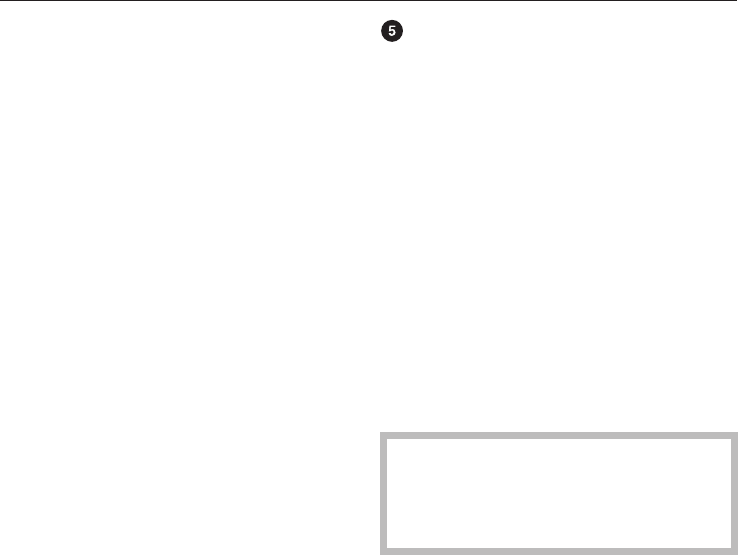
Selecting a different programme
As long as the cooling down phase or
the anti-crease phase has not been
reached, it is possible to change a
programme after it has started by turn
-
ing the programme selector to a differ
-
ent programme position.
Interrupting a programme
^
Switch the machine off with the
I-On /
0-Off
button.
To continue drying:
^
Switch the machine on with the
I-On /
0-Off
button.
With COTTONS and MINIMUM IRON
programmes the programme will con-
tinue unless the cooling down or
anti-crease phase has been reached.
With other programmes:
^ Press the START button.
Adding or removing items
^
Open the door. Take out or add items
as required.
^
To continue drying close the door
and press START.
To cancel a programme
^
Turn the programme selector to
Fin
-
ish
or open the door .
The programme has been successfully
cancelled when only the
Anti-crease/Finish
indicator lamp is on.
At the end of a programme
At the end of a programme the
Anti-crease/Finish
lamp will come on in
the sequence display and the buzzer
will sound.
The drum will continue to rotate at inter
-
vals to prevent laundry creasing, if you
do not wish to remove it immediately
(anti-crease). The anti-crease phase
lasts for a maximum of 60 minutes, ex
-
cept with
Woollens hand care
programme.
^
Press the
Door button
and open the
drum door.
^ Remove the laundry.
Make sure that the drum is empty. If
items are left in the dryer, they could
be damaged by overdrying when
the dryer is next used.
^ Clean the filter.
^ Close the door.
^
Switch the dryer off by pressing the
l-On/0-Off
button.
How to dry correctly
16


















