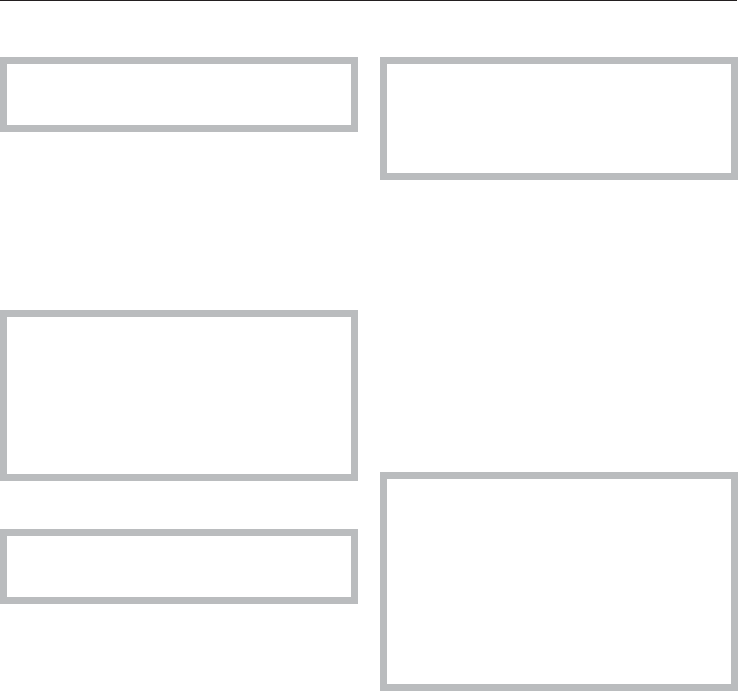
Language J
The display contents can be shown
in different languages.
The fixed default language can be set
in the submenu "Language J".
^
Select the desired language and
confirm with "OK".
Sort languages
The order of the first 4 languages in
the display can be set, when the
option "Language menu -
international" or "Language menu -
International 4 languages" is
selected.
Supervisor level
The access code for the supervisor
level can be changed.
^
Enter the old code.
^
Enter the new code.
Once the new code is confirmed, the
display will show the beginning of the
"Settings" menu.
Controls
The controls can be set to
"Household" (default setting) or
laundromat version "WS-KW buttons
simple".
WS-KW = Waschsalon-Kurzwahltasten
(Laundromat-Direct select buttons)
The laundromat version displays the
four pre-set favorite programs which
cannot changed by the user.
The use is simplified by the direct
select buttons D - G.
^ Select the four favorite programs first
before activating the laundromat
version, see "Favorites".
, Caution: When selecting the
laundromat version and exiting the
"Settings - Supervisor level", the
option "Settings" will no longer be
listed. The supervisor level can no
longer be opened.
Contact Technical Service to adjust
more settings.
–
The basic menu of a program cannot
be opened with the jog shuttle.
–
The components "Gentle", "Timer",
"Save" and "Program selection" are
deactivated.
–
The time of day is not shown.
–
The "Settings" and the "Supervisor
level" can only be accessed by
Technical Service.
Settings - Supervisor level
58


















