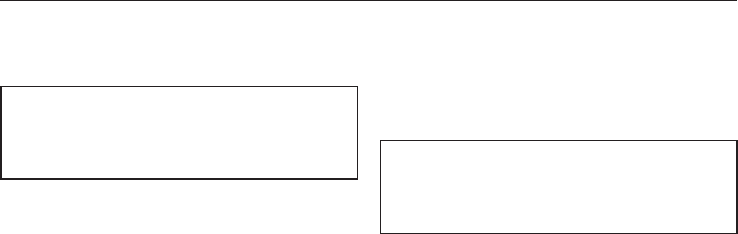
Activating and deactivating the
buzzer
A buzzer sounds (at intervals for a
maximum of 1 hour) to let you know
the programme has finished.
The tumble dryer is delivered with the
buzzer activated but you can
deactivate it if wished.
If there is a fault, a continuous tone will
sound even if the buzzer has been
deactivated.
Follow the steps (A,B,C ...) using
the Start button and programme
selector to programme and store in
memory.
Before you begin, ensure that:
– The tumble dryer is switched off.
– The door is closed.
– The programme selector is at Finish.
A Press the Start button and keep it
pressed in whilst carrying out steps
B-C.
B Switch the dryer on.
C Wait until the Start indicator light
lights up constantly...
D . . . and then release the Start button.
E Turn the programme selector to
Cottons Low temperature.
The Cooling down light will flash four
times.
The flashing sequence of the
Drying lamp shows which option is
currently selected.
–
If the Drying light is not flashing:
the buzzer is deactivated
–
If the Drying light is flashing:
the buzzer is activated (factory
default setting).
F Pressing the Start button switches
between the 3 options.
G Switch the dryer off.
The setting you have selected is now
stored in memory. You can change it
again at any time.
To check the setting:
^
Carry out steps A to E.
^
Switch the dryer off after checking
the setting as described above.
Programmable functions
47


















