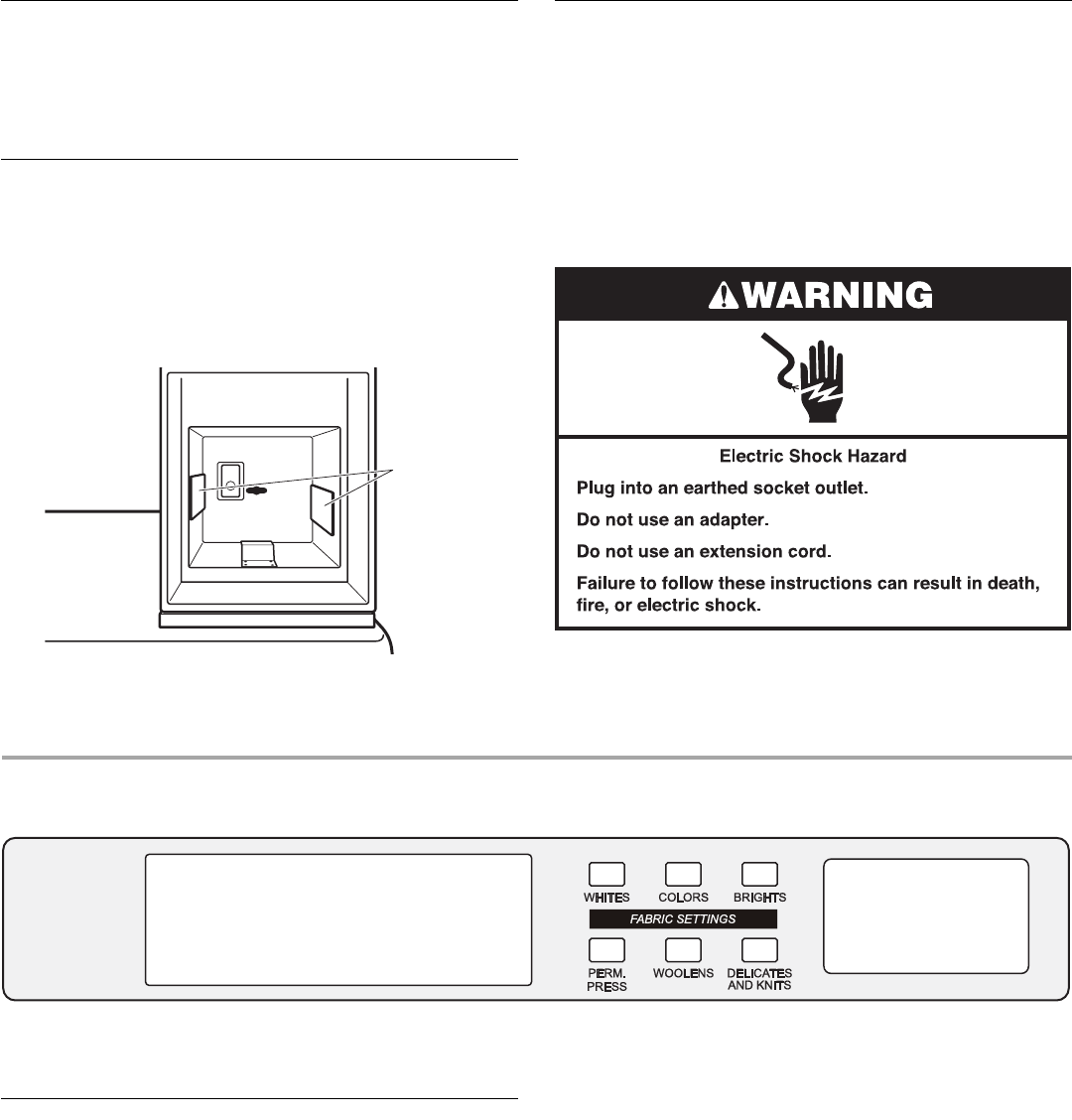
9
Payment System Set-up
PD Model Washer is coin payment ready and allows the
connection of two different sizes of coins. Inside the drum are
two coin-sensor harnesses. To set-up the washer for coin
payment, acquire a coin drop mechanism. Connect the white and
black coin sensors to the coin slot 1 and 2, respectively.
Installing Pad Strips
NOTE: For PD Models only.
1. T
ake the 2 foam pad strips from bag.
2. Remove the tape fr
om the back of the adhesive pads.
3. Install the pads on the
left and right inside walls of the coin
vault, leaving about 6 mm (1/4") to 13 mm (1/2") of space
near the front edge of the vault to allow room for the coin box
to lock into position.
A
A. Foam pad strips
Complete Installation
1. Check the electrical requirements. Be sure that you have the
correct electrical supply and the recommended earthing
method. See “Electrical Requirements.”
2. Ch
eck that all parts are now installed. If there is an extra part,
go back through the steps to see which step was skipped.
3. C
heck that you have all of your tools.
4. Di
spose of/recycle all packaging materials.
5. Check that the water taps are on.
6. Che
ck for leaks around taps and inlet hoses.
7. Plug into an earthed socket outlet.
8. To test and to clean your washer, measure 1/2 the detergent
manufacturer’s recommended amount for a medium-size
load. Pour the detergent into the detergent dispenser. Select
any cycle and allow the washer to complete one whole cycle.
USER & SET-UP INSTRUCTIONS
1. Door must be closed before cycle selection is made.
2. Press fabric setting key pad for the wash cycle desired. After
the cycle is started, the time will display and count down.
General Information
Scrolling ‘out of order’ showing in display, followed by a
failure code
This condition indicates the washer is inoperative.
“0 Minutes” showing in display
This condition indicates the washer cannot be operated. Coins
dr
opped or debit inputs during this condition will be stored in
escrow but cannot be used until normal operation is restored by
opening and closing the door. If a door switch fails, it must be
replaced before normal operation can be restored.
Cold Start (initial first use)
Washer is programmed at the factory as follows:
■ 14-minute wash period
■ 3 rinses (extra rinse not enabled)
■ 7 x coin 1 wash price (PD models)
Warm Start (after power failure)
A few seconds after power is restored, if a cycle was in progress
at
the time of the power failure, “RESELECT CYCLE” will flash in
the display, indicating the need for a key press to restart washer.
Door Lock
The door will be locked when th
e cycle starts. The door will
remain locked until the end of a cycle or approximately 2 minutes
after a power interruption.


















