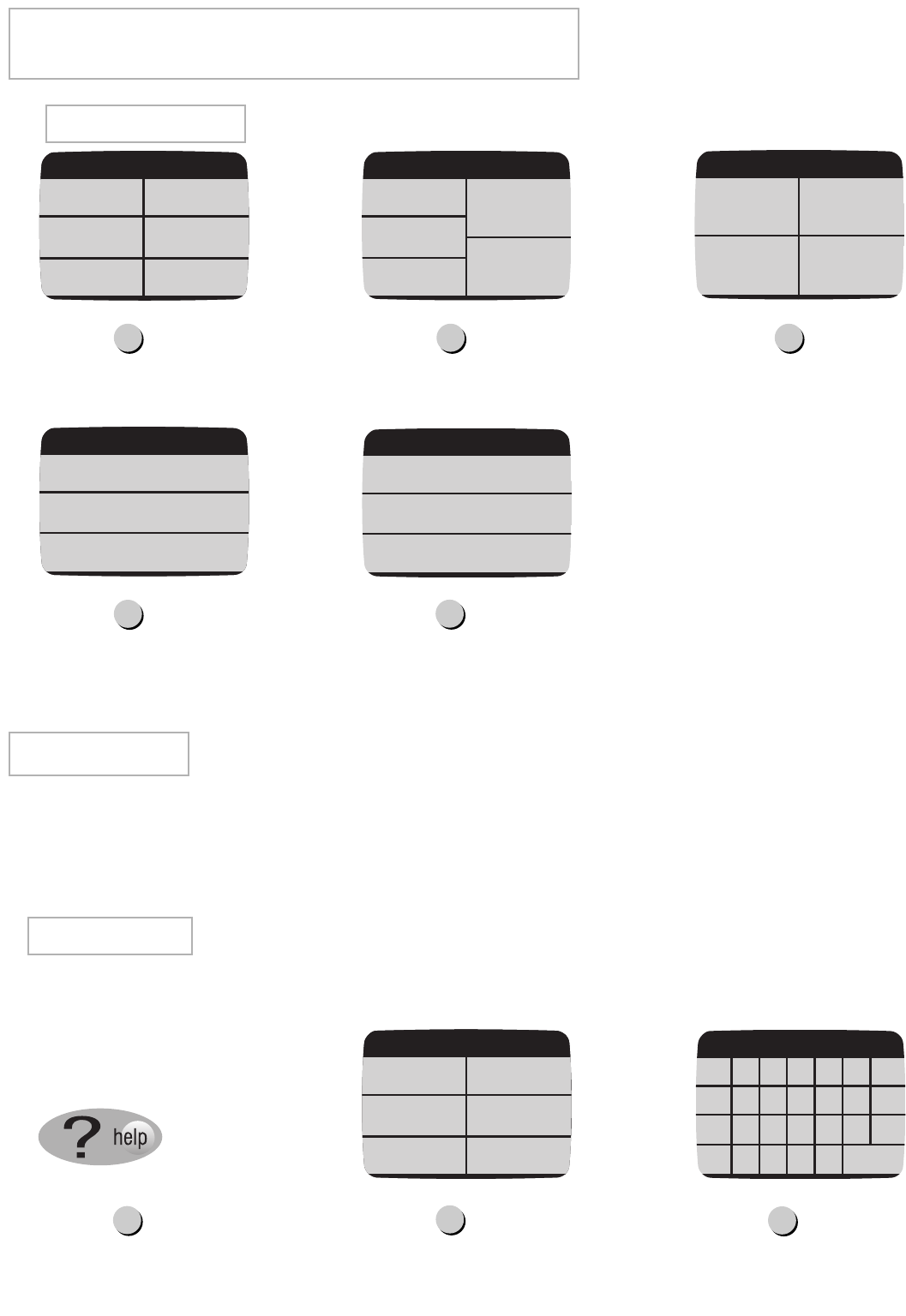
11
USING THE CONTROLS CONT.
Select the appropriate fabric set-
ting. This tells the washer how to
spin for a certain load.
Step 3
Select a spin speed appropriate for
the load. This will determine how
much moisture is removed from
the load.
Step 4
This screen reviews the selections for a
“Custom Spin”. Press Start/Pause to
begin spinning or press a displayed
choice to change a selection.
Step 5
Touch “More Cycles” on the
Home screen.
Step 1
cotton/sturdy
Home
delicates
more cycles
wrinkle free
hand wash
favorites
Touch “Custom Spin” on the More
Cycles Screen.
Step 2
CUSTOM S
PIN
The Help feature offers a variety of detailed information including the stain brain, before you call, laundry hints, operating
tips, lock out feature and select preferences.
This section of the user guide will demonstrate how to easily navigate to the main areas of the help topics. From there,
you will easily be able to narrow your search for finding laundry information.
USING
HELP
STAIN BRAIN
The Stain Brain provides detailed steps to treat over 50 of the most common stains. The Stain Brain also offers the
user the option of automatically setting the washer cycle for the particular stain.
Touch the Help touchpad.
Select “Stain Brain”.
Select the first letter of the stain you want
to remove.
Step 1
Step 2
Step 3
stain brain
Help Screen
laundry hints
lock out
feature
before
you call
operating tips
select
preferences
abcdef
g
vwx z
y
hi
j
klmn
o
qp
unknown
rstu
Touch first letter of stain
cotton/sturdy
Fabrics
Fabrics
delicates
wrinkle free
hand wash
warm
rinse & spin
cold
rinse & spin
custom
rinse & spin
spin
custom
spin
More Cycles
max extract
Spin Speeds
wrinkle free
regular
cotton/sturdy
fabrics
Press "start/pause" or
change selections below.
medium end of
cycle chime
max extract
spin


















