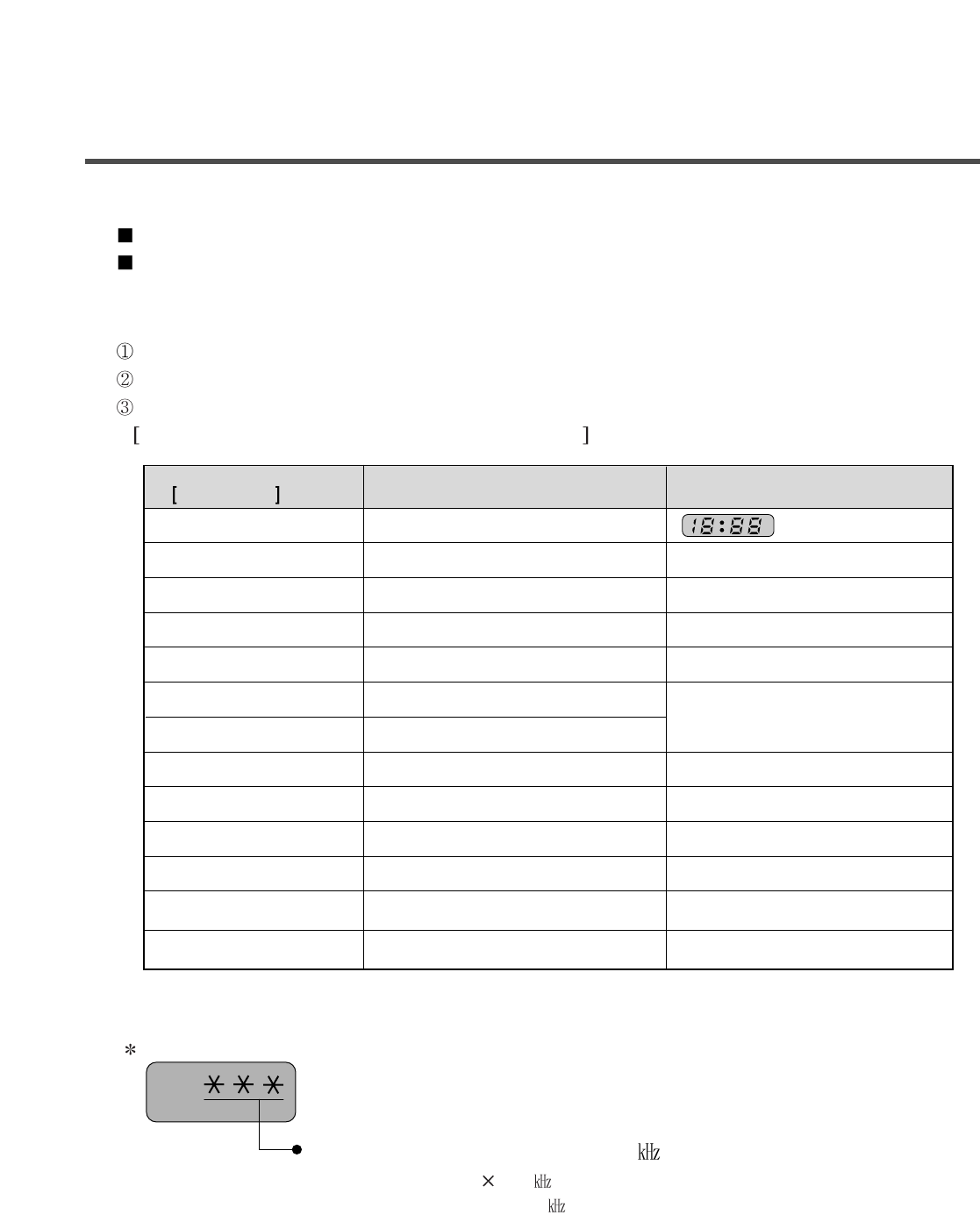
13
7. TROUBLE SHOOTING
7-1.BEFORE PERFORMING SERVICE
Be careful of electric shock or disconnecting the parts while troubleshooting.
Voltage of each terminal in 220-240V~ and DC while applying an electric current.
7-2.QC TEST MODE.
Press Intensive and Rinse Hold button simultaneously.
Power supply on with pressing upper two buttons.Then buzzer sound twice.
Press the Start/Pause button as follows.
Press the Start/Pause button more 4 times until stop spinning
7-3.HOW TO KNOW THE WATER LEVEL FREQUENCY
Press the
Rinse Hold button.
ex) 241 : Water level frequency = 241 10
-1
=24.1
7-4.HOW TO KNOW TO TEMPERATURE OF EACH THERMISTOR
AT OPERATING CONDITION.
■ Thermistor in tub : Press the [TIME DELAY] and [RINSE HOLD] button.
■ Thermistor in dry duct : Press the [DRY] button.
The digits means water level frequency (10
-1
)
Pressing number of
Start/Pause button
Checking Point Display Status
None All lamps turn on
1 time Counterclockwise spin (left) Drum rpm (About 40~52)
2 times Low speed Spin Drum rpm (About 55~70)
3 times High speed Spin Drum rpm (About 130~143)
4 times Inlet valve for prewash operation Water level frequency (25~65)
5 times Inlet valve for mainwash operation
Water level frequency (25~65)
6 times Hot inlet valve in case of hot water fill
7 times Inlet valve for Dry operation Water level frequency (25~65)
8 times Clockwise spin (right) Drum rpm (About 40~52)
9 times Wash
Heater is in operation for 3 sec.
Water temperature
10 times Dry Heater & Dry fan operation
11 timesDry fan & motor tums on
12 times
Auto off operation


















