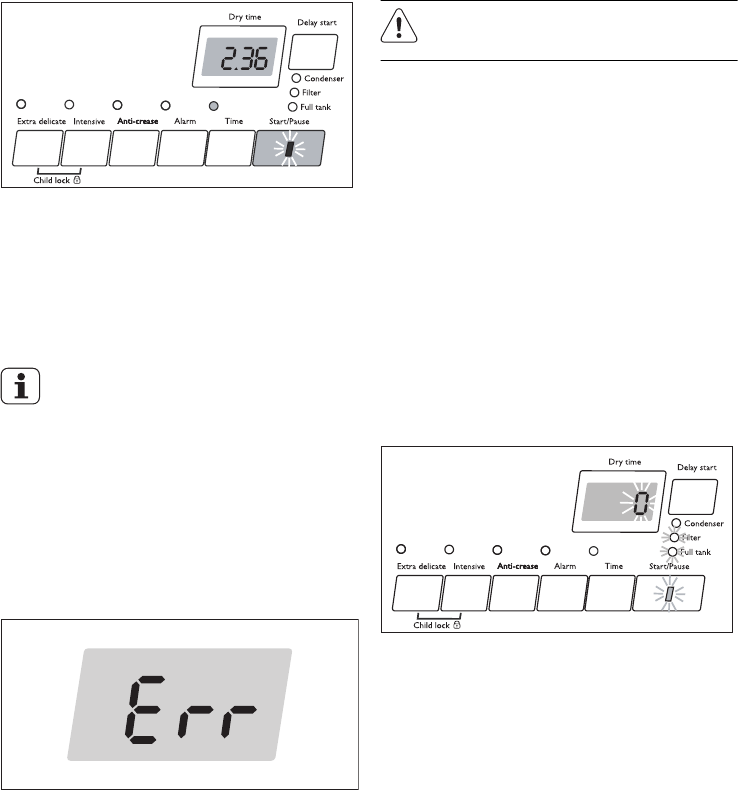
Starting the programme
Press the Start/Pause button. The
programme starts.
The programme progress is shown by
elapsing Dry time on LCD.
Changing programme
To change a programme which has been
selected by mistake once the programme has
started, first turn the programme selector to
Off and then reset the programme.
The programme can no longer be
changed directly once the programme
has started. If nevertheless there is an
attempt to change the programme on
the programme knob, the programme
progress display and the maintenance
indicators flash. If an option button
(excluding the Alarm button) is
pressed, Err appears in the
multidisplay.
The drying programme is not however
affected by this (laundry protection).
Putting in extra items or
taking items out before
end of programme
1. Open loading door.
Warning! Laundry and drum can
become hot. Risk of burns!
2. Load or remove laundry items.
3. Close loading securely. Lock must audibly
lock.
4. Press the Start/Pause button to continue
the drying cycle.
Drying cycle complete /
removing laundry
Once the drying cycle is complete, the display
shows the anti-crease icon and flashing "0" as
well as warning lamps: Filter and Full tank . If
the Alarm button has been pressed, an
acoustic signal sounds intermittently for about
one minute.
14


















