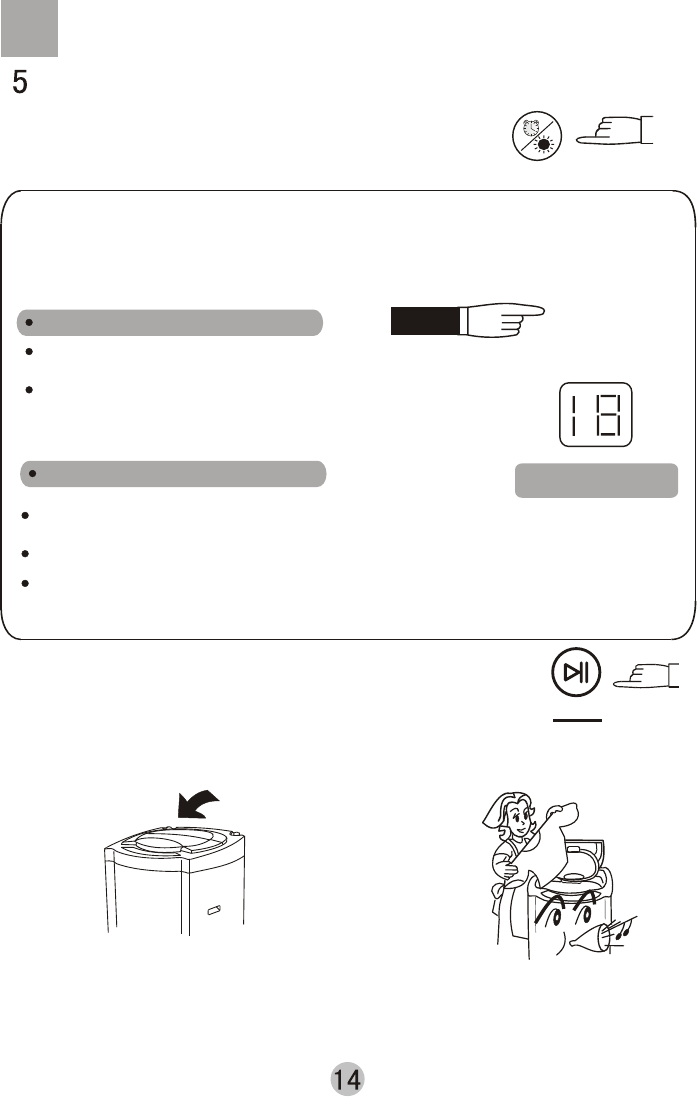
After switching on, the washing machine reserved wash program will be automatically set
i
nactive. If you desire a wash cycle to end at a reserved time, you can press the
"RESERVATION/CALEFACTION" button to set a reserved wash program.
Refer to The button of
"RESERVATION/CALEFACTION" on page 11.
When "RESERVATION" becomes active, the nixie tube displays the time
to the end of the reserved wash cycle, and the indicator turns on.
To change the running program or cancel the reservation,
you should cut off the supply and reselect.
the washing will finish
about 18 hours later
Confirm the reserve program
Page 11
Keep pressing the"RESERVATION/CALEFACTION" button for more than 2 s,
the heating indicator turns on (red).
Keep pressing the
"RESERVATION/CALEFACTION"button for more than 2 s again, the
heating indicator turns off and heating function is cancelled.
After the machine starts running, if selection or cancellation of heating function
is desired, you should switch off the power and reselect.
Confirm the heating function
6.Push the "START/PAUSE " button
5 Close the lop lid
6 Finish washing
START
PAUSE
Push the "RESERVE/CALEFACTION "button to select suitable
reserve wash program
As the top lid opened, the Washer will automatically give an alarm
and stop running, exclusively during supplying water and rinsing.
After finishing wash , it will alarm
automatically.
RESERVE/CALEFACTION


















