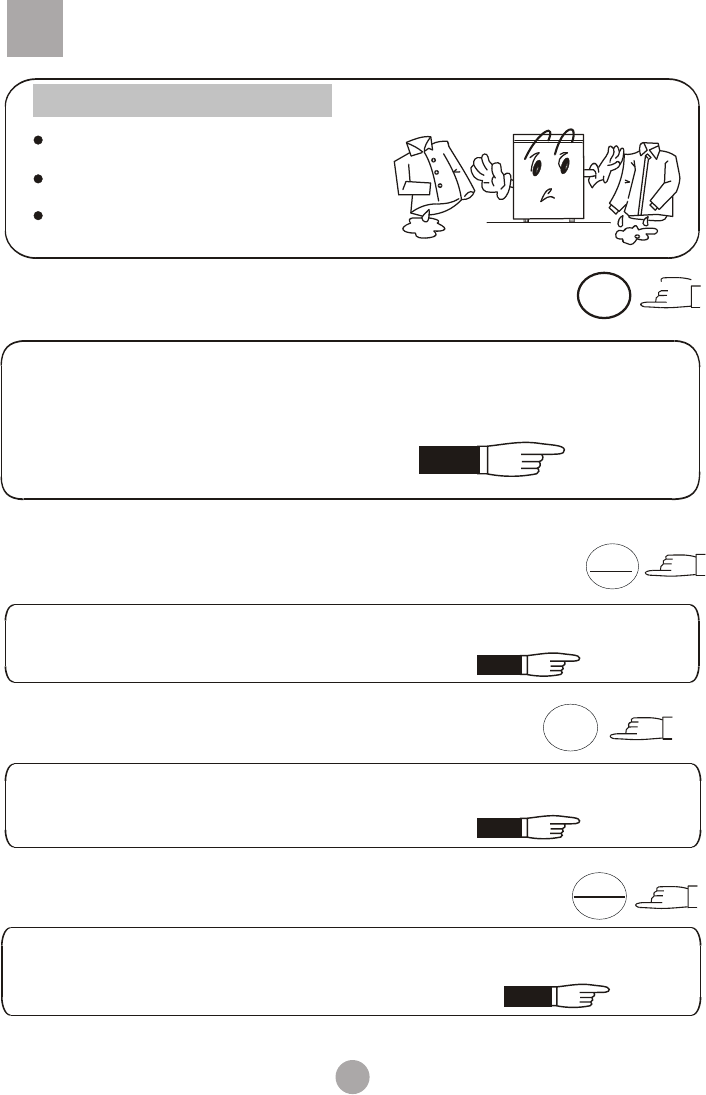
12
Spin shall begin after some time even
there is no water in the tub
Do not use soak process for woolen
articles.
Clothes prone to fade and other clothes
shall be separately washed.
Note
4. Press the button of Load Size to select a suitable
water level.
Load Size
Page 8
After switching on the power, the washing machine detects the load, and then
automatically sets a water level. If other level is wanted, press the button
Water level to select. Please refer to Button of 'Load Sizel'
on page 8.
Speed
6. Press the button of Soil to suit differently
soiled clothes.
Page 8
Page 9
5. Press the button of Speed to select suitable wash
and spin speeds
After the power is switched on, the washing machine will automatically set as
Normal/Fast . If the user desires to change it, press this button to select
according to Speed on page 8.
Wash/Spin
Soil Level
After the power is switched on, the washing machine automatically sets at
Heavy , the user may judge the clothes soil degree and select with the
Soil level button himself. See Soil on page 8.
Page 8
Temp
Wash/Rinse
7. Press the button of Temp. Wash/Rinse to select
different washing temperatures.
After the power is switched on, the washing machine will automatically set at
Warm/Cold . The user could also set three wash conditions of hot, warm and
cold. Refer to Temp. Wash/Rinse on page 9 to select.


















