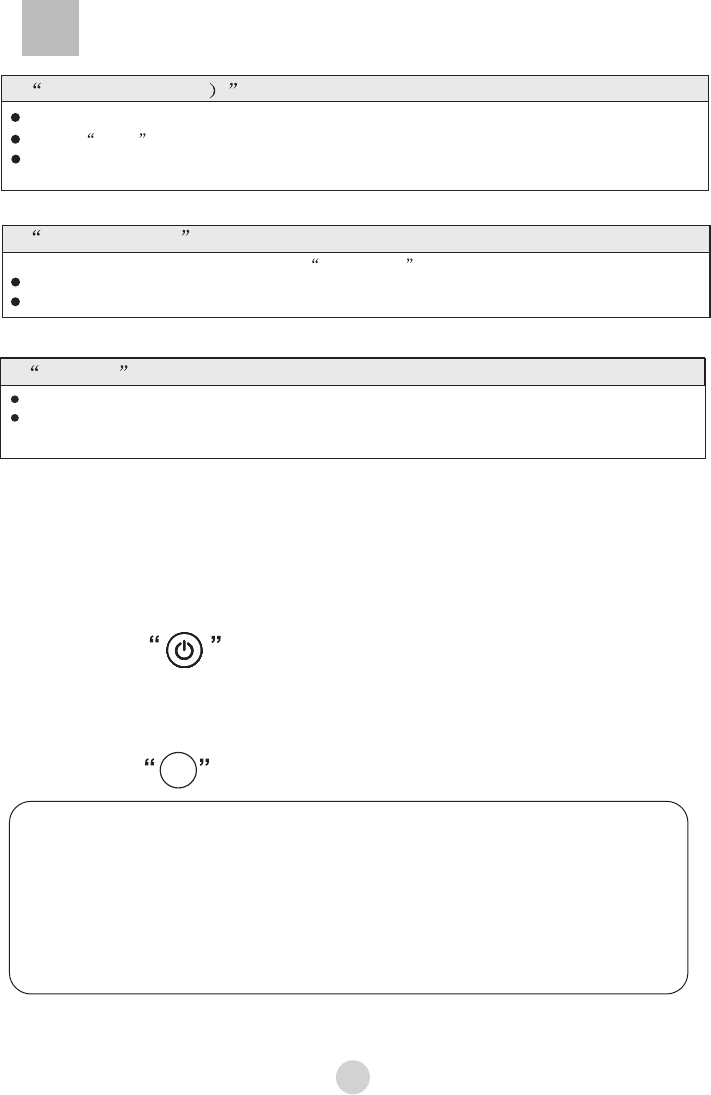
11
Button Operation and Descriptions
1
2
Cycle
When the power is switched on "Normal" cycle is automatically set. To select
a different automatic cycle, press the "Cycle" button till the corresponding
indicator is on. Refer to the section on the "Cycle" button above.
E.g choose "Quick" cycle for a small load of lightly soiled laundry.
When the "Synthetic", Memory cycles are selected the Fuzzy
Logic program is run. The washing cycle is automatically set while the water
level and wash time can be selected according to the texture and size of the load.
Press the button to switch power on/off
POWER
Press the button to select automatic program
Operation & Wash Cycles
F START/PAUSE button
E Temp(Wash/Rinse button
During Quick cycle, the water temperature is preset. Temp button does not work
During wool cycle, the "hot/cold" water temperature cannot be chosen.
After the power is switched on press the Start/Pause button to start the machine.
During operation, push the Start/Pause button to pause the machine.
Push the Start/Pause button again to restart the machine.
Press the Temp(Wash/Rinse)" button to select your wash temperature.
To turn on/off the power, press the power button.
If the start pause button is not pushed within 5 minutes, the washing machine will automatically
switch off the power
G POWER button


















