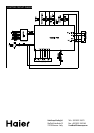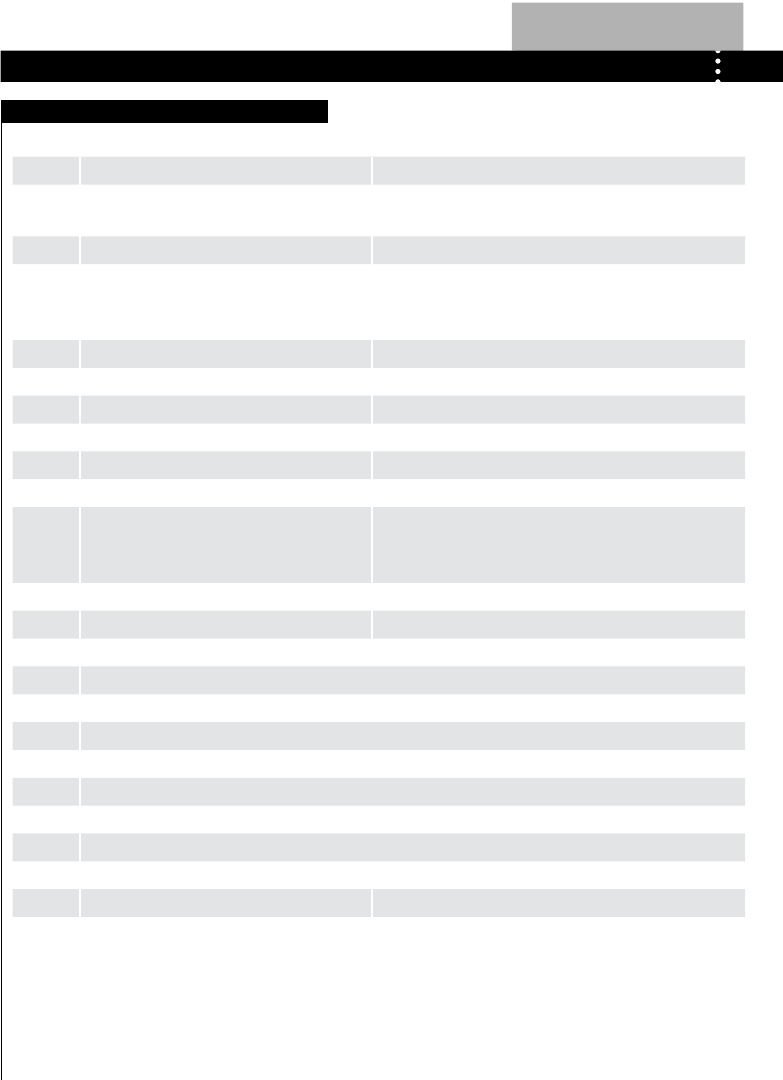
18
MAINTENANCE
DISPLAY CODES
CODES CAUSES SOLUTIONS
Err1 ¬ Washer door is not properly shut.
_
Shut the door properly
Err2 ¬ Drainage error. Water is not emptied
within 4 minutes.
_
C l e a n t h e f i l t e r a n d c h e c k t h e d r a i n h o s e f o r b l o c k a g e .
Remove filter in case any water remains in the unit.
Err3 ¬ Temperature sensor error.
_
Please contact the Service Center.
Err4 ¬ Heater error or laundry overload. The set
temperature is not reached within specified
t i m e . ( A p p e a r s a t t h e e n d o f a c y c l e ) .
_
Reduce load and start washing again.
_
Please contact the Service Center.
Err5 ¬ Water level not met within 8 minutes.
_
Check the tap and the water pressure.
Err6 ¬ Dehumidification/heating error.
_
Please contact the Service Center.
Err7 ¬ Motor overheat error.
_
Please contact the Service Center.
Err8 ¬ Water overflow.
_
Please contact the Service Center.
Err9 ¬ E r r o r o f t h e d r y e r t e m p e r a t u r e s e n s o r .
_
Please contact the Service Center.
Er10 ¬ Error of the water level sensor.
_
Please contact the Service Center.
Er12 ¬ Error of the dryer water level sensor.
_
C h e c k w h e t h e r c l o t h e s a r e d r y o r n o t a n d w h e t h e r t h e r e i s
water still in the drum. If so allow excess humidity to
e s c a p e f r o m t h e a p p l i a n c e a n d t r y t h e d r y i n g c y c l e a g a i n .
Er13 ¬ Dryer heater error.
_
Please contact the Service Center.
unb ¬ Laundry is unevenly distributed.
_
Redistribute laundry to balance the drum.
EUAr ¬ Communication error.
_
Please contact the Service Center.
1:16 ¬ Status information: remaining program time is 1 hour and 16 minutes.
0:01 ¬ Status information: remaining program time is 1 minute.
60°C ¬ Status information: Wash temperature is 60°C.
--°C ¬ No heat (cold wash).
0 ¬ No spin.
800 ¬ Status information: Spin speed 800 rpm.
L- -1 ¬ Manually selected code when laundry weight is less than 1kg.
L- -A ¬ Manually selected code when drum is nearly full.
End ¬ Program is finished.
DISPLAY CODES AND SPECIAL FUNCTIONS
¬ C o n t r o l p a n e l l o c k f u n c t i o n : Press the "Delay" and the "Start/Pause" buttons simultaneously for 3 seconds after
starting a program. It can no longer be changed by operating buttons or knobs. The washing machine emits an audible
signal while the control panel is locked. To unlock press the "Delay" and "Start/Pause" buttons again for 3 seconds.
¬ Power-off memory function: In case of abrupt power failure or the need to cut off the power during a program
cycle, the present settings will be saved and the preset operation will resume when the power is on again.