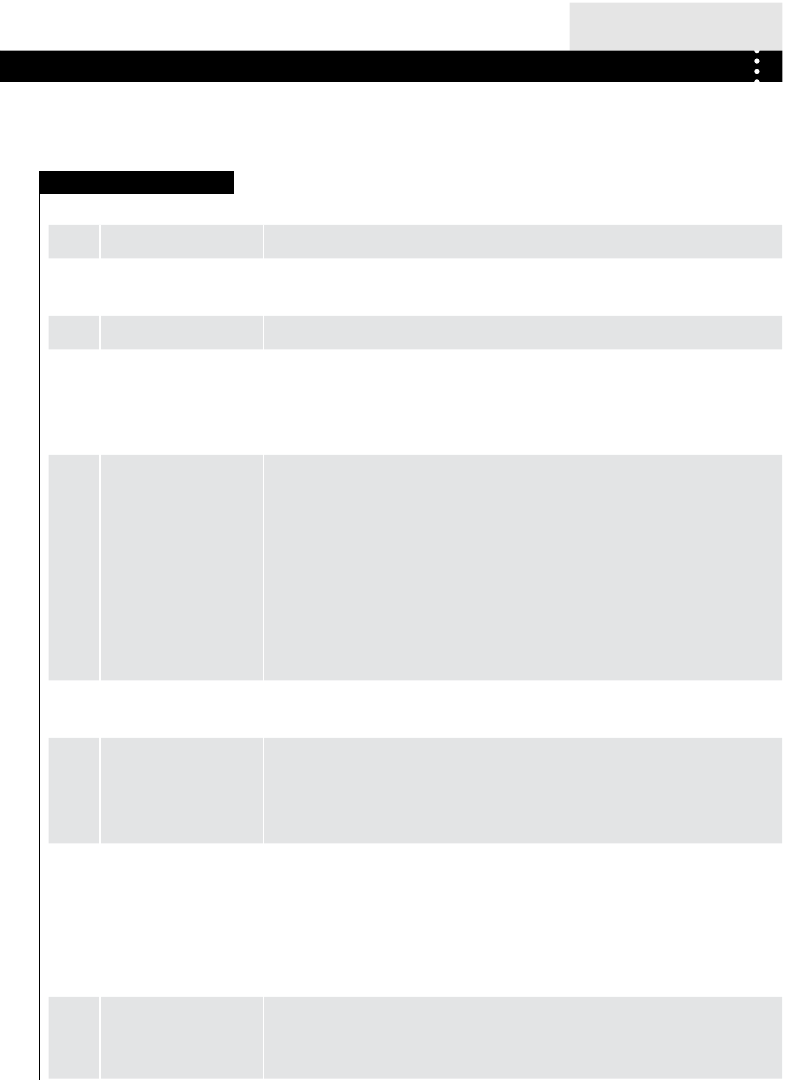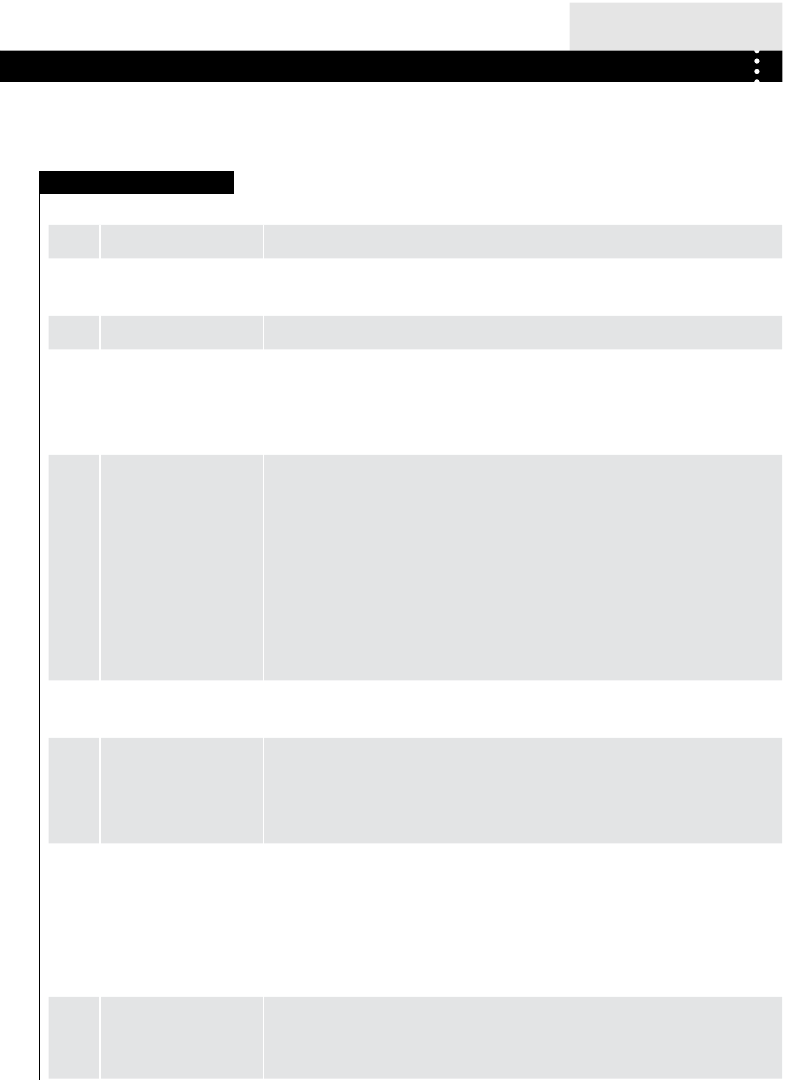
D ¬
S p i n s p e e d b u t t o n
_
Press this button to select the desired speed.
E ¬ Display
_
Information such as remaining wash time, temperature and speed setting and error
messages are shown here.
F ¬ Wash status indicator
_
This light shows the stage of the cycle in the selected program
G ¬ S t a r t / P a u s e b u t t o n
_
After the Washer Dryer is connected to the power socket and a program is selected,
press this button to start operation. Press this button again during operation to
pause the program. The display screen will start blinking and the machine will be
paused. Press the button again and the program will continue.
H ¬ Eco button
_
Economy wash. This function automatically adjusts water consumption, wash time
and heating time. The wash load range is:
Prewash: 1kg-6kg;
Cotton: 1kg-6kg;
Synthetic: 1kg-3kg;
Quick wash: 1kg-3kg;
Wash: 1kg-6kg;
Rinse: 1kg-6kg;
Spin: 1kg-6kg
I ¬ Dry button
_
Press this button, the corresponding light will go on and the appliance will dry the
laundry after the last spin cycle.
J ¬
Extra rinse button
_
Press this button, the overhead indicator will go on. When the Washer Dryer is at
the last rinsing operation, it will not drain but start a soaking cycle. If you want to
spin the laundry, press this button again, the indicator will go out and operation will
resume.
K ¬
Delay button
_
Press the button repeatedly before starting the program to enter the time you
want the machine to be finished in, the start will delay from 0.5 to 24 hours in
30-minute intervals. After the delay is selected, press the Start/Pause button to
start countdown (the time is displayed on the screen until the programme ends).
Note: The delay time must be longer than the programme time, otherwise the
Washer Dryer will start the wash programme immediately.
L ¬ Wash temperature
button
_
Touch this button and the wash temperature will be displayed on the screen. Select
a suitable temperature according to the type of laundry. The corresponding light will
go on.
OPERATIONAL FUNCTIONS
CONTROL PANEL