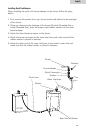17
English
Before calling for service, determine the symptoms and follow the suggested
solutions:
Washer does not operate:
• Check if the unit is plugged in. The plug may have come loose.
• Check if the electrical wall receptacle is of proper voltage.
• Check if the circuit breaker needs to be reset or if the fuse needs to be
replaced.
• Check if the washer is overloaded. Reload and redistribute the clothing to
rebalance the machine.
• Check if the door is open. You may have to close the door properly.
• Check if the program selections are set properly. You may have to adjust the
settings.
• Check the Power "ON/OFF" button to see if it is in the OFF position. You may
need to press the button to set it in the ON position.
• Check if the "Start/Pause" button is on "Pause" mode. Press this button to start
the wash process.
• The pulsator pauses during incoming water flow in the wash and rinse cycle.
This is normal. This prevents splashing during water inlet.
• The washer may need to be reloaded and the clothes may need to be rebal-
anced.
Problems with water:
• Not enough water is coming in - The water faucet may need to be fully turned
ON. Water hose may be tangled or bent. Straighten the hose. Check the water
level selection. It may need to be readjusted. This may cause the wash pro-
gram to pause for a few minutes after water inlet.
• Water leaks - This is due to improper installation of the drain hose or fill hose.
Your home drain may be clogged. You may need to tighten the hose, check the
plumbing or call a plumber. Water may also leak if the machine is overloaded
or if too much detergent is used.
• Water does not drain - This is due to improper installation of the drain hose.
Y
ou may need to connect the drain hose properly
. Check the position of the
drain hose. The drain hose may be clogged or bent.
•
W
ater flows out of the drain hose during the first use of the machine - This
may be the water left in the tub after the factory inspected the unit to test its
performance in order to ensure the best quality
.
Troubleshooting Guide