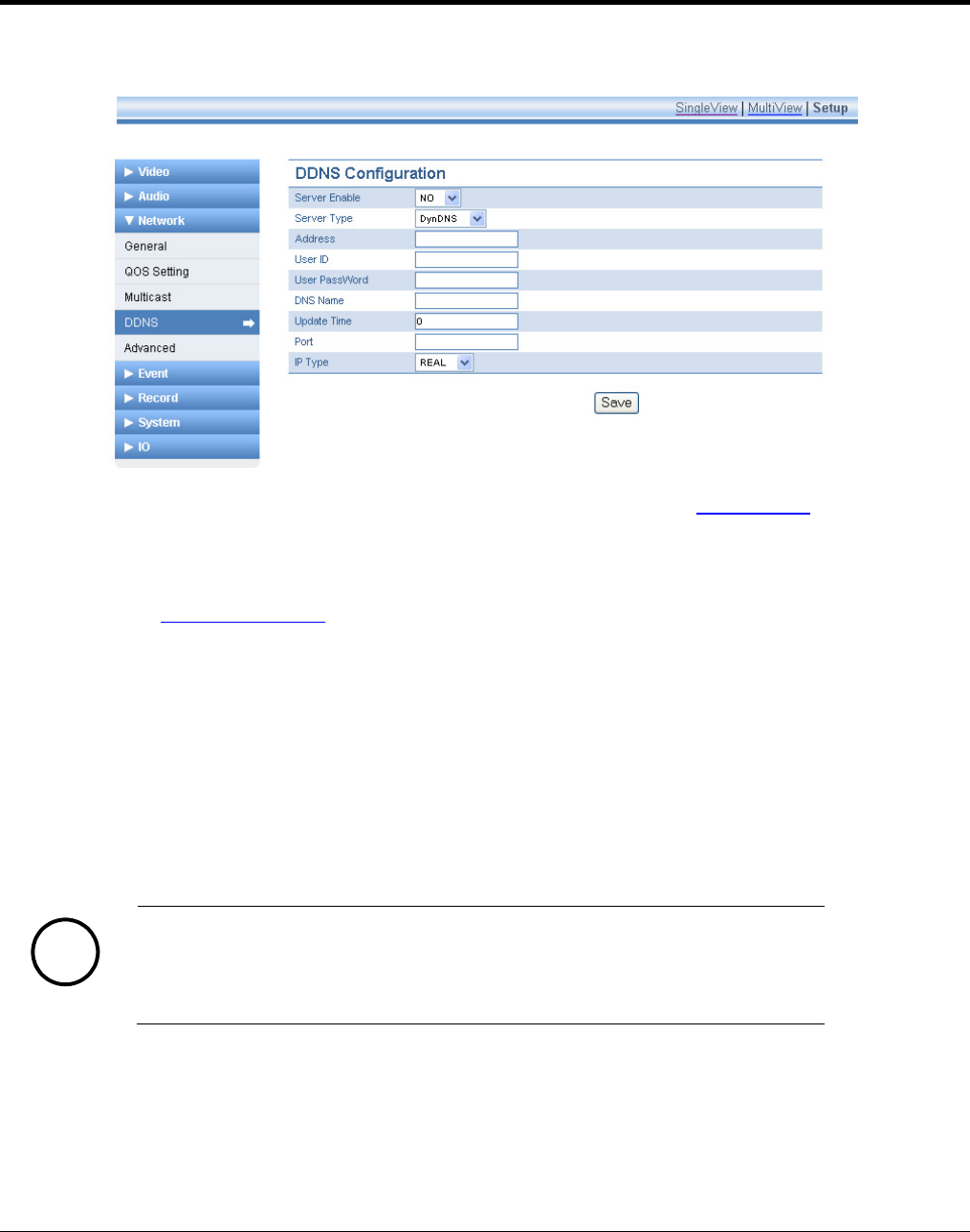
5.3.4. DDNS Settings
For DDNS configuration setup, you must first create a DDNS account with dyndns.com
.
z Server Enable: Select YES to use DDNS.
z Server Type : DynDNS (no other settings allowed at this time).
z Address: www.dyndns.com
(no other servers allowed at this time).
z User ID: your user ID created at the Dyndns.com.
z User PW: your password registered at the Dyndns.com (case-sensitive).
z DNS name: your dynamic domain host server name.
z Update time: Specify how often the dynamic domain server is updated (unit: minutes).
z Port: Default value is -1. This means the DDNS feature is disabled as a default.
If you use DDNS, you can type the required port number for DDNS.
z IP Type (Real/Local):
Real represent the device’s public IP seen by DDNS server.
Local represents the private IP address of device.
Note
i
Note: Only one dynamic host name is saved.
26


















