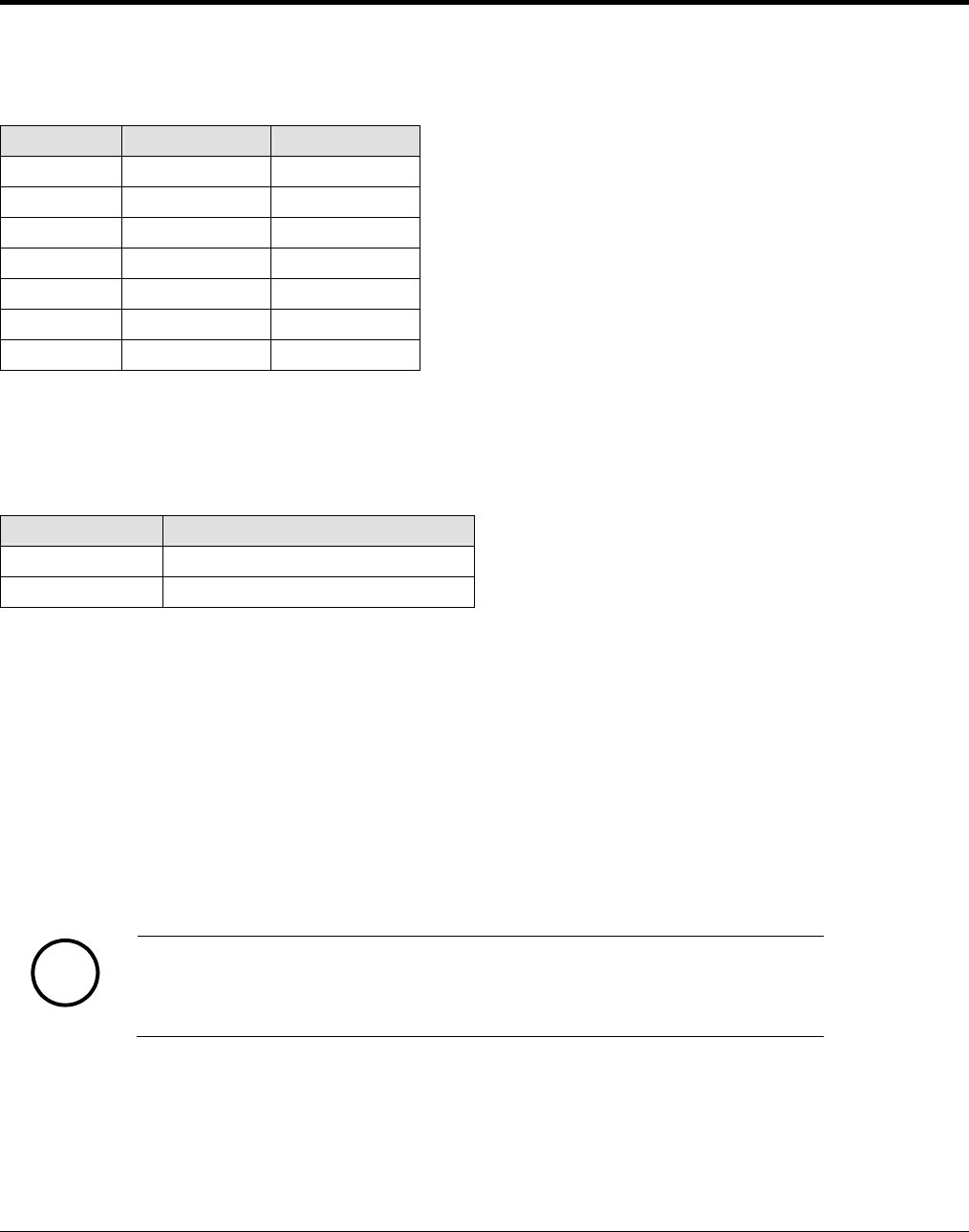
Resolution
Select the desired resolution from the Resolution box. Refer to the table below.
NTSC PAL
D1 720x480 720x576
VGA 640x480 640x480
QVGA 320x240 320x240
4CIF 704x480 704x576
2CIF 704x240 704x288
CIF 352x240 352x288
QCIF 176x112 176x144
FPS (Frames per Second)
Select the desired FPS from the FPS box. This value represents the number of encoded frames you
want to get per 1 second.
Video Format Available frame rate
NTSC 30, 15, 7.5, 10, 6, 3.75, 2, 1
PAL 25, 12.5, 8, 6.25, 5, 4, 3, 1
Bitrate Mode
Select the desired bitrate mode from the Bitrate Mode box.
The following bitrates are supported: CBR, VBR and HVBR. The default mode is CBR. If you set as
HVBR, both Bitrate and Quant values can be set.
Bitrate
Enter a bitrate in the Bitrate box. The default value 1.5Mbps. Bitrate is only adjustable when the bitrate
mode is CBR or HVBR. The range is from 32 Kbps to 10Mbps.
Note
i
Since the maximum bitrate is 10Mbps, you should distribute the bitrate
between the number of installed cameras within 10 Mbps.
Quant
Enter a quant value in the Quant box. The default value is 128. Quant is only available when the
Bitrate mode is VBR. The range is from 0 to 255. The Quant value is related to the image quality of
VBR setting. The lower value makes high quality images.
17


















