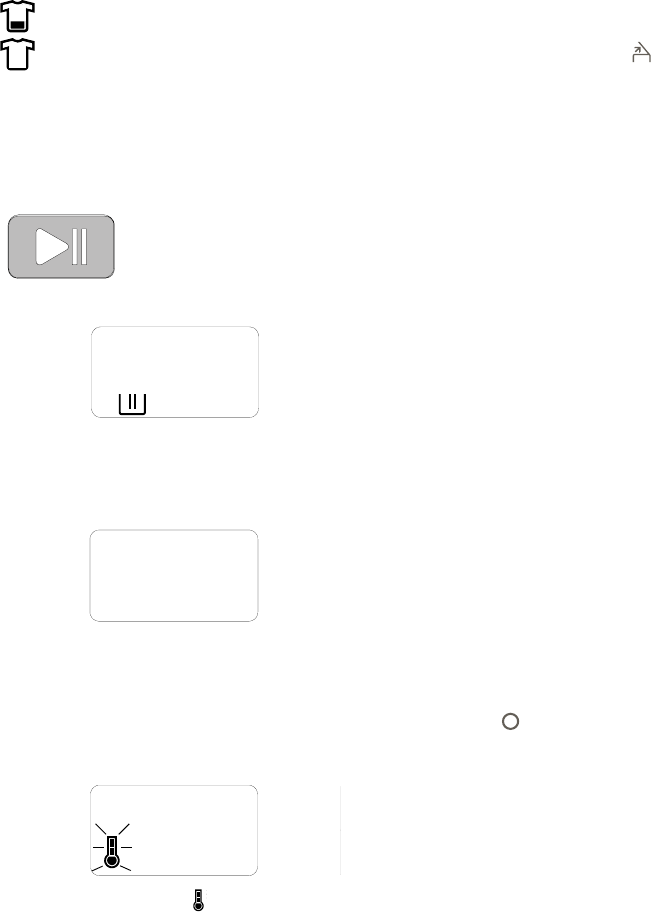
12 how to run a wash cycle
Lightly soiled laundry
Very lightly soiled laundry or half
load
The availability of these different levels
varies depending on the selected pro-
gramme type.
Start of the programme
Press the “Start/Pause”
pushbutton to start the
cycle ; the correspon-
ding light will come on
green.
It is normal for the programme selector
to remain stationary during the cycle.
The symbol for the current cycle and the
remaining time appear on the display.
If a delayed start has been selected, the
countdown appears on the display (hour
by hour, then 90, and minute by minute
from 60 min).
Warming up
During the cycle, the symbol comes
on when the appliance is reaching the
right temperature.
Interrupting a programme
Adding washing
When the “Add washing” light is on,
you can add washing by proceeding as
follows.
Press the “Start/Pause” pushbutton :
the corresponding light will flash green
while the appliance is paused and the
message “Pause” is displayed. The loc-
king mechanism “snaps” twice to indi-
cate that the lid is open. Press the
“Start/Pause” pushbutton again to con-
tinue the programme.
Modifying the programme in pro-
gress
Before making any changes to the cur-
rent programme, you need to pause the
washing machine by pressing the “Start/
Pause” pushbutton. If the modification is
not possible, “Err” flashes in the display
and the “Start/Pause” pushbutton
flashes red for a few seconds. If you still
decide to change the programme, you
must cancel the current programme
(see below).
Cancelling the programme
If you want to cancel the programme,
turn the programme selector to the
“Stop” position .
End of the programme
The washing machine stops
automatically ; the “Start/Pause”
pushbutton goes out and “0” flashes on
the display. The locking mechanism
“snaps” twice to indicate that the lid is
open.
2.00
2H


















