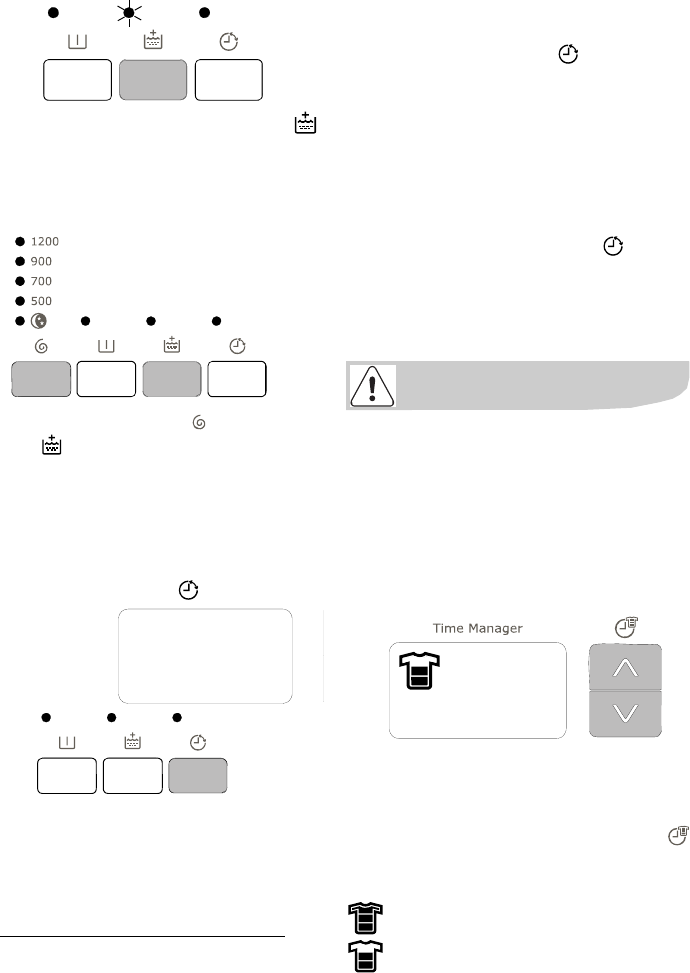
how to run a wash cycle 11
• Temporary :
Press the “Rinse plus” pushbutton .
The option is only active for the selected
programme.
• Permanent :
Hold down the “Spin” and “Rinse
plus” pushbuttons for a few se-
conds. The option is permanently acti-
vated, even if the appliance is switched
off.
To deactivate it, repeat the process.
“Delay start” option
This option allows you to delay the start
of a wash programme by 30, 60, 90, 2
hours to 20 hours.
The selected time appears on the
display for a few seconds
*
.
You can change or cancel the delayed
start time at any time before you press
the “Start/Pause” pushbutton, by pres-
sing the “Delay start” pushbutton
again (0’ indicates immediate start).
If you have already pressed the “Start/
Pause” pushbutton and you want to
change or cancel the delayed start, pro-
ceed as follows :
• To cancel the delayed start and start
the cycle immediately, press “Start/Pau-
se” and then “Delay start” . Press
“Start/Pause” to start the cycle.
• To change the timer delay period, you
must go through the “Stop” position and
reprogramme your cycle.
The lid will be locked during the delayed
start time. If you need to open it, you
must first pause the appliance by pres-
sing the “Start/Pause” pushbutton. After
closing the lid again, press the “Start/
Pause” pushbutton.
Time Manager
The washing machine will suggest the
“Normally soiled laundry” cycle by de-
fault. The cycle can be made longer or
shorter by using the “Time Manager”
pushbuttons. The level of soiling of the
laundry is also indicated.
Heavily soiled laundry
Normally soiled laundry
**The light does not come on.
30’


















