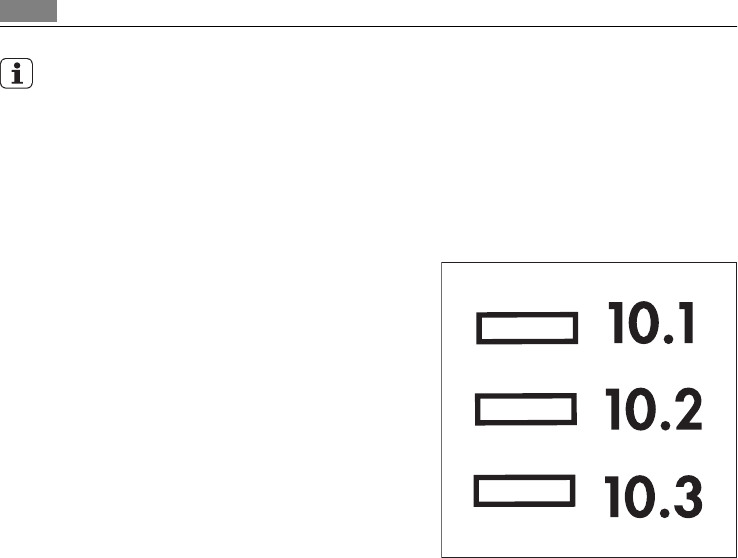
Stand by mode
If your laundry is not removed during 10 minutes after the programme is finished, the
backlight of the display switches off and the energy saving system will be enabled.
Only the button 8 pilot light is blinking to indicate that the appliance has to be switched
off.
By pressing any buttons the appliance will come out from the energy saving status and
you could set another washing programme or switch off the appliance.
Indicator pilot lights (10)
After having pressed the button 8 , the FUNC-
TIONING pilot light ( 10.1 ) comes on.
When the pilot light 10.1 comes on this means
that the machine is operating.
The DOOR pilot light ( 10.2 ) indicates if the door
can be opened:
• light on: the door cannot be opened
• light blinking: the door is opening
• light off: the door can be opened
When the appliance is performing additional rin-
ses the EXTRA RINSE pilot light ( 10.3 ) comes on.
To add an additional rinse, please see chapter «Se-
lect an additional rinse».
Personalization
Acoustic signals
The machine is provided with an acoustic device, which sounds in the following cases:
• at the end of the cycle
• in the event of operating problems.
By pressing the 3 and 4 buttons simultaneously for about 6 seconds, the acoustic signal is
deactivated (except for the events of operating problems). By pressing these 2 buttons
again, the acoustic signal is reactivated.
Child safety lock
This device permits you to leave the appliance unsupervised and not to worry that children
might be injured by or cause damage to the appliance.
This function remains able also when the washing machine is not working.
There are two different ways to set this option:
•
Before pressing button 8 : it will be impossible to start the machine.
•
after pressing button 8 : it will be impossible to change any other programme or option.
To enable or disable this option press simultaneously for about 6 seconds buttons 4 and
5 until the symbol 7.3 appears or disappears on or from the display.
8


















