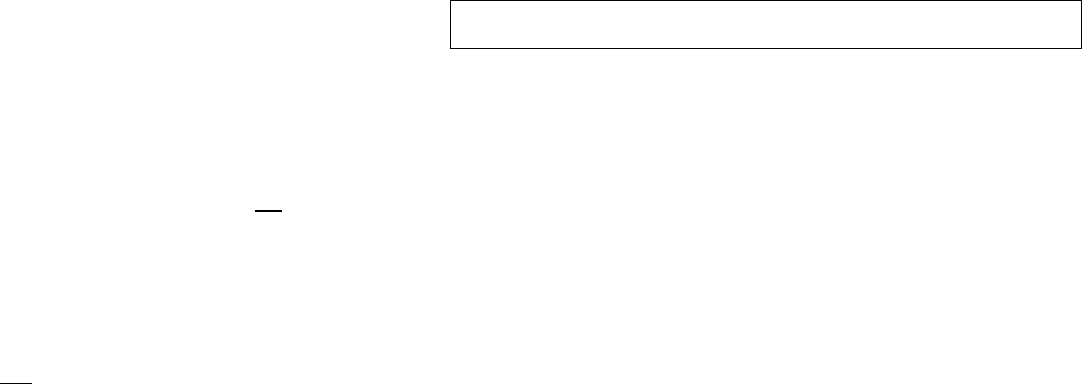
28
Via update patch Download firmware update software. Download the latest NAS
firmware version 48. Run the “FW_quick_upgrade.exe” software, click on “Scan”
and the software should locate the NAS information. Click on the IP address and
click on “Browse…” to locate the firmware that you downloaded. Click “Update” to
start uploading firmware to the NAS. Once finished, please manually reboot the
NAS by turn it off and on after 5 seconds.
14. NAS drive spin down (power management)
Drive spin down Yes, when there isn’t any hard drive activity within fifteen
minutes, the Eagle Tech NAS will power down to reduce power consumption. The
sleep time can be configured via the web control panel after you log in.
15. NAS file system supported (LAN vs. USB mode)
Recommendation: Format T-series and W-series simple NAS using LAN connection
and FAT32 for broadest compatibility and accessibility by all types of OS and users.
NTFS file system limits your connection type to USB mode only and is not
recommended.
LAN vs. USB mode Before you start using the NAS, please decide if you want to
format the drive using LAN connection or USB connection. A NAS drive formatted to
FAT32 file system using LAN connection is accessible under LAN mode and USB
mode. A NAS drive formatted to NTFS file system using USB connection is
accessible only under USB mode and is not
be visible when connected to LAN. This
FAT32 limitation is common to all simple NAS on the market right now (regardless of
brand) and includes our T-series and W-series simple NAS. This does not apply to
upcoming high-end NAS by Eagle Tech.
16. Mac OS problem with SMB
Mac OS 10.4 With earlier versions of Mac OS 10.4, the NAS drive can not be
accessed through SMB. Please upgrade to Mac OS 10.4.3 or later to resolve this
problem.
17. Mac OS problem with FTP
Read only The FTP utility on the Mac will be able to read the data on the NAS drive
but you can not write new data to it. To do that, you will need to install a dedicated
29
FTP application, which can either be a free utility or professional shareware
program.
18. Product installation video
Consus-series You can now access detailed 360 degrees product rotation and
installation video on all Consus series drive enclosures. Stay tuned for more on
upcoming iNeo-series of professional drive enclosures.
Tip: You can always access the latest firmware, tutorial and Frequently
Asked Questions via http://www.eagletechusa.com/support_faq.asp


















