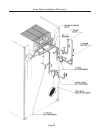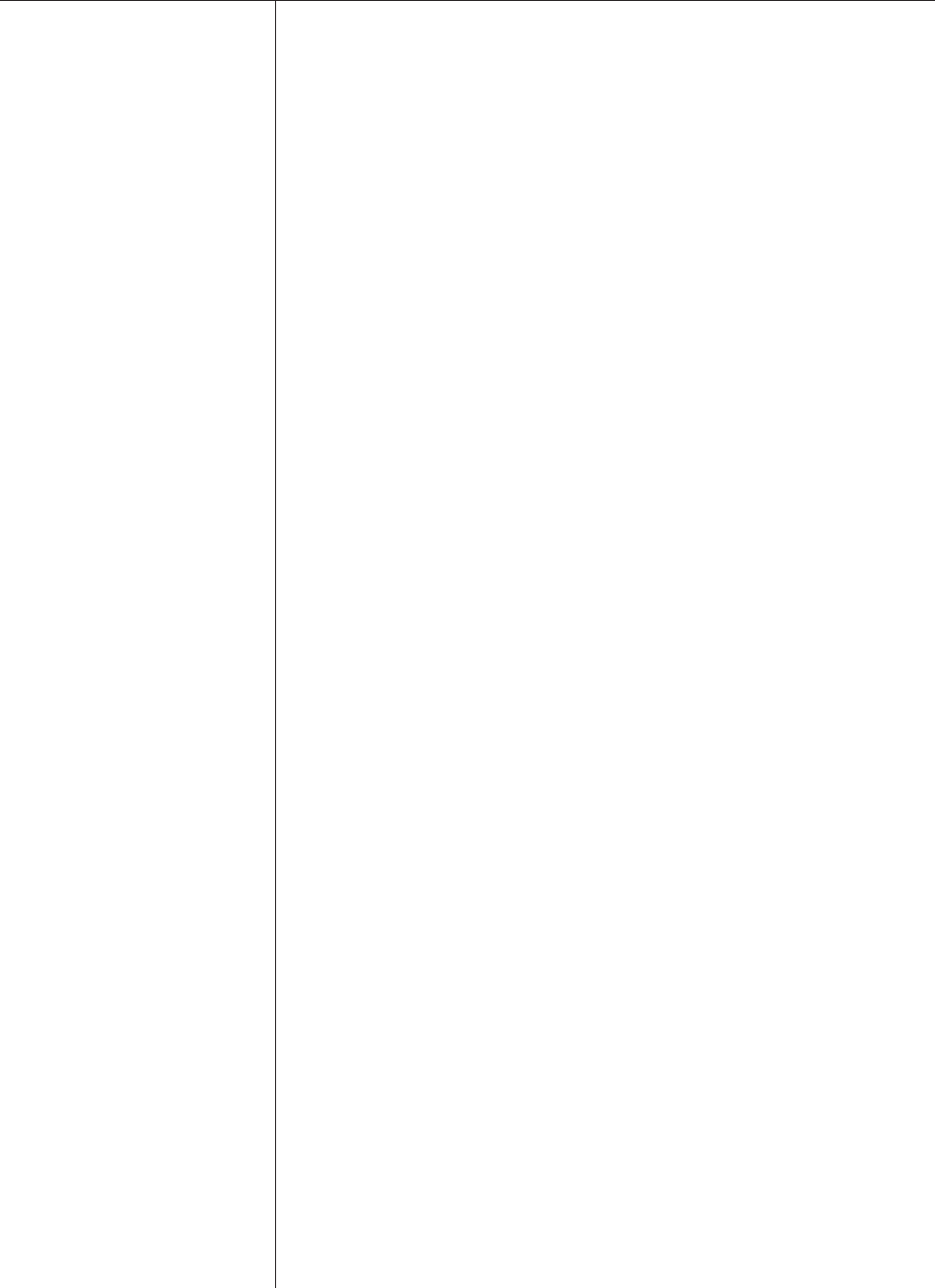
Page 36
Automatic Computerized Drying Control
OPTION SWITCH SET #2
These switches have no function.
THERMISTOR CALIBRATION
To verify the calibration of the thermistor circuit, proceed as follows:
1. Disconnect the thermistor leads going to the circuit board.
2. Short the terminals at JP5 (thermistor calibration pins).
3. Press the “up arrow” and the “down arrow” keys to display the
temperature. The temperature should read 158° F.
4. If not 158° F, adjust the Thermistor Calibration Potentiometer
until the display reads 158° F.
5. Remove the jumper from the thermistor calibration pins and
connect the thermistor leads to the circuit board.
REVERSING DWELL TIME
This potentiometer is used to set the dwell time when the dryer has the reversing
option. The dwell is the time from when the motor turns off to when it turns on
again in the opposite direction. Turning the knob counter-clockwise increases
the dwell time and turning it clockwise decreases the dwell time.
COMPUTER RESET
Push this button if the control “locks up”. Pushing this button will reset the
control.
120/230V. SWITCH
This switch must be switched to the correct input voltage for the control to work.
Applying 230V when switched to the 120 V position will blow fuses on the
circuit board.
DETAILS OF
CONTROL BOARD AND
OPTIONS
REVERSING DWELL
COMPUTER RESET
120/230V. SWITCH