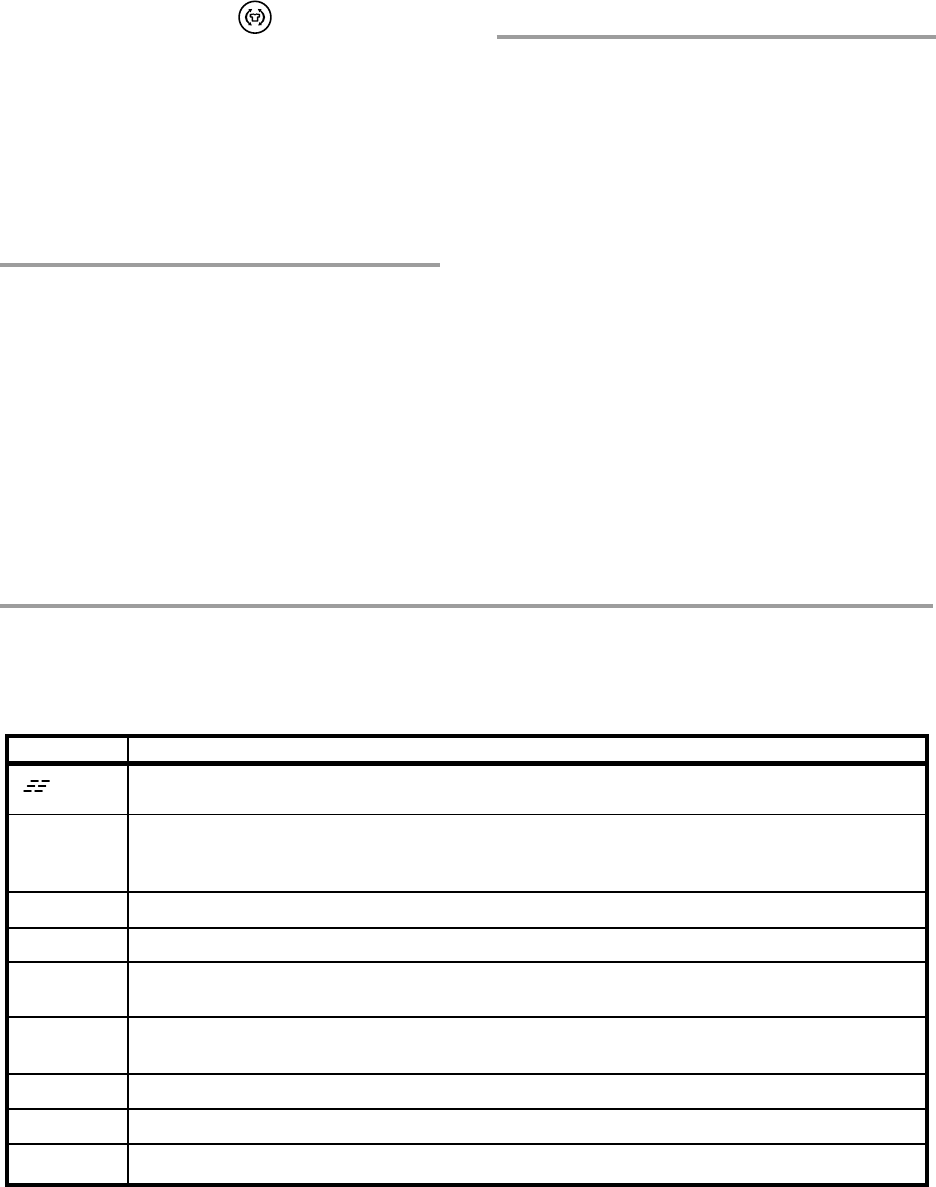
Page 14
cancelled after the main wash has started.
NOTE: The Wool and Hand/Delicate wash programs
automatically have a higher water level.
Anti-Crease Button
This option is designed to reduce wrinkling of garments
that are not going to be taken out of the washer right
away. When you select Anti-crease, the drum will rotate
once every minute at the end of the program for two
hours or until you press the Door Open button.
The indicator light will stay lit when this option is on. To
cancel this option, hold down the button until the indicator
light goes off. This option cannot be cancelled after you
have started the program.
CHANGING TEMPERATURE
READOUT FROM CELSIUS TO
FAHRENHEIT
You can change the temperature readout on the LED
from Celsius to Fahrenheit and vice versa. To do this,
follow the steps below:
1. Turn the machine off then on again. (00 should show
on the display.)
2. Press the Start button five times in succession then
press the Temperature button five times. (This must
be done within 15 seconds.) The LED will display a
C or F, whichever is the current selection.
3. Within three seconds, press the Temperature button
again to change the readout.
PROGRAMMING CHILD-SAFE
START/STOP
You can program the washer not to start unless the Start
button is held down for three seconds. This is to prevent
children from inadvertently starting the machine. To
program this function, follow the steps below:
1. Turn the machine off then on again. (00 should show
on the display.)
2. Press the Start button five times in succession then
press the Spin Speed button five times. (This must
be done within 15 seconds.)
3. Within three seconds, press the Spin Speed button
again to select Child-safe start. The LED will display
“3” to indicate the Child-safe function is active. (If
the child-safe start has already been activated, “0”
will display after you press the Spin Speed button.)
W6441 ERROR MESSAGES
Error messages will display on the LED if faults occur
while a program is in progress. The table below defines
each possible error message.
MESSAGE ERROR
When this symbol flashes on the LED it merely means the glass door isn’t closed securely.
Close the door and try again.
0000 If this message flashes on the LED, the machine has failed to spin. This could be because the
load is out of balance. Turn the power off then on again. Open the door and redistribute the
washing. Run the Spin program again.
FI This indicates an overflow has occurred. Call a service technician.
F2 This indicates a problem with the motor. Call a service technician.
F3 This indicates a problem with the drain pump. Refer to the Troubleshooting chapter for possible
solutions.
F4 This indicates a problem with the water inlet. Refer to the Troubleshooting chapter for possible
solutions.
F5 This indicates a problem with the thermistor. Call a service technician.
F6 This indicates a temperature stop fault. Call a service technician.
F8 This indicates a door opening fault. Call a service technician.
To remove the message, turn the power off or change
the program.


















