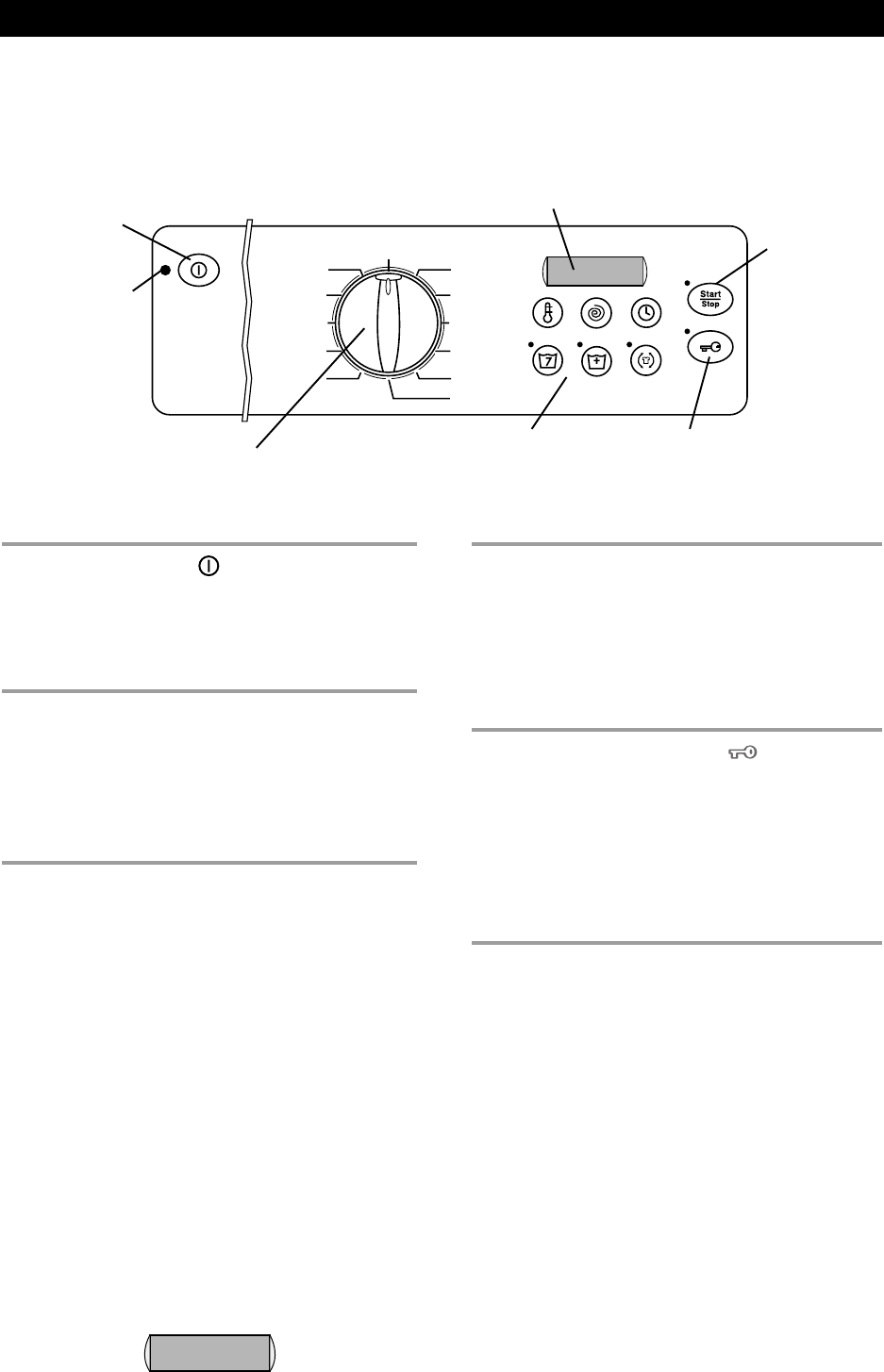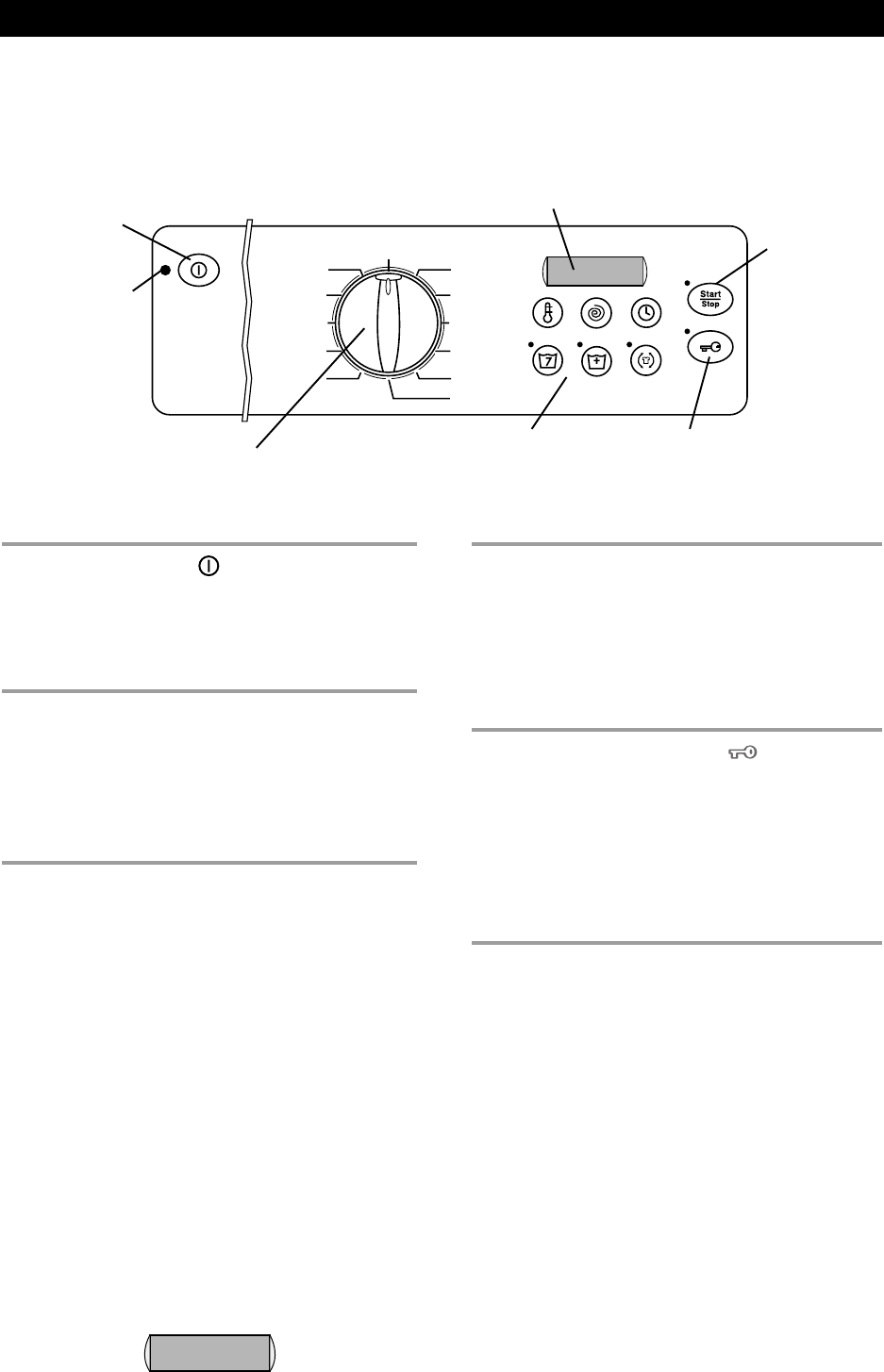
Page 12
LED Window
Displays wash temperature, program options,
estimated running time, and the remaining time.
Stain
Programs
Heavy
Normal
Perma
press
Quick
Super quick
Drain
Spin
Rinse
Hand/
Delicate
Wool
THE CONTROL PANEL
W6441 OPERATING INSTRUCTIONS
Door Open Button
Press to open the glass door.
(Please note that there will be a
three-second delay before the
door will open.)
Start/Stop
Button
Press to start
or stop/
interrupt a
program.
Power Button
Press to turn on power to
the machine.
Power Indicator
Light
Glows when the
power is on.
Option Buttons
Press to select a
program option.
POWER BUTTON
The Power button turns the power to the machine on
and off. When the power is on, the power indicator light
glows red. The power must be on before you can open
the door, select program options, or start the machine.
PROGRAM KNOB
Turn this knob to the desired program. The programs
are described in the table below. Please note that the
knob does not move as the program advances.
Stop Position – The Stop position is where the line on
the top of the dial aligns with the line on the panel.
LED WINDOW
The LED window displays the wash temperature for the
selected program, the estimated running time, and the
remaining time. It also displays the available options
for each program. (See ‘Option Buttons” on the next
page.)
“00” on the LED indicates no program has been selected.
“End” on the LED indicates the program is complete.
Remaining Time Indication
When you select a program, the LED displays the
estimated program time based on the time the program
ran previously. As the program progresses, the LED
displays the remaining program time. This time will vary
somewhat due to the temperature of the incoming water
and the size of the load. The remaining time is
recalculated before the final rinse and may be increased
or decreased on the LED.
The program time and remaining time display as the
hours followed by an “H” and the minutes, as illustrated:
1h12
START/STOP BUTTON
Once you’ve selected the program and options, press
this button to start the washer. To stop the washer during
a program, press and hold this button until the indicator
light above it goes off. If you press this button to stop a
program, the program will start again from the
beginning.
DOOR OPEN BUTTON
The power must be on and you must press this button
to open the door. Hold down the button until the indicator
light goes off (about 3 seconds). You will hear the door
lock release. Please note that the water must be drained
before the door will open.
NOTE: For instructions on how to open the door
manually in case of power failure, see page 24.
INTERRUPTING OR CANCELLING A
PROGRAM
To interrupt a program to add an item to the wash, press
and hold the Door Open button until the indicator light
next to the button comes on (about 3 seconds). Any
water in the machine will be pumped out before the
door will open. Add the item to be washed and, if
necessary, add more detergent. When you close the
door, the unit will start at the point it was interrupted.
To cancel a program, press and hold the Start/Stop
button until the indicator light above it goes off. When
you press Start/Stop again, the program will restart from
the beginning.
WARNING! To reduce the risk of electric shock or injury to persons, read the ”Important Safety
Instructions” section on page 2 before operating this appliance.
Program Knob
Turn to select a program. (Please
note that the dial does not move as
the program advances.)