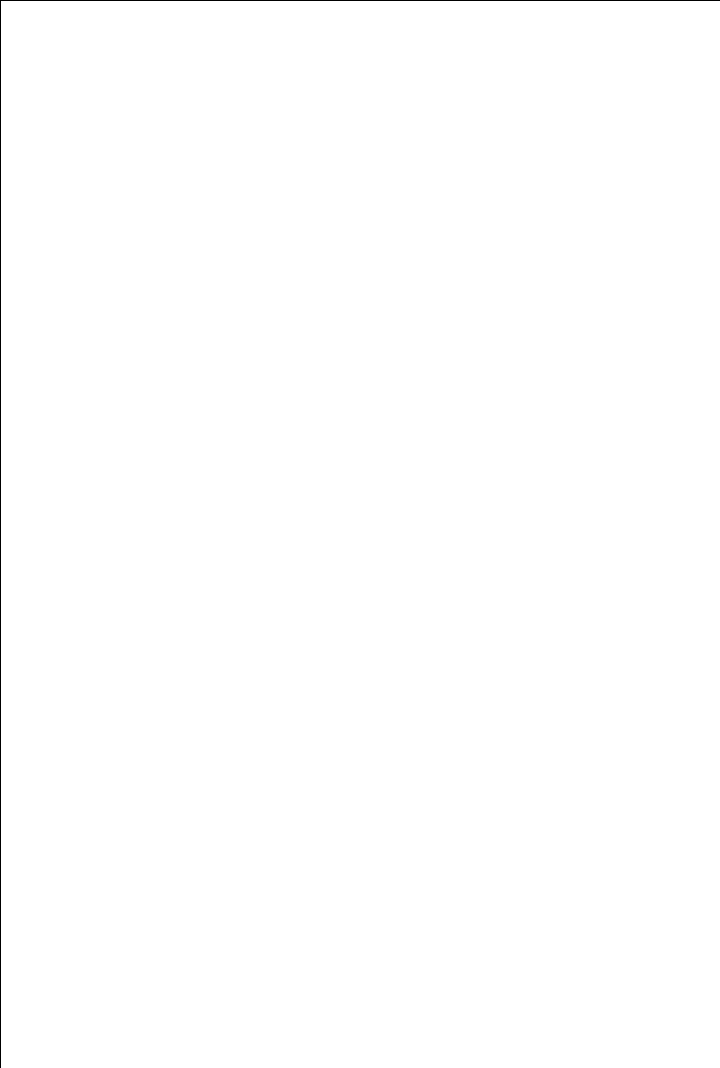
Operating Instructions
18
Running a Wash Cycle
Brief Instructions
To run a wash cycle:
0 1. Open the door and fill with washing.
2. Close the door.
3. Add washing detergent / care agent.
4. Set the wash programme
– Set the programme using the programme knob;
– Set the temperature using the temperature selector;
– Set any additional programme required.
5. If necessary, change the spin speed or select o (RINSE HOLD).
You can alter this setting and the temperature at any time during the
wash.
6. Press M (ON/OFF) button. Power indicator light comes on.
The washing machine has been switched on. The wash programme will
start.
When the wash programme has been completed:
Important! If the wash cycle ends on rinse hold run v 15 (PUMP OUT)
or Position 5 or 10 (SPIN) before opening the door.
3
For safety reasons, the door remains locked for 1-2 minutes after the
end of the programme.
7. Open the door and remove the washing.
8. Press M (ON/OFF) button. The power indicator light will go out.
The washing machine is switched off.


















