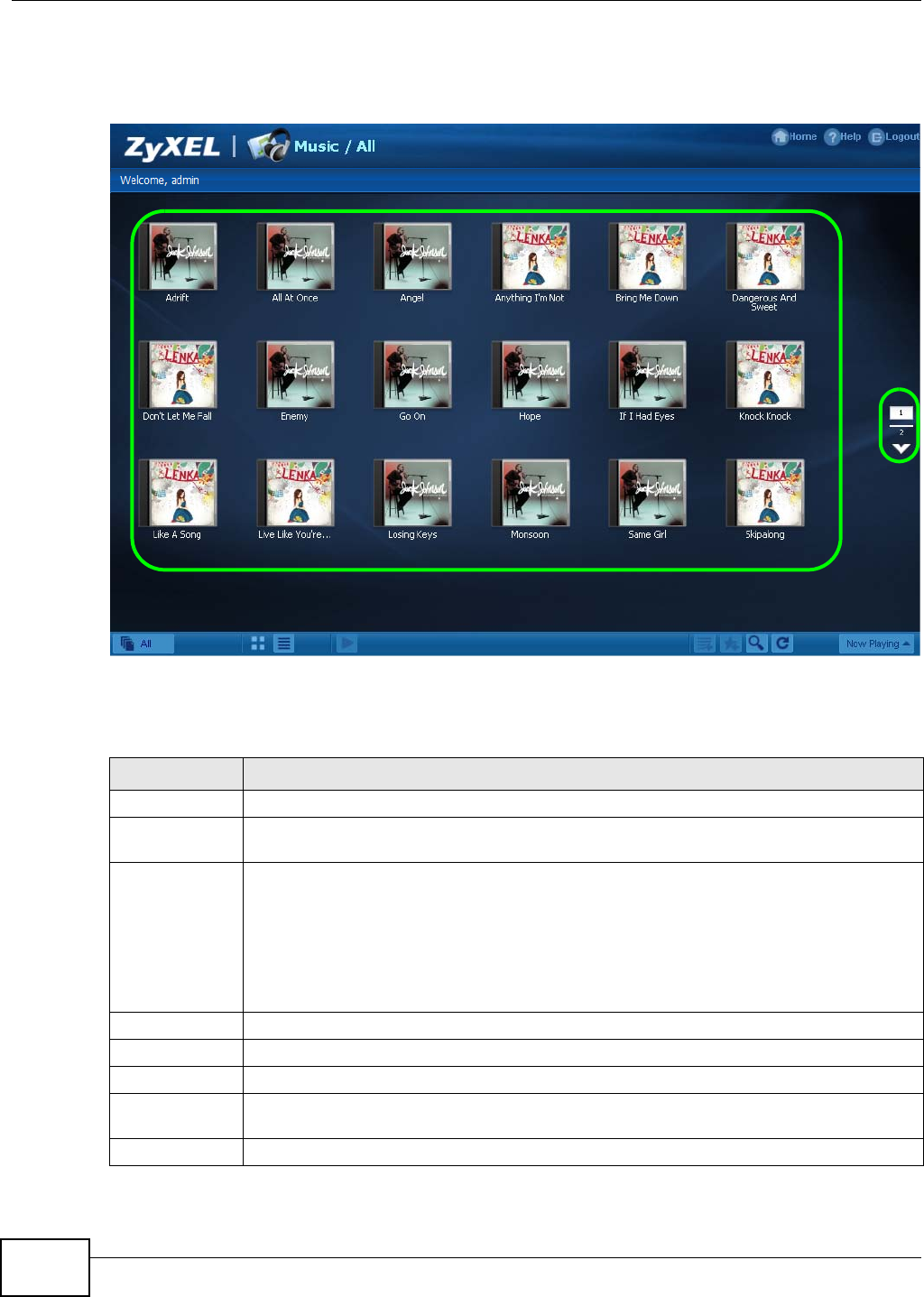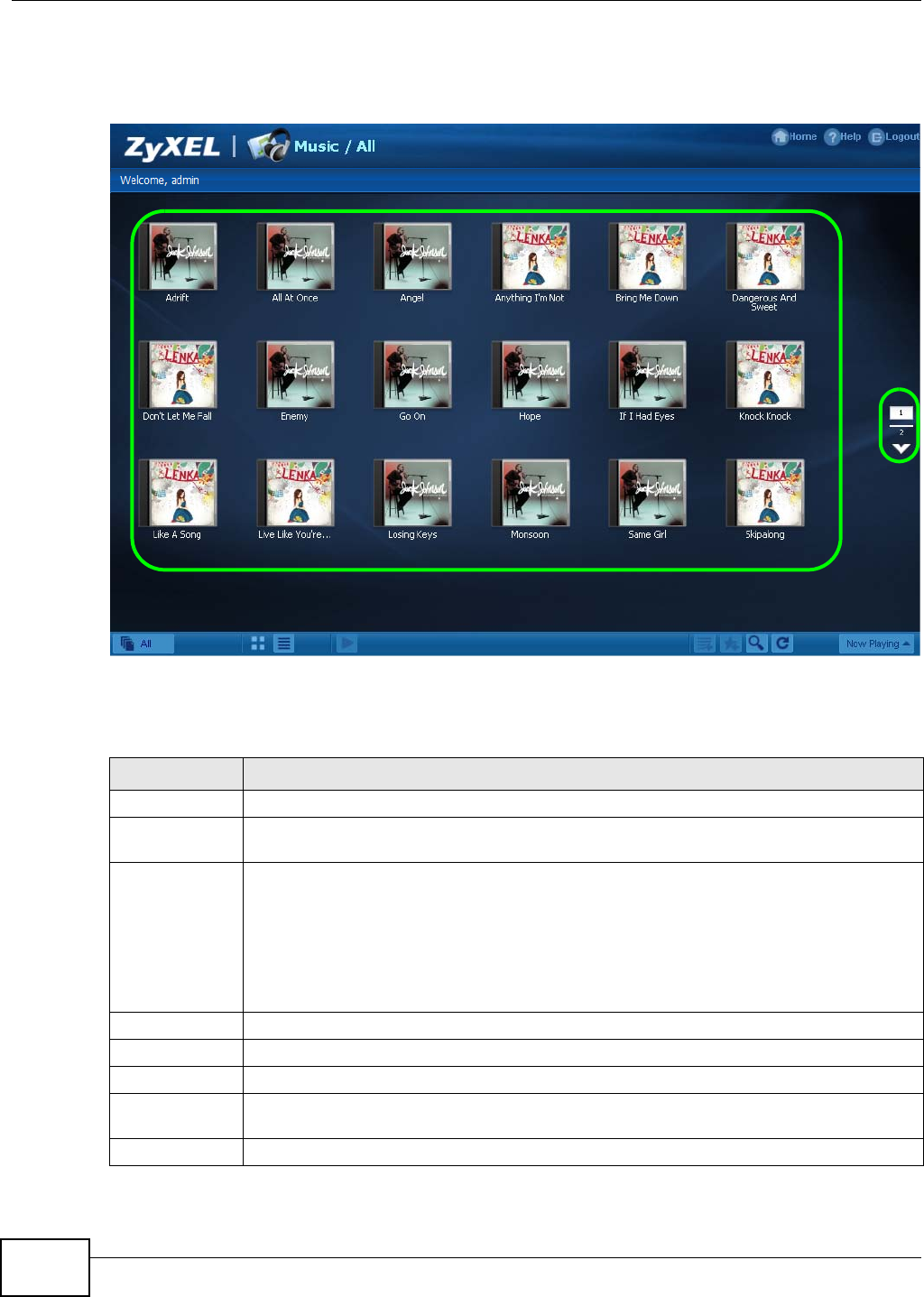
Chapter 3 Web Configurator Basics
Media Server User’s Guide
34
Here are some Home screen descriptions. A music screen is shown here as an example. Other
screens work in a similar way.
Figure 20 Music Screen
This table describes common labels in the Home media screens. Not every item displays in every
screen.
Table 7 Home Media Screens
LABEL DESCRIPTION
A View files. Double-click an item to play it.
B Shows which page is displaying and the total number of pages of entries. Click an arrow or
type a number to go to another page of entries.
C Select the sorting criteria:
Artist - Sort music by artist.
All - All of the menu’s files display here.
Folder - List the folders containing music files.
Current Playlist - Show the playing and queued songs.
Thumbnail Click this to view the files as thumbnails.
List Click this to view the files as a list.
Play Click this to play the currently selected file. You can also double-click a file to play it.
Add to Current
Playlist
Click this to add the selected music file to the currently playing playlist.
Search Click this to look for a file or folder by name.