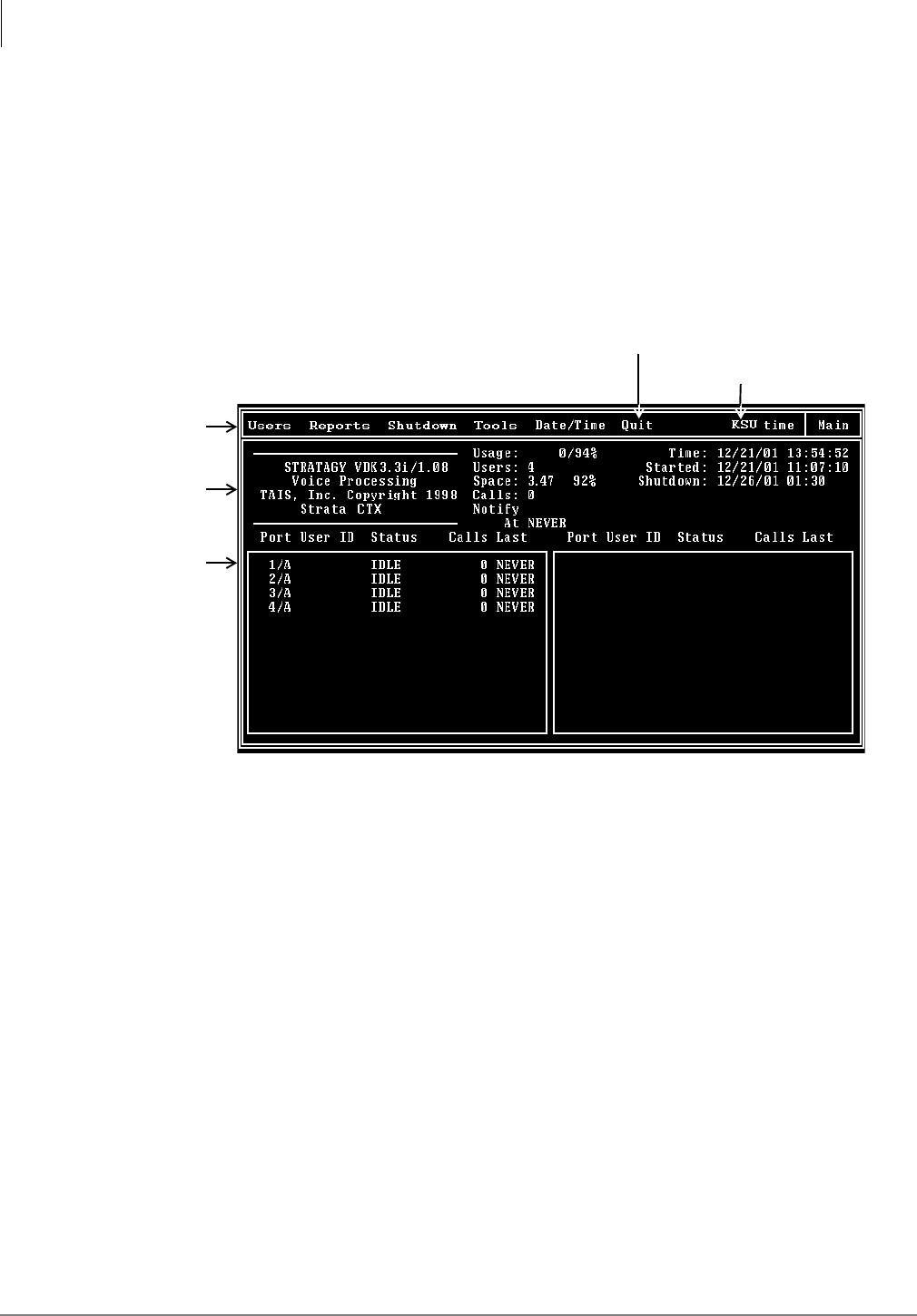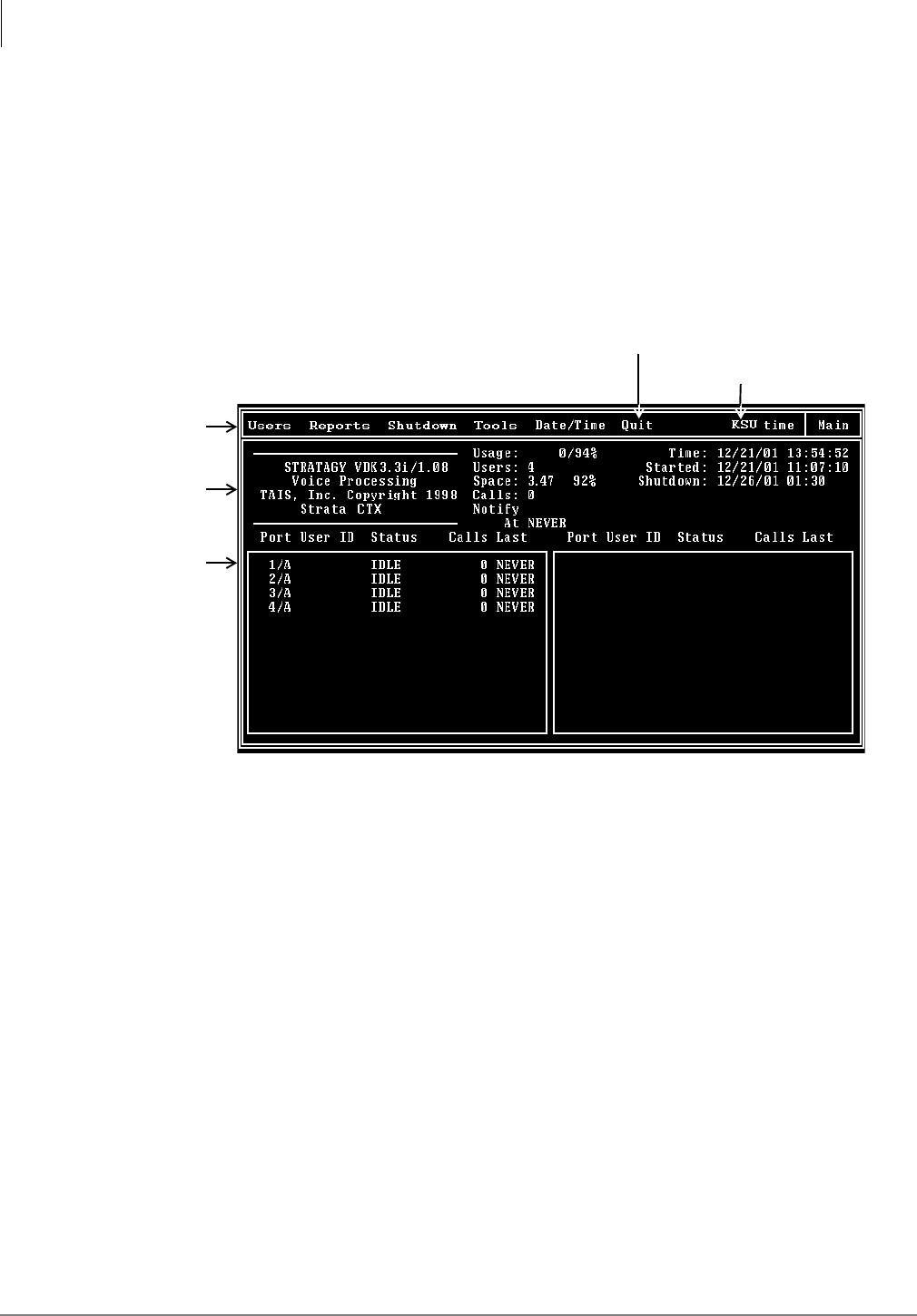
The Grand Tour
Software
4 Stratagy IVP8 Installation Guide 01/02
Main Menu
The Stratagy Admin Main Menu (shown below with sample data) differs from the standard
Stratagy Main Menu in only these ways:
• The Tools utility replaces the Filecopy option. The Filecopy option is available from the Tools
menu.
• A Quit function is added.
• KSU time displays when this feature is enabled or the Stratagy IVP8’s own system time
(standard, daylight savings) when it is disabled.
For a description of the Tools options, see “Configure Stratagy IVP8” on page 21 and “Tools” on
page 32. For a procedure on configuring the KSU time feature, see “Stratagy IVP8 System Time”
on page 27. For a complete description of the standard Main Menu selections, see the Stratagy R3
I&M Manual.
Quit
Important! This function quits the Stratagy Admin program and does not shut down the
Stratagy IVP8.
➤ Press Alt+Q. The remote PC exits Admin and returns to the DOS® prompt.
Menu Bar
System
Information
Port
Activity
Statistics
Quit function is only available in
the Stratagy Admin software.
6045
KSU Time added.