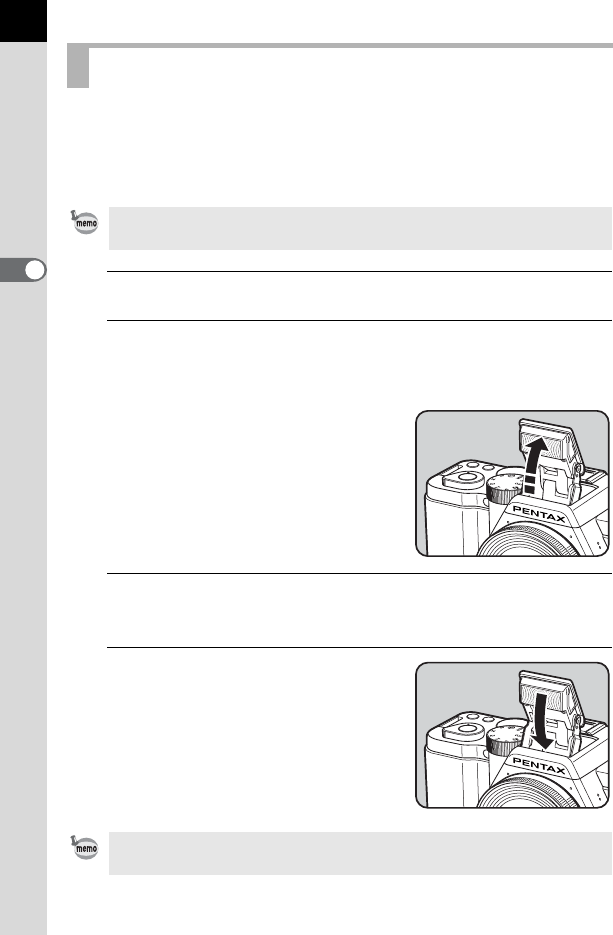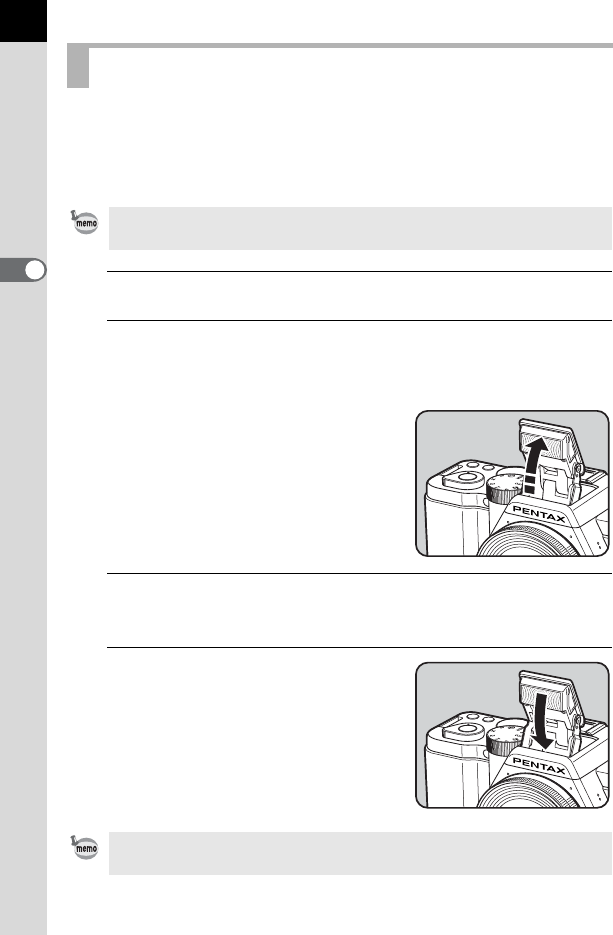
62
Basic Operations
3
The flash pops up and discharges automatically when necessary, such as
when using a shutter speed which is likely to cause camera shake or in
backlit conditions. The flash may pop up but may not discharge if the
camera determines that the flash is not necessary.
1
Set the flash mode to C or D.
2
Press the shutter release button halfway.
The flash mode icon changes according to the mode that the camera
selects.
When E or F is selected, the built-in
flash pops up and begins charging. If the
camera determines that the flash is not
necessary, the flash mode icon will not be
shown.
3
Press the shutter release button fully.
The picture is taken.
4
Push down on the top of the flash
in the direction indicated in the
illustration to retract the built-in
flash.
Shooting with Auto Flash
The auto flash mode is available only when the mode dial is set to n or H
(except K, d, A, Z, y, U, n, or E).
Press the K/i button while the built-in flash is popped up to switch between
the auto flash and manual flash modes.