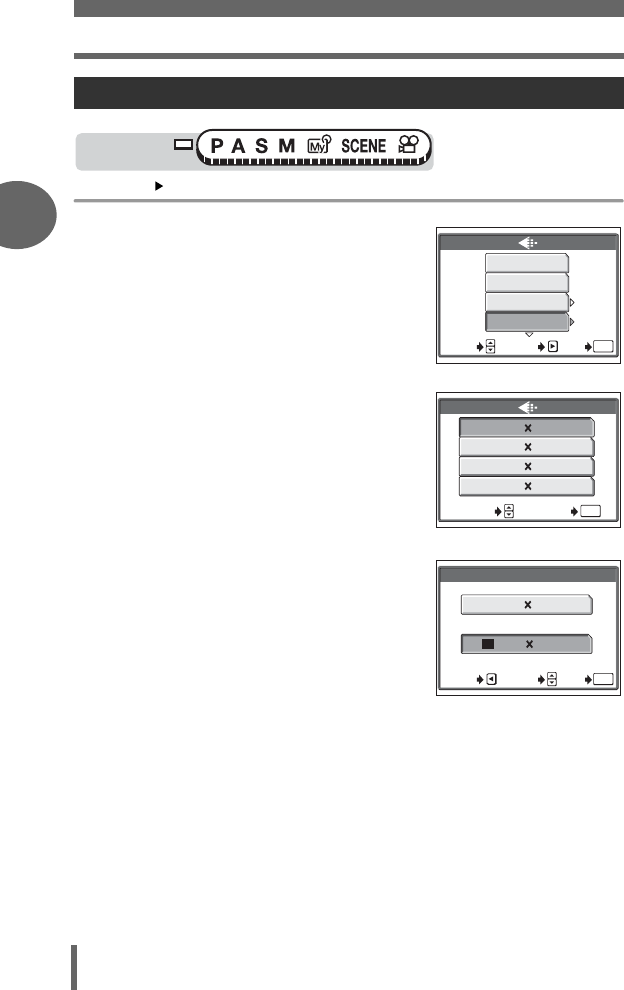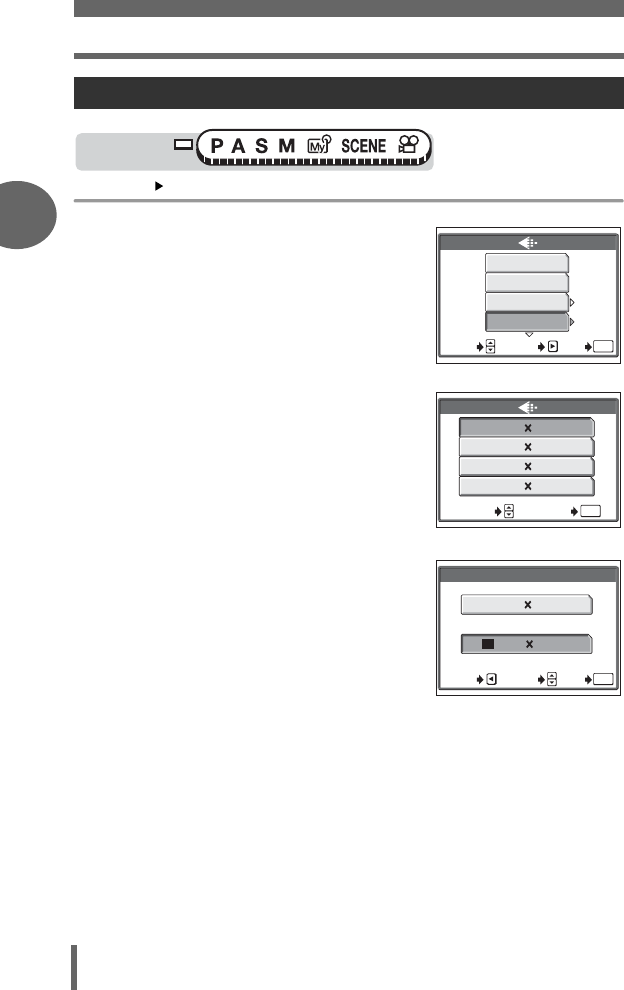
Record mode
30
2
Tips before you start taking pictures
Top menu [K] g “Menus” (P.17)
1 Select a record mode from
[RAW], [TIFF], [SHQ], [HQ], [SQ1]
and [SQ2].
For movies, select a record mode
from [SHQ], [HQ], [SQ1] and
[SQ2]. g Go to Step 3
2 If you selected [SHQ], [HQ],
[SQ1] or [SQ2], choose an image
size.
If you selected [SQ1] or [SQ2],
press d after choosing the image
size, then select [HIGH] or
[NORMAL].
3 Press e.
To change the record mode
Mode dial
For still pictures
RAW
GO
OK
TIFF
SHQ
HQ
SET
SELECT
For movies
SHQ 640 480 30fps
SQ1 320 240 30fps
SQ2 320 240 15fps
HQ 640 480 15fps
SELECT GO
OK
SHQ
3072 2304
3072 2048
3
:
2
SELECT
GO
OK
CANCEL