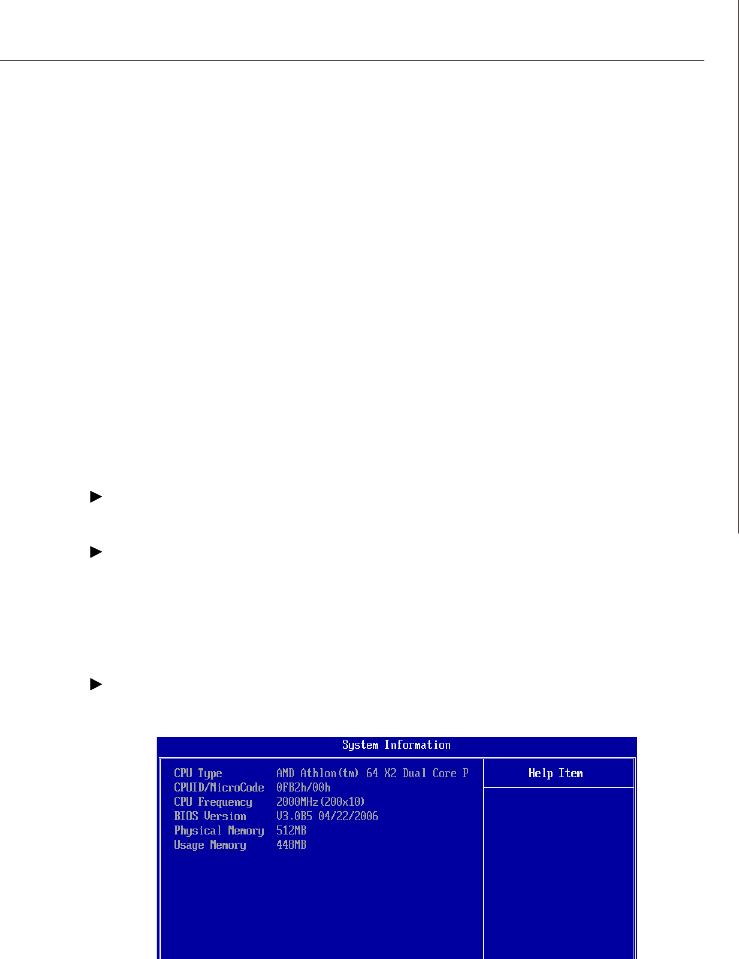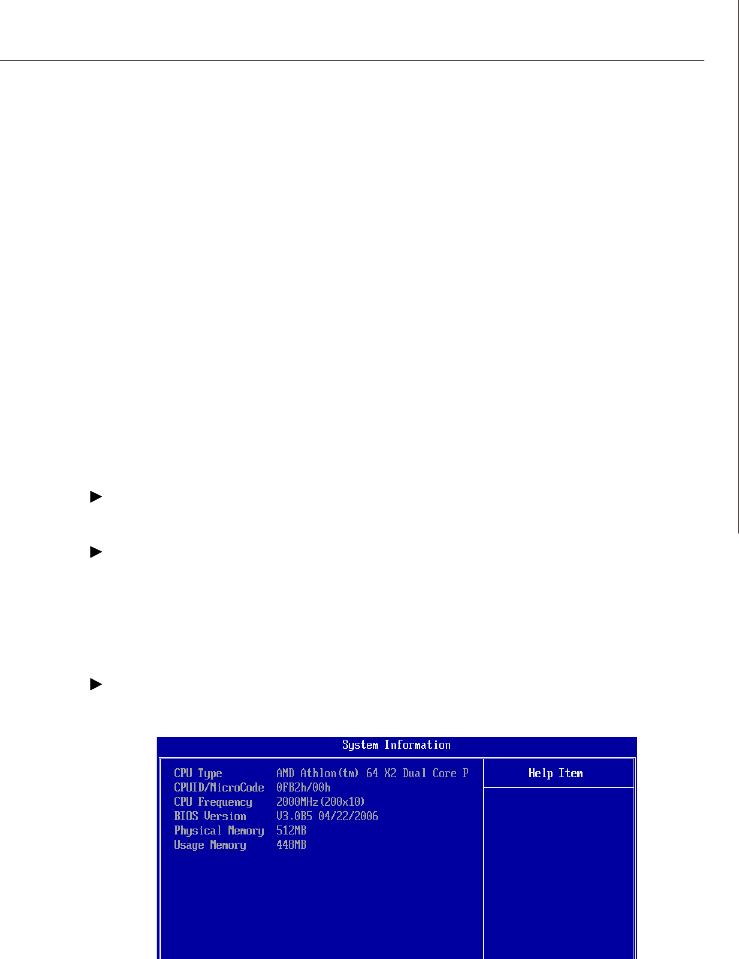
3-7
BIOS Setup
If you select [Manual], related information is asked to be entered to the follow-
ing items. Enter the information directly from the keyboard. This information
should be provided in the documentation from your hard disk vendor or the
system manufacturer.
[LBA/Large Mode]: Large Mode is for drives that do not support LBA and
have more than 1024 cylinders. Applicable to only a few drives.
When set to LBA (Logical Block Addressing) Mode during drive accesses, the
IDE controller transforms the data address described by sector, head, and
cylinder number into a physical block address, significantly improving data
transfer rates. LBA Mode is for drives with greater than 1024 cylinders.
[DMA Mode]: This item controls the DMA (Direct Memory Access) mode.
[Hard Disk S.M.A.R.T.]: This allows you to activate the S.M.A.R.T. (Self-
Monitoring Analysis & Reporting Technology) capability for the hard disks. S.M.
A.R.T is a utility that monitors your disk status to predict hard disk failure. This
gives you an opportunity to move data from a hard disk that is going to fail to a
safe place before the hard disk becomes offline.
Floppy A
This item allows you to set the type of floppy drives installed.
Halt On
The setting determines whether the system will stop if an error is detected at boot.
When the system stops for the errors preset, it will halt on for 15 seconds and then
automatically resume its operation. Available options are:
[No Errors] The system doesn’t stop for any detected error.
[All, But Keyboard] The system doesn’t stop for a keyboard error.
System Information
Press <Enter> to view the hardware specifications of your system.