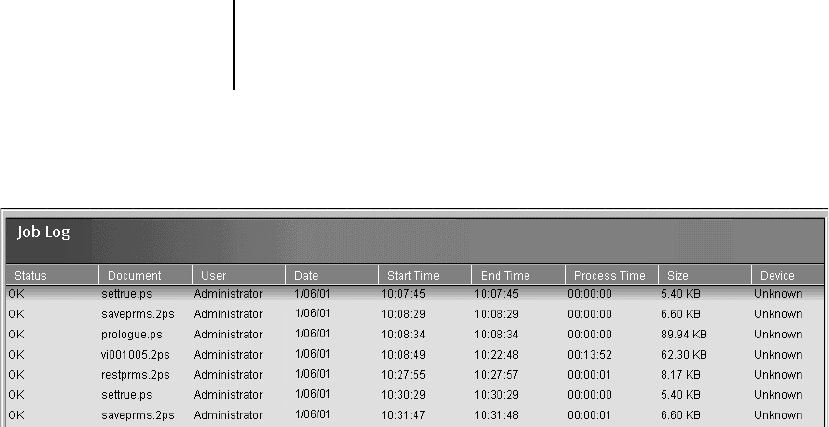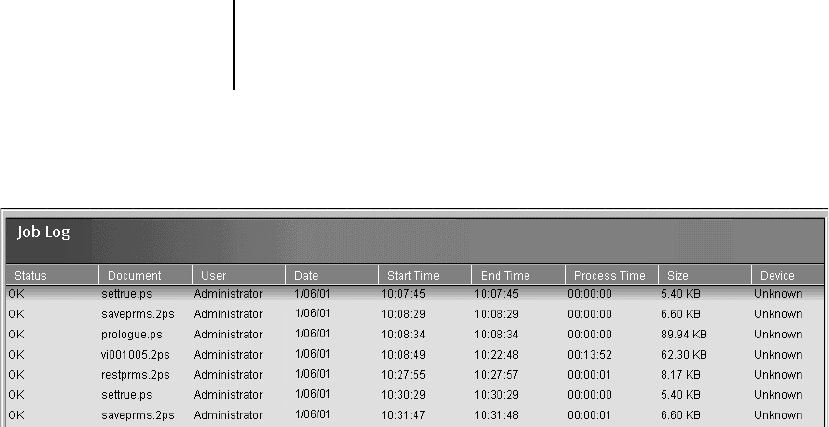
3
3-30 Managing Print Jobs
NOTE: If a raster job was saved in DocBuilder with a new name and then
printed, it appears in the Job Log with the name of the original job, not the
new name you specified for the edited job.
The text in the Status column provides information about the job:
Use the scroll bar at the bottom of the window to view all the fields in the Job
Log window.
Other server management commands
These additional Server menu commands are used to manage server
performance, configuration, and status. Some of these commands are
available only when logged in as Administrator:
• Manage Color—Opens ColorWise Pro Tools (see the Color Guide)
• Reboot—Causes the iR C2100/2100S to be rebooted, just as if you had
selected Reboot Server from the Control Panel (see page 1-8)
• Clear—Clears all jobs in all server queues as well as all jobs archived on the
iR C2100/2100S hard disk, the index of archived jobs (in the Archive
window), and the Job Log
• Setup—Invokes Fiery Setup; for more information, see the Configuration
Guide
• Log out—Closes the connection to the iR C2100/2100S, just as if you had
chosen Log out from the log in/out slider
OK The job was printed normally.
Cancel The job was canceled before printing was completed.
Error An error occurred during processing or printing.