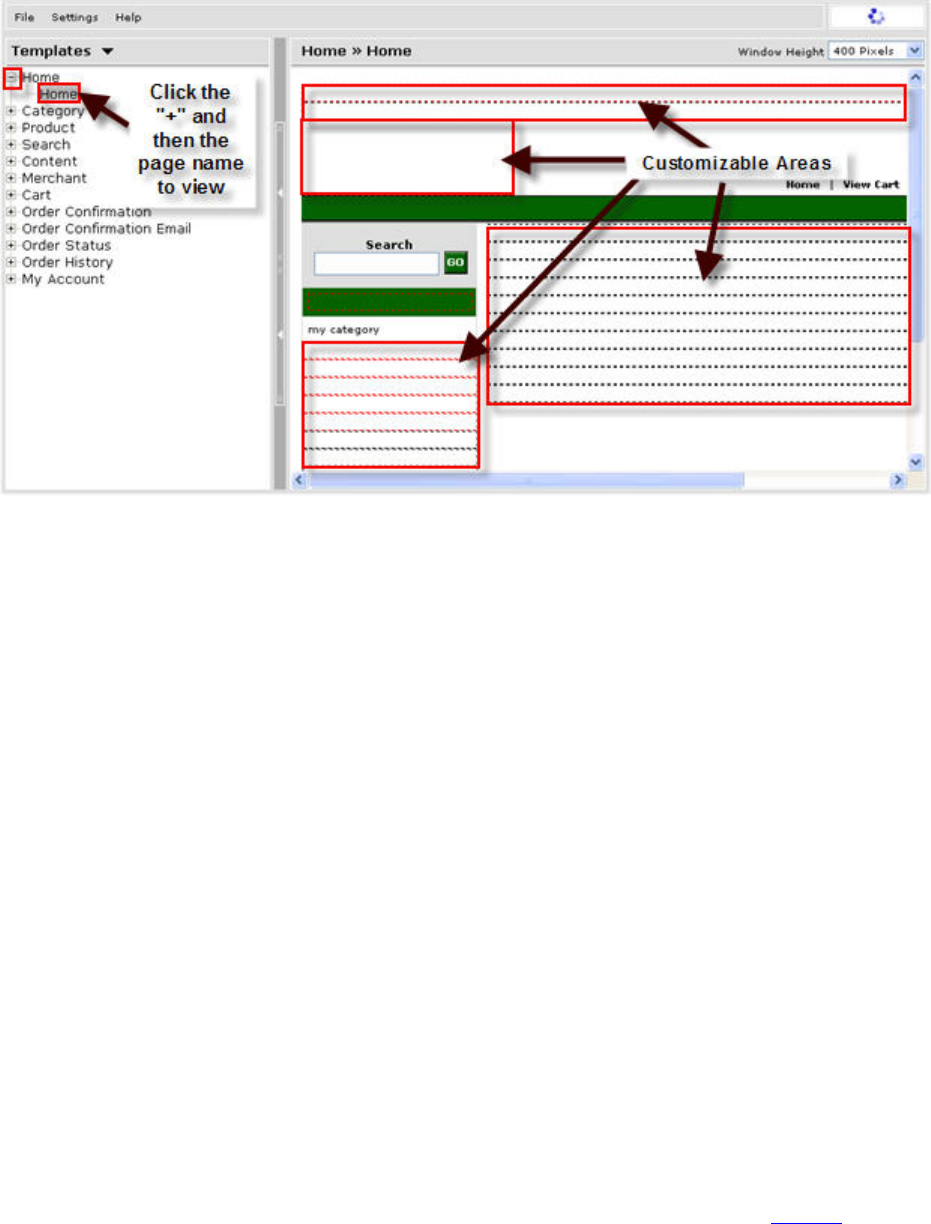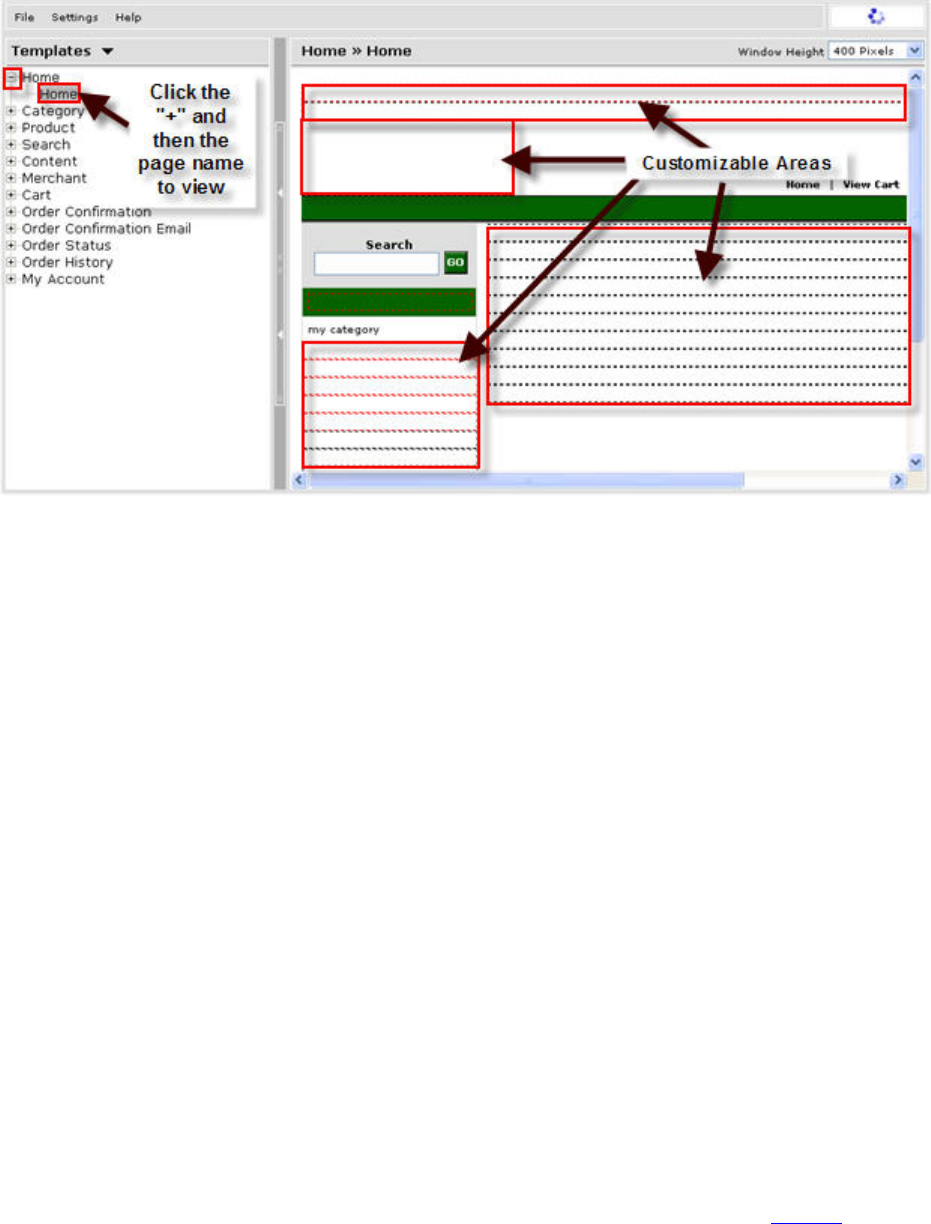
WebStore by Amazon 3.5.1: Merchant Manual
9
Customizable areas of the Home page in Template Manager
Step 6: Publish Your WebStore
WebStore by Amazon allows you to publish the site you have just created. Publishing
copies your WebStore to your domain server. You must configure your Domain before
the store becomes available to customers.
Configuring your Domain
About Domain Names
An internet domain name is a unique text name that points to a Web site. Domain names
point to Web sites by referencing the IP address of the computer that contains the Web
site. For example, the domain name "www.amazon.com" is the text that corresponds to
the numeric IP address for the computer that hosts the Amazon Web site.
Rather than remember a numeric IP address, Web viewers need only remember a simple
name. When a viewer enters a domain name, the corresponding IP address is retrieved
from a central registry of domain names.
Note: You use Domain Registrars, such as GoDaddy.com, NetworkSolutions.com and
Enom.com, to purchase a domain name, and then link it to the corresponding IP address.
After creating your WebStore, you must configure your domain name, and then publish
your store to make it available to customers.