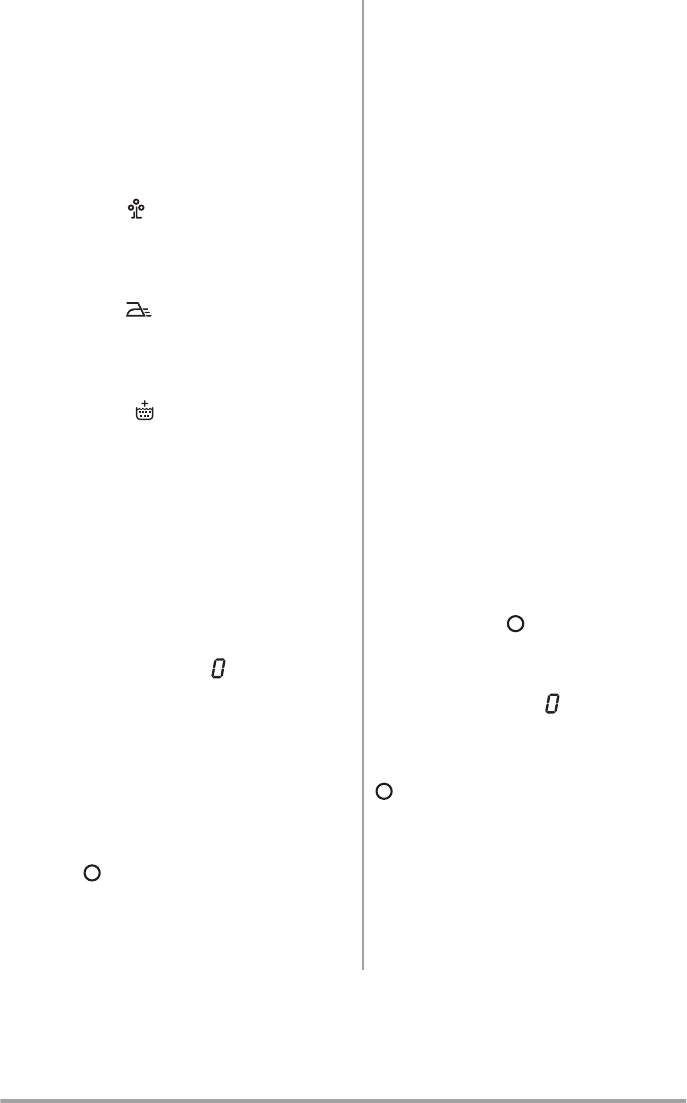
patible with the selected programme, the “Start/Pause”
button flashes red.
“Prewash” option (Prewash)
The appliance runs a prewash at 30°C max.
“Super quick” option (Super quick)
The washing time will be reduced depending on the pro-
gramme selected.
“Economy” option
This option allows you to choose a lower temperature pro-
gramme which is as effective as a higher temperature
wash programme.
“Easy iron” option
If you select this option, the laundry is washed and spun
delicately to prevent any creasing. This makes ironing
easier.
“Rinse plus” option
The washing machine will add one or more rinses during
the cycle. This option is recommended for people with
sensitive skin and in soft water areas.
“Delay start”
This option allows you to delay the start of a wash pro-
gramme by 30 minutes, 60 minutes, 90 minutes, 2 hours
to 20 hours. The selected time appears on the display for
a few seconds.
You can change or cancel the delayed start time at any
time before you press the “Start/Pause” button, by press-
ing the “Delay start” button again (
’ indicates immedi-
ate start)
If you have already pressed the “Start/Pause” button and
you want to change or cancel the delayed start, proceed as
follows :
• To cancel the delayed start and start the cycle immedi-
ately, press “Start/Pause” and then “Delay start”. Press
“Start/Pause” to start the cycle.
• To change the timer delay period, you must go through
the “Stop”
position and reprogramme your cycle.
The lid will be locked during the delayed start time. If you
need to open it, you must first pause the appliance by
pressing the “Start/Pause” button. After closing the lid
again, press the “Start/Pause” button.
Start of the programme
Press the “Start/Pause” pushbutton to start the cycle ; the
corresponding light will come on green and the “Door
locked” light comes on.
It is normal for the programme selector to remain station-
ary during the cycle. The remaining time appears on the
display. If a delayed start has been selected, the count-
down appears on the display.
Interrupting a programme
Adding washing during the first 10 minutes
When the “Door locked” light is off, you can add washing
by proceeding as follows. Press the “Start/Pause” push-
button : the corresponding light will flash green while the
appliance is paused. The lid can only be opened around 2
minutes after the washing machine has come to a stop.
Press the “Start/Pause” pushbutton again to continue the
programme.
Modifying the programme in progress
Before making any changes to the current programme,
you need to pause the washing machine by pressing the
“Start/Pause” pushbutton. If the modification is not possi-
ble, “Err” flashes in the display and the “Start/Pause”
pushbutton flashes red for a few seconds. If you still de-
cide to change the programme, you must cancel the cur-
rent programme (see below).
Cancelling the programme
If you want to cancel the programme, turn the programme
selector to the “Stop”
position.
End of the programme
The washing machine stops automatically ; the “Start/
Pause” button goes out and
flashes on the display. The
lid can only be opened around 2 minutes after the wash-
ing machine has come to a stop. The “Door locked” light
is off. Turn the programme selector to the “Stop” position
. Remove washing. Unplug and close water inlet tap.
Stand by : once the programme has finished after a few
minutes the energy saving system will be enabled. The
brightness of the display is reduced. By pressing any but-
ton the appliance will come out of the energy saving sta-
tus.
5
www.zanussi.com














