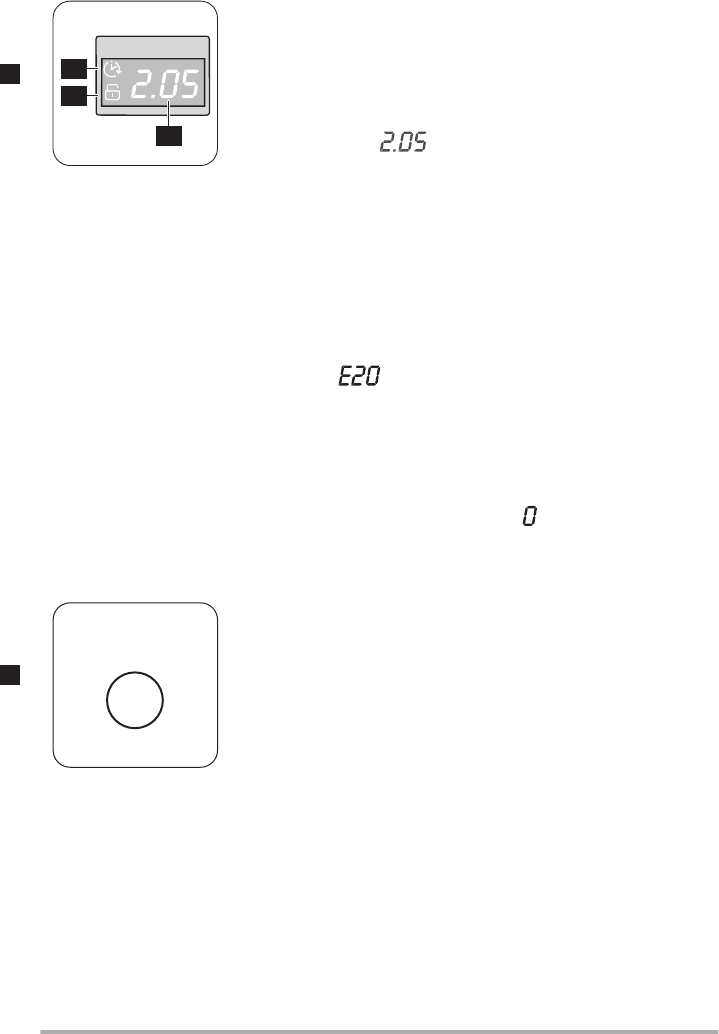
7
Display
7.1
7.2
7.3
The display shows the following information:
7
7.1
D
Delay Start icon
7.2
C
Child safety lock
This device permits you to leave the appliance unattended during it's func-
tioning.
7.3
•D
Duration of the selected programme
After selecting a programme, the duration is displayed in hours and mi-
nutes (for example
). The duration is calculated automatically on
the basis of the maximum recommended load for each type of fabric. After
the programme has started, the time remaining is updated every minute.
•D
Delayed start
The selected delay set by pressing the relevant button appears on the dis-
play for a few seconds, then the duration of the selected programme is
displayed again. The delay time value decreases by one unit every hour
and then, when 1 hour remains, every minute.
•A
Alarm codes
In the event of operating problems, some alarm codes can be displayed,
for example
(see paragraph «What to do if...»).
•I
Incorrect option selection
If an option which is not compatible with the set wash programme is se-
lected, the message E
Err
is displayed at the bottom of the display for a few
seconds and the integrated red light of button 9
9
start flashing.
•E
End of programme
When the programme has finished a zero (
) is displayed, the door pi-
lot light 1
10
and the pilot light of button 9
9
go out and the door can be
opened.
8
Delay Start
let
sti
u
t
rat
S
éré
f
fi
d
t
r
ap
é
D
The programme can be delayed from 30 min - 60 min - 90 min, 2 hours and
then by 1 hour up to a maximum of 20 hours by means of this button.
Before you start the programme, if you wish to delay the start, press this but-
ton to select the desired delay.
The selected delay time value will appear on the display for a few seconds,
then the duration of the programme will appear again.
You must select this option after you have set the programme and before you
start the programme.
1
16


















