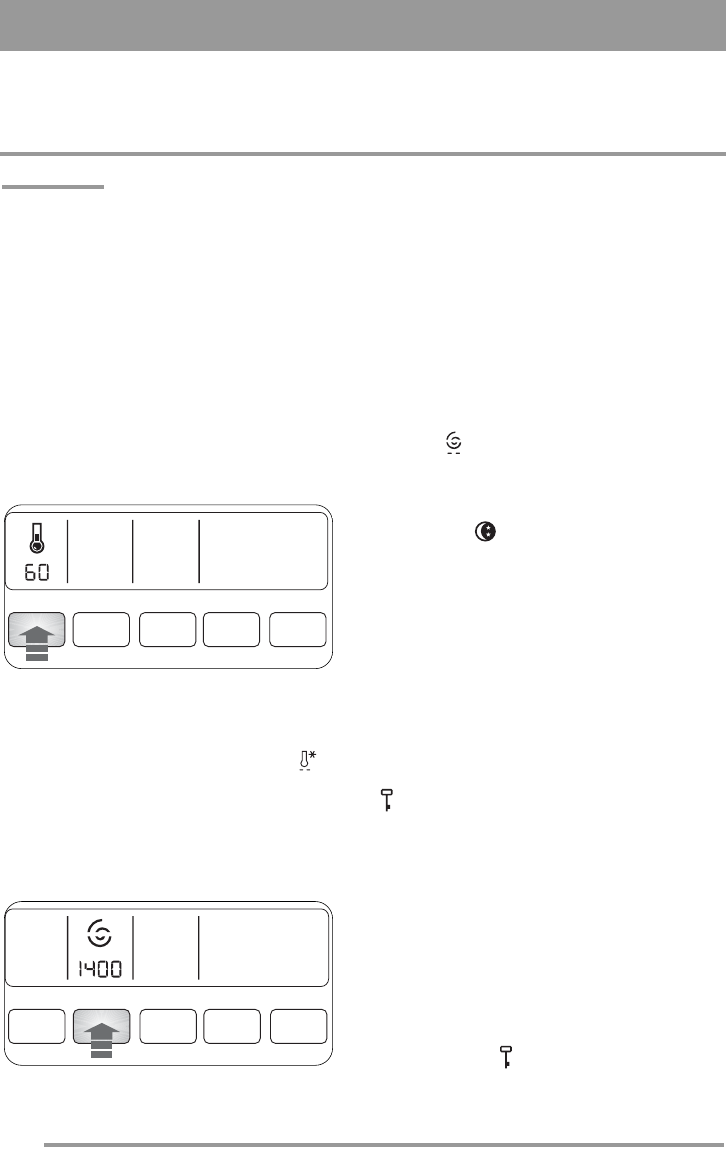
16
Operating sequence
IMPORTANT!
If you turn the programme selector dial to
another programme when the machine is
working, the red Start/Pause pilot light will
flash 3 times and the message Err is displayed
on the display to indicate a wrong selection.
The machine will not perform the new selected
programme.
4. Select the temperature
Press this button repeatedly to increase or
decrease the temperature, if you want your
laundry to be washed at a temperature
different from the one proposed by the washing
machine.
Maximum temperatures are 95°C for Cottons,
60°C for Synthetics, 40°C for Delicate, Wool,
Handwash, Sport Shoes 40° and Sport 40°,
30°C for Silk, Duvet and Mini 30’, while
corresponds to cold wash.
During the washing cycle the thermometer is
animated.
5. Select the spin speed No spin, Night
Cycle or Rinse Hold option
Temp.
Spin Soil Level Easy Iron Extra Rinse
Temp.
Spin Soil Level Easy Iron Extra Rinse
Press the Spin button repeatedly to change the
spin speed, if you want your laundry to be spun
at a speed different from the one proposed by
the appliance.
During the spinning phase the spiral is
animated.
Maximum speeds are:
● Cottons: 1400 rpm;
● Synthetics, Wool, Wandwash, Sport Shoes
40° and Sport 40°: 900 rpm
● Delicate, Mini 30’, Duvet and Silk: 700 rpm;
No spin option eliminates all the spin
phases (in some programmes increases also
the number of rinses).
Night Cycle : by selecting this option, the
machine will not drain the water of the last
rinse, so as not to crease the laundry. As all
spinning phases are suppressed, this washing
cycle is very noiseless and it can be
selectionned at night or in times with a more
economical power rate.
In some programmes the rinses will be
performed with more water.
When the programme has finished, the
Start/Pause light goes off, the display shows a
flashing zero «
0.00», the «Door Locked» icon
remains visible and the door is locked to
indicate that the water must be emptied out.
To empty out the water:
1. turn the programme selector dial to «Off»
2. select the Drain or Spin programme
3. reduce the spin speed if needed, by means
of the relevant button
4. depress Start/Pause button
5. at the end of programme, the display shows
a flashing zero «
0.00» and the «Door
Locked» icon from the display (and it will
be possible to open the door).
Smart 132972560.qxd 18/06/2007 14.29 Pagina 16


















