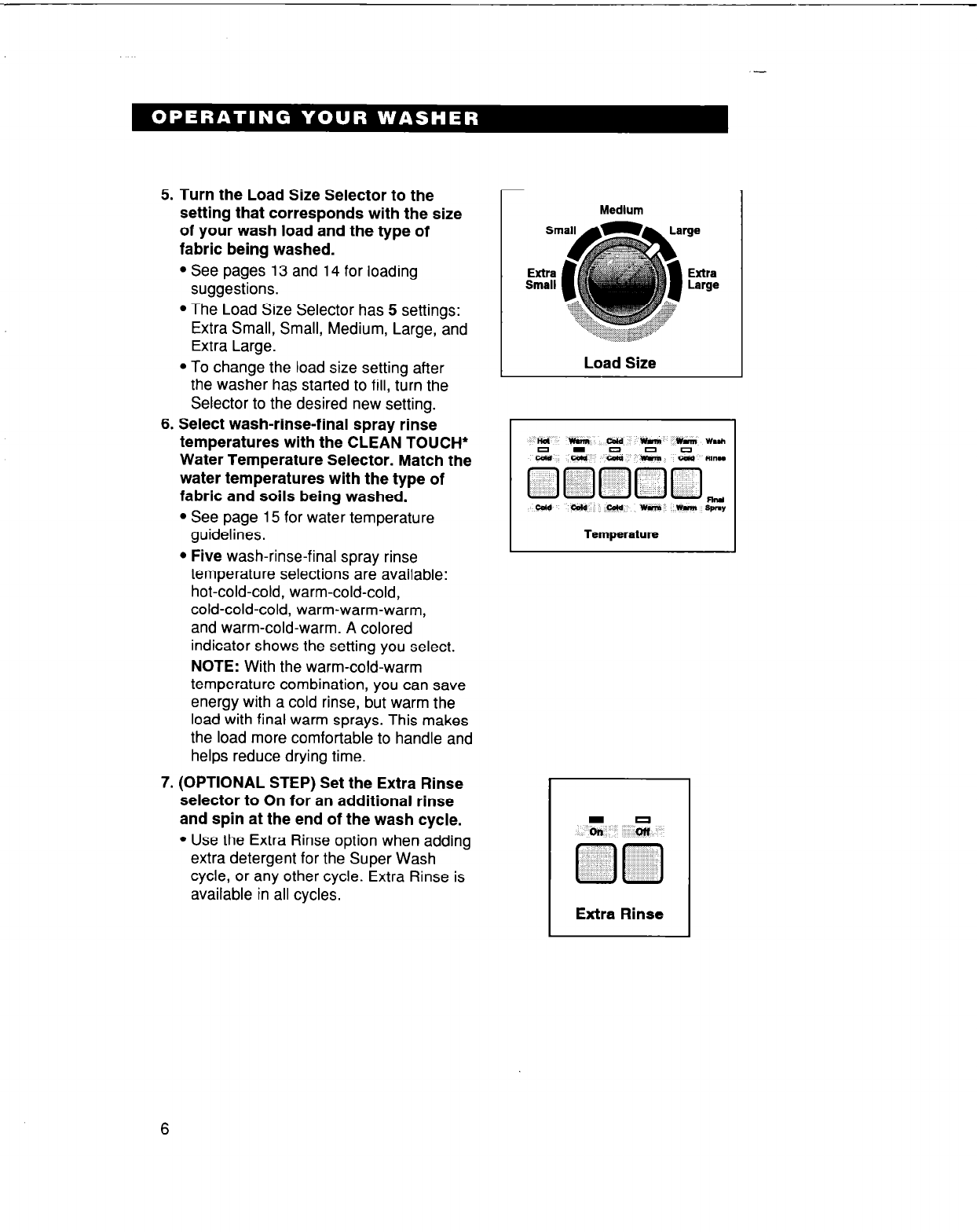
5. Turn the Load Size Selector to the
setting that corresponds with the size
of your wash load and the type of
fabric being washed.
l See pages 13 and 14 for loading
suggestions.
l The Load Size Selector has 5 settings:
Extra Small, Small, Medium, Large, and
Extra Large.
l To change the load size setting after
the washer has started to fill, turn the
Selector to the desired new setting.
6. Select wash-rinse-final spray rinse
temperatures with the CLEAN TOUCH*
Water Temperature Selector. Match the
water temperatures with the type of
fabric and soils being washed.
l See page 15 for water temperature
guidelines.
l Five wash-rinse-final spray rinse
temperature selections are available:
hot-cold-cold, warm-cold-cold,
cold-cold-cold, warm-warm-warm,
and warm-cold-warm. A colored
indicator shows the setting you select.
NOTE: With the warm-cold-warm
temperature combination, you can save
energy with a cold rinse, but warm the
load with final warm sprays. This makes
the load more comfortable to handle and
helps reduce drying time.
7. (OPTIONAL STEP) Set the Extra Rinse
selector to On for an additional rinse
and spin at the end of the wash cycle.
l Use the Extra Rinse option when adding
extra detergent for the Super Wash
cycle, or any other cycle. Extra Rinse is
available in all cycles.
Medium
Extra
Large
Load Size
Temperature
on
7t
II
00
I
Extra Rinse
I
6


















