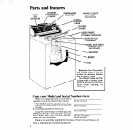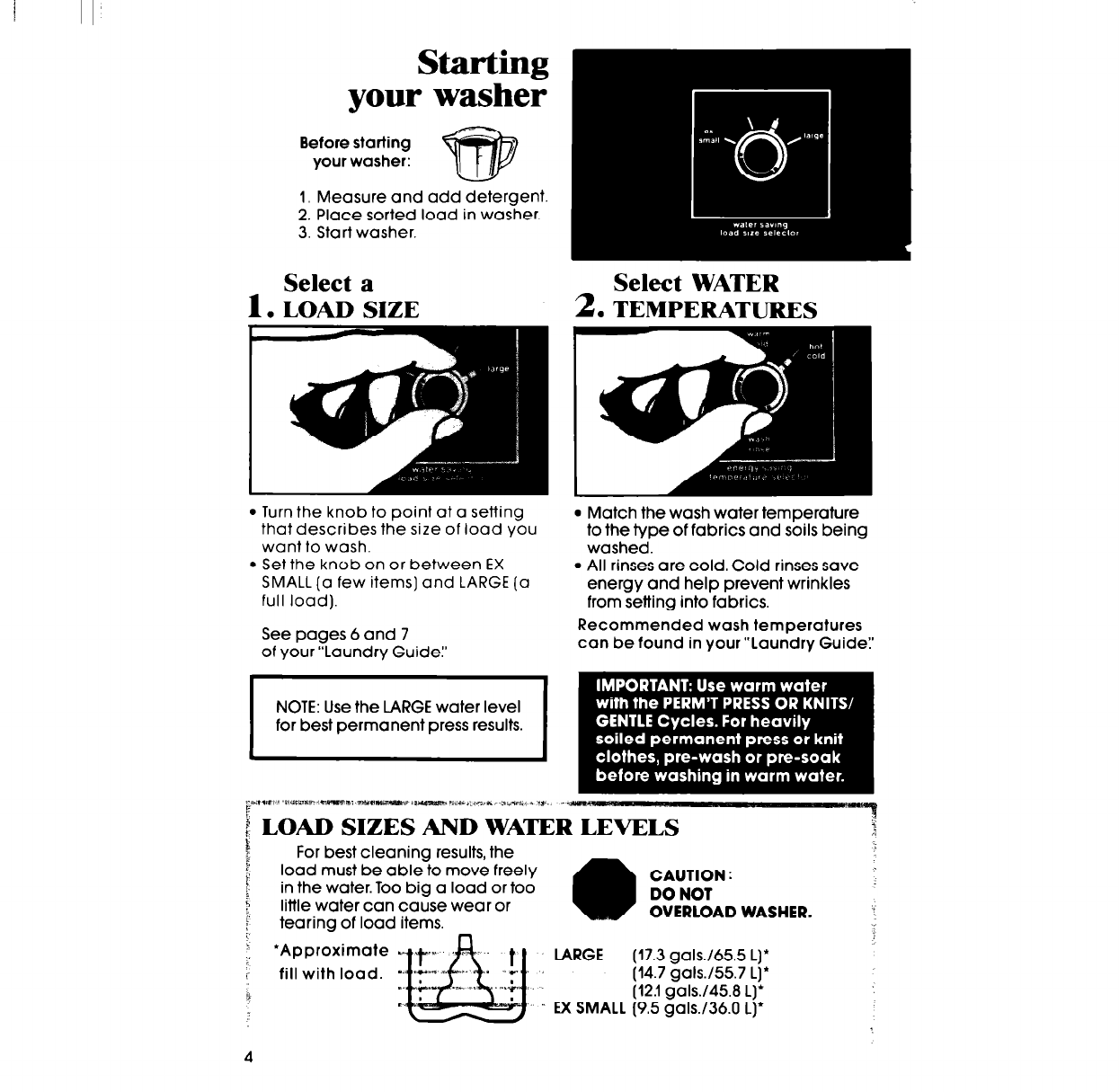
/
I I’
starting
your washer
Before starting
your washer:
I, Measure and add detergent.
2. Place sorted load in washer.
3. Start washer.
Select a
1. LOAD SIZE
Select WATER
2.
TEMPERATURES
l
Turn the knob to point at a setting
that describes the size of load you
want to wash.
. Set the knob on or between EX
SMALL (a few items] and LARGE (a
full load).
See pages 6 and 7
of your “Laundry Guide:’
l
Match the wash water temperature
to the type of fabrics and soils being
washed.
l
All rinses are cold. Cold rinses save
energy and help prevent wrinkles
from setting into fabrics.
Recommended wash temperatures
can be found in your “Laundry Guide:
NOTE: Use the LARGE water level
for best permanent press results.
I
1 LOAD SIZES AND WATER LEVELS
9
A
For best cleaning results, the
;
load must be able to move freely
I
in the water. Too big a load or too
CAUTION :
DO NOT
2
little water can cause wear or
!’
tearing of load items.
0
OVERLOAD WASHER. ;
‘, *Approximate u
LARGE (17.3 gals./655 L)’
i
fill with load. “-
(14.7 galsJ55.7 L)*
1.
b
(12.1 galsJ45.8 L)*
” F.X SMALL (9.5 galsJ36.0 L)’
4