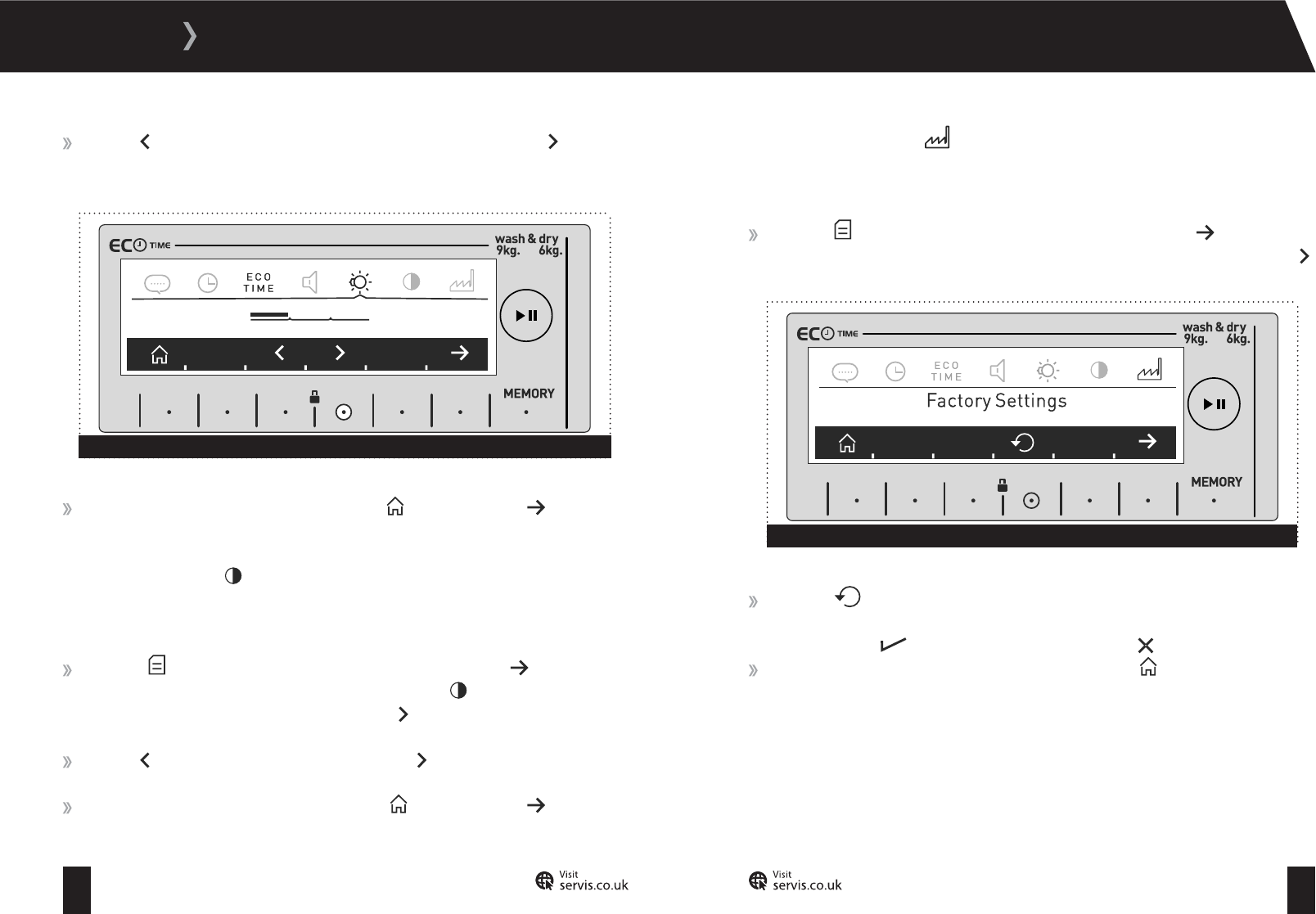
25 26
T: 0800 0124 382 T: 0800 0124 382
USAGE
Use the button to decrease the brightness of the information screen, or the button
to increase the brightness. The information screen displays a bar showing the level of
brightness selected (fig 14).
To return to the main programme screen press the
button, or press the button to
select another setting you wish to alter.
Screen Contrast Setting
You can adjust the contrast of the information screen on your Washer Dryer:
Press the button on the main programme screen and then press the button until
the contrast setting screen is displayed. This is shown by the
symbol. Alternatively, if
you are already in the settings menu, simply use the
button to navigate to the contrast
settings.
Use the button to reduce the level of contrast, or the button to increase the level of
contrast.
To return to the main programme screen, press the button or press the button to
select another setting you wish to alter.
Revert to Factory Settings
You have the option to revert your Washer Dryer to the factory default settings:
Press the button on the main programme screen and then press the button until the
screen shown in fig 15 is displayed. If you are already in the setting menu, simply use the
button to navigate to the factory settings screen.
Press the symbol to reset your Washer Dryer to factory settings. You will be asked
to confirm your choice. ‘Reset to Factory Settings?’ will be displayed on the information
screen. Press the
button to confirm your selection or the to cancel.
You can return to the main programme screen by pressing the button.
Figure 14
Figure 15


















