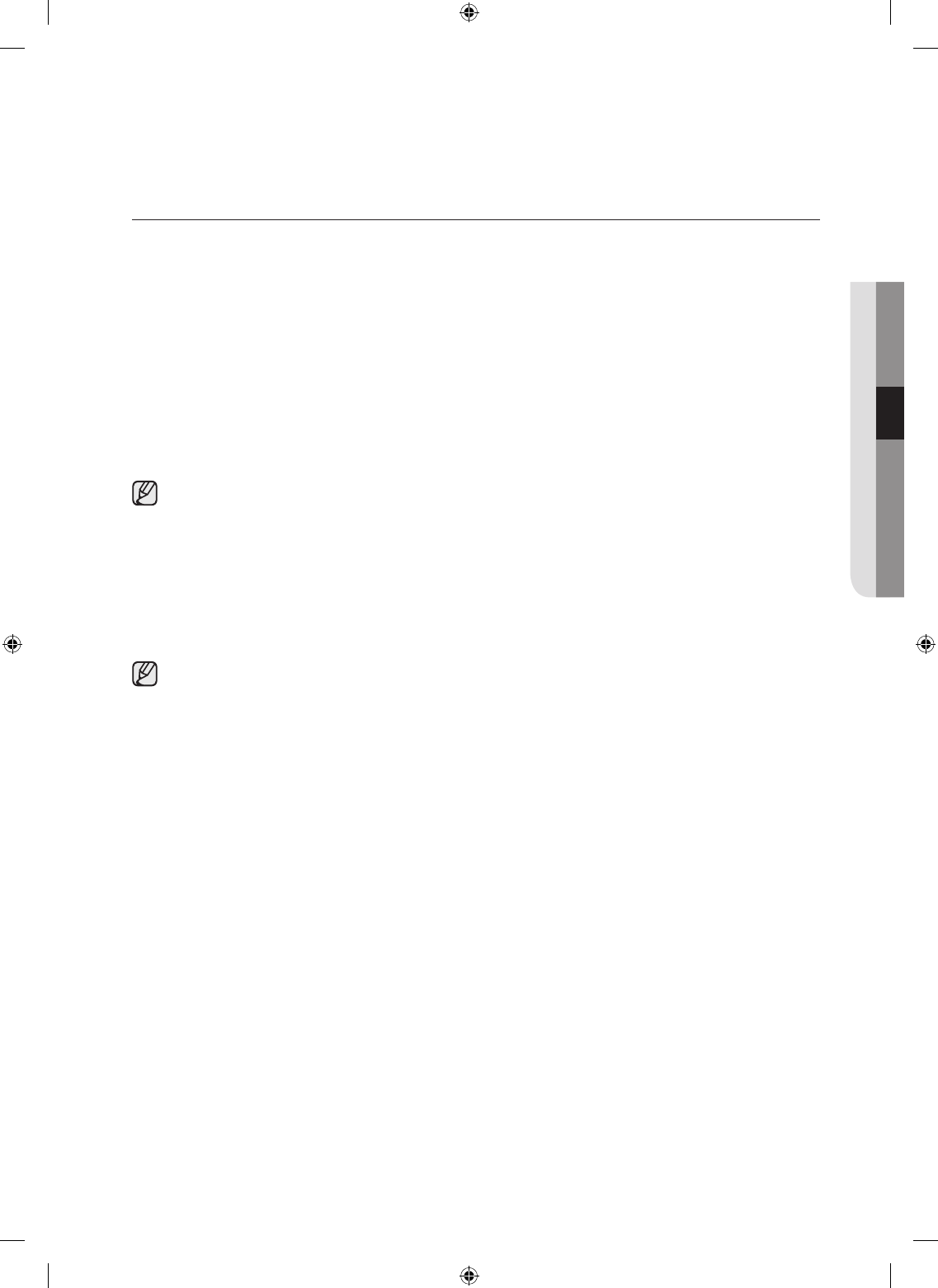
Washing a load of laundry _15
FOR SILVERCARE™ WASHING
Extra delicate blouses, shirts, or even lingerie that can’t be washed in hot water can now be sanitized
effectively without the adverse effects of hot water. The silver plates can easily be replaced by a Service
Technician if needed.
To use :
1. Load the washer.
2. Press the Power button.
3. Select a Cycle by turning the Cycle Selection dial.
4. Press the SilverCare™ button.
5. Add detergent in the dispenser tray for main washing, and add fabric softener up to the marked line.
6. Press the Start/Pause button.
: The washer automatically selects optimal washing conditions by sensing the laundry’s weight.
FOR HOME USE ONLY– COMMERCIAL USERS SHOULD NOTIFY THEIR LOCAL WASTE
TREATMENT AUTHORITIES BEFORE USE
The total number of silver cycles run by the washer is displayed when pushing the Signal button and the
SilverCare™ button.
LU1 : less than 1000 times
LU0 : 1000 times
You should replace the SilverCare™ kit when the display reads “LU0” as the electrodes are near the end of
their useful life. Contact 1-800-SAMSUNG.
You cannot choose the SilverCare™ option with the Wool cycle.
03 Washing a load of laundry
WF337A-02440C-03_EN.indd 15 2009-05-13 ¿ÀÈÄ 5:31:10


















