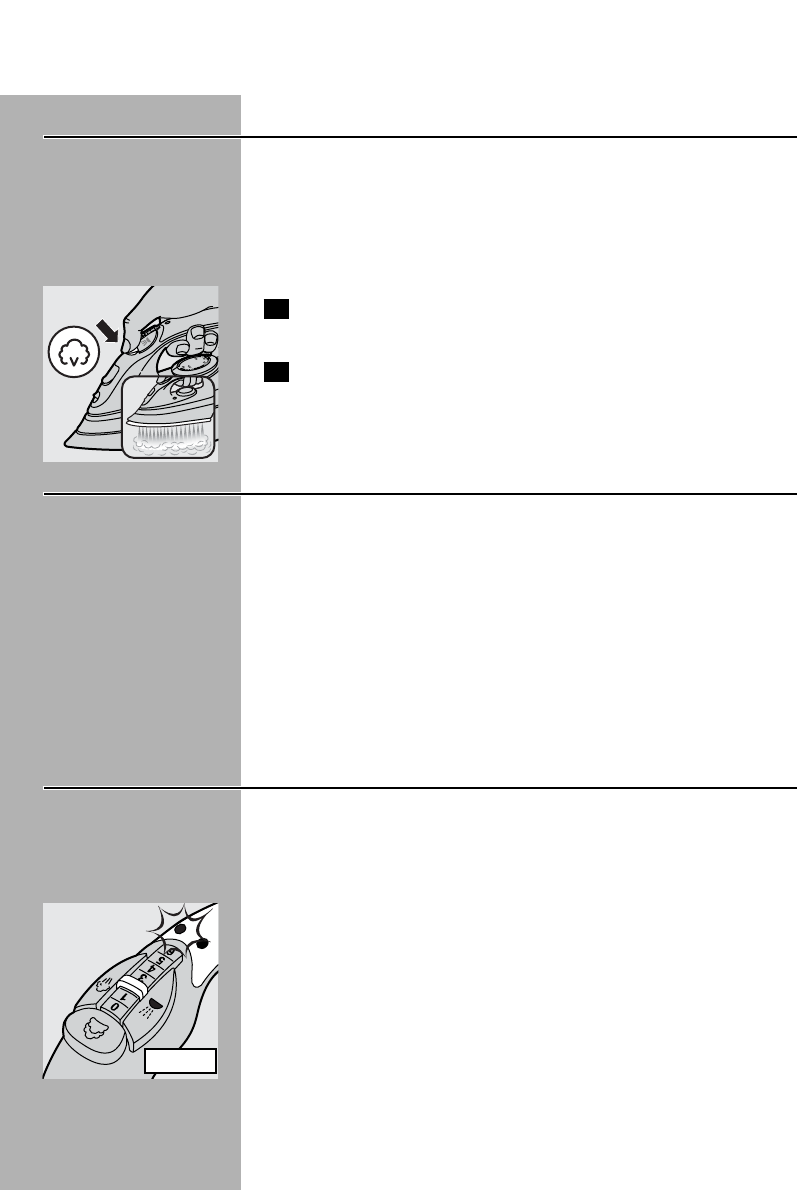
Turbo steam 0
B
Types HI545/35/29/28/25 only
The turbo-steam function helps remove difficult creases.
Only use the turbo-steam function at temperature settings between
3 and MAX.
C
1 Press the turbo-steam button and hold it down for max.
5 seconds.
2 Release the button and wait at least 1 minute before using the
turbo-steam function again.
Drip stop
This iron is equipped with a drip-stop function: the iron automatically
stops producing steam when the temperature is too low to prevent
water from dripping out of the soleplate.When this happens you may
hear a click.
◗ Set the temperature dial to a position that is suitable for steam
ironing (2 to MAX). Make sure that the steam setting you select
is suitable for the ironing temperature selected (see 'Steam
ironing' in chapter 'Using the appliance').
The iron will start steaming as soon as the set temperature has been
reached.
Electronic safety shut-off function
B
Type HI545 only
The electronic safety shut-off function automatically switches the iron
off if it has not been moved for a while.
C
◗ To indicate that the heating element has been switched off, the
red auto-off light will start blinking and you will hear an audible
signal.
- When the iron is in horizontal position, this will happen after 30
seconds.
- When the iron is in vertical position, this will happen after 8 minutes.
To let the iron heat up again:
- Pick up the iron or move it slightly.
- The red auto-off light goes out and the amber temperature light
goes on.
- The iron is ready for use when the light has gone out.
ENGLISH10
HI 545


















