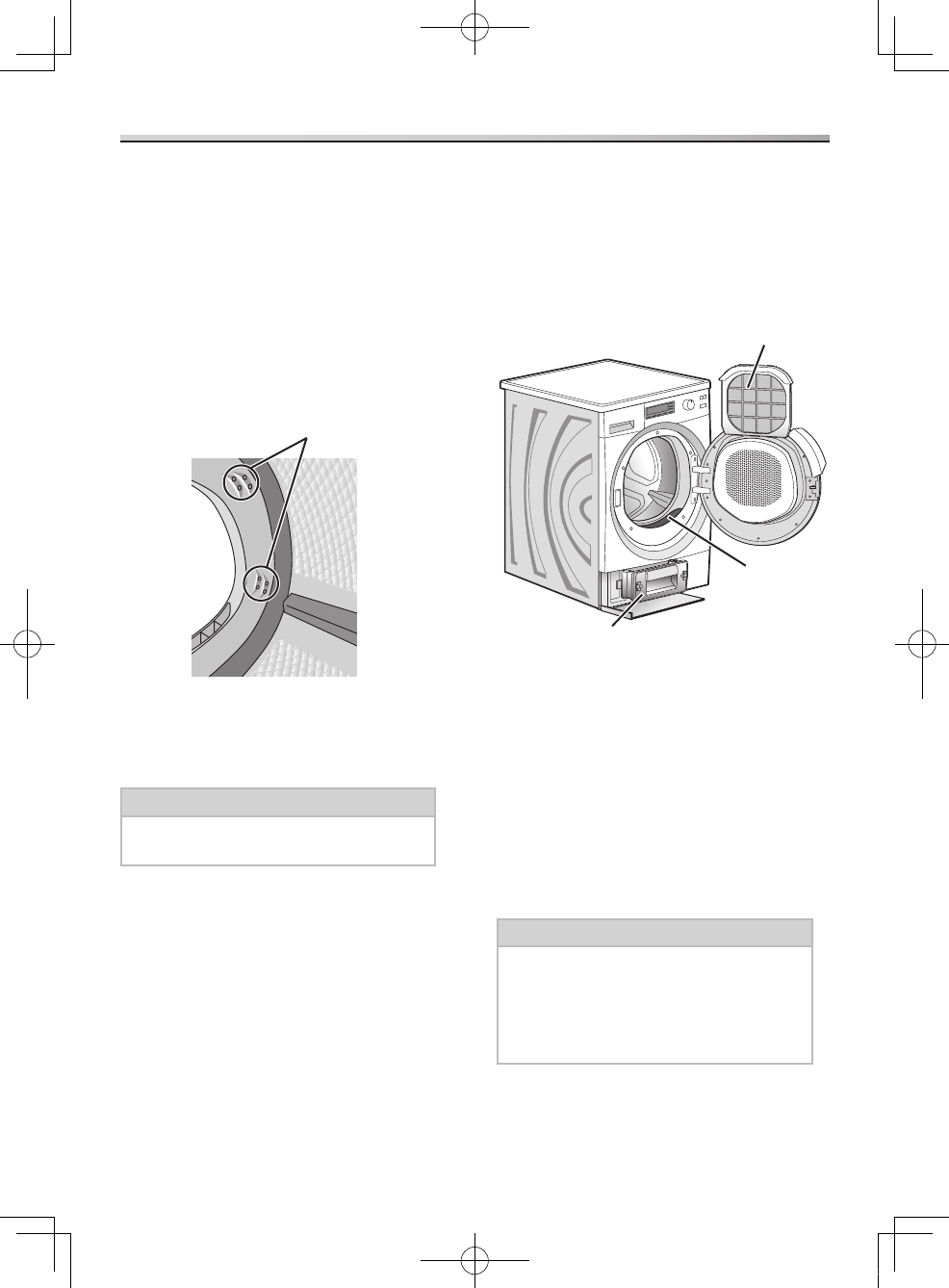
18 - Maintenance
Maintenance
Filter locations
Filters are located in the following
3 locations.
1) In the door (fluff filter)
2) In the door opening (filter frame)
3) In front of the heat exchanger unit
(fine filter)
1) Fluff filter
2) Filter
frame
3) Fine filter
(see page 20)
Make sure you clean filters at the
designated intervals.
- Clean the fluff filter after every drying
programme (see page 19).
- Clean the fine filter every half month
(see page 20).
Clean the filter frame when foreign
particles build up on it (see page 19).
Clean all filters every 10 operations.
Caution
The appliance must not be used
if any filter is out of its place or
damaged in any way.
The excessive build-up of fluff might
cause a malfunction.
Cleaning the moisture
sensors
Clean once a month.
The appliance is equipped with stainless-
steel moisture sensors. They measure how
damp the laundry is. After long periods of
use, a fine layer of limescale can form on
the moisture sensors.
The moisture sensors are located near the
door opening on the internal side of the
drum.
Moisture sensors
1. Open the door.
2. Clean the moisture sensors using a
damp sponge with a rough surface.
Caution
Do NOT use steel wool or other
abrasive materials.
NH-P70G2_AUS_NZ.indb 18 2013/07/04 11:44:13


















